
Magento, one of the most popular e-commerce development platforms. Across the platform, is not just limited to selling physical products, but you can also leverage it for selling digital services or products. It supports selling physical, digital, and downloadable products or services. Do you know that more than 12% of the e-commerce stores are built on Magento? Not only this, but the merchants who have used Magneto grew at a 3 times faster rate than others.
These are enough reasons why you can use Magento for selling digital or physical goods. You must have gone through several of how to sell physical products on your Magento store, thus in this article, we will be focusing on how you can sell digital or downloadable products using Magento. A digital product can be a file such as audio, eBook, video, software, application, etc. You can also offer memberships, subscriptions etc.
Magento comes with functionality by which you can offer a sample such as a few pages of an ebook, the initial part of an audio or a video clip, that the user can check before purchasing. After making a successful purchase, the users will be able to download the file through a link or will get the downloadable link through e-mail. But the question is how you can set up your account for selling digital products?
Digital Products Configuration:
There are certain configuration steps that you have to follow for making your Magento store compatible to sell digital products.
1. Product Type Selection:
Firstly you have to select the type of product you want to sell. For this, you have to log in the admin panel or backend of your store. In the sidebar, click on Catalog then Products. A drop-down menu will appear where there will be an Add Product button. You can select the downloadable product type from the dropdown.
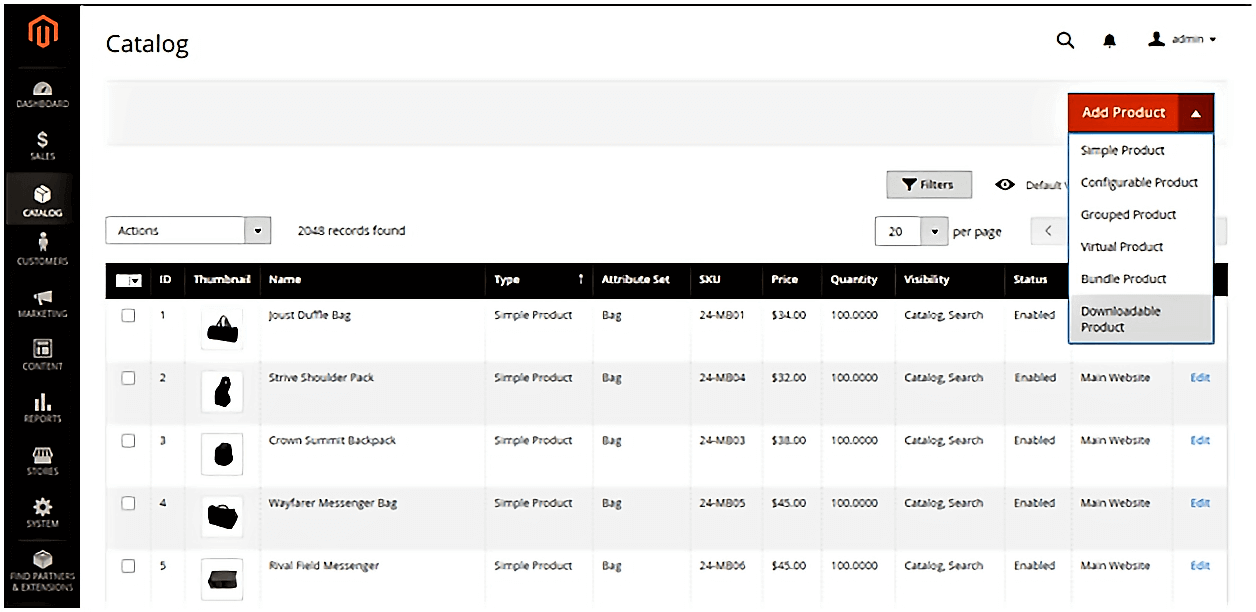
2. Choose Attribute Set:
After deciding the product type, on the next page, you will be able to enable or disable the product type. In the product type sample, data will have a downloadable attribute with some special fields. You can either use an existing template or create a new one with the attribute set. You can select the downloadable attribute from the drop-down list.
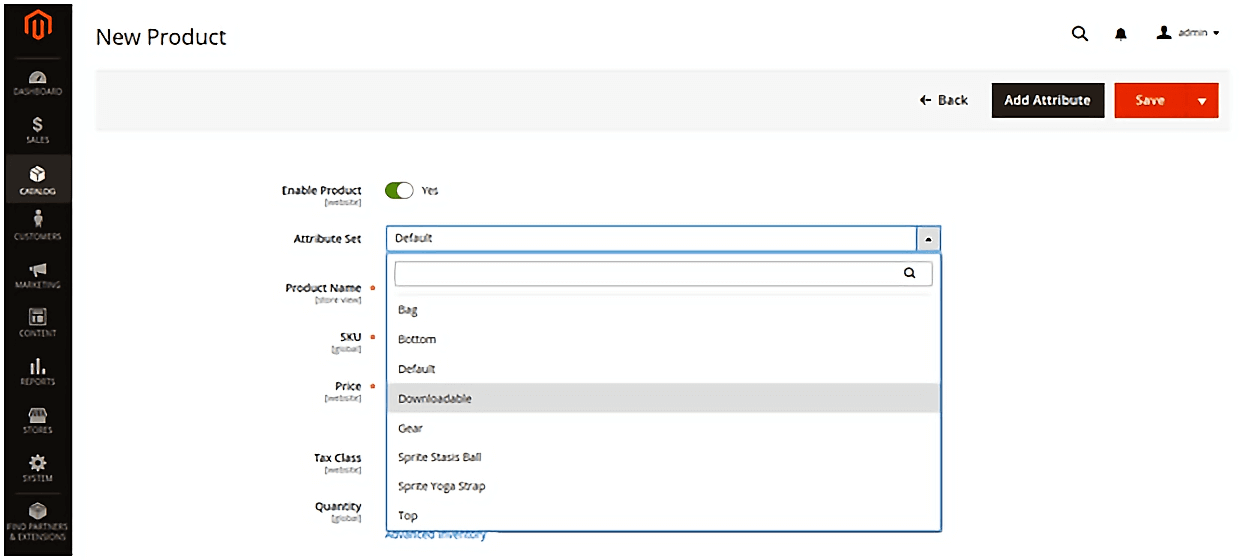
3. Enter the details:
Here you have to enter all the important information about your products such as name, SKU, and price. In the top left corner, you will find the option of store view where the downloadable products will be available. After completing it, save the products.
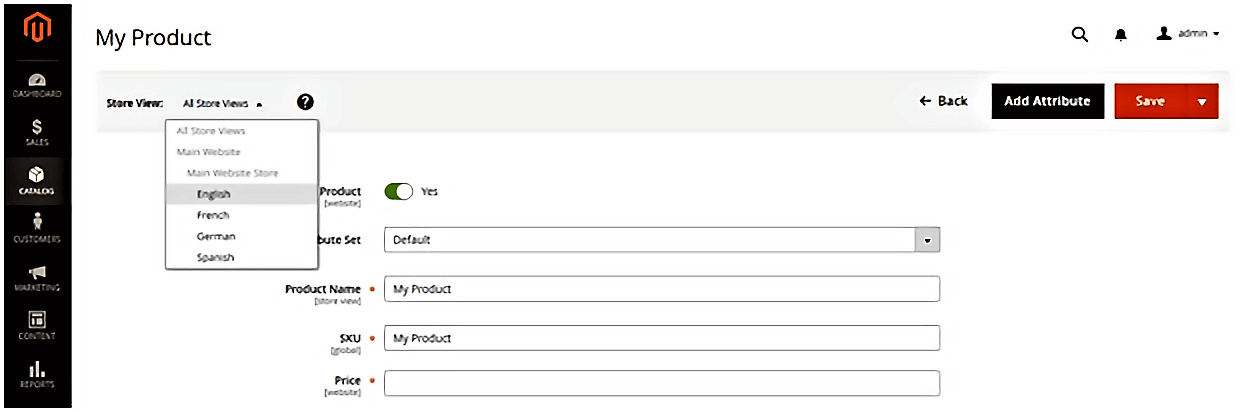
4. Basic Setting Configuration:
Now you can configure the basic settings of the product just like physical products. It includes tax class, quantities, and others. It is up to you whether you want to set the item as taxable or non-taxable. If you wish to give only limited access to your digital products or services, then you can enter the quantity of each product. The product will have Out of Stock status by default and doesn’t have any weight as these products will not be shipped.
Set the default visibility to one, assign the category, and you can select the format of the product such as download or DVD.
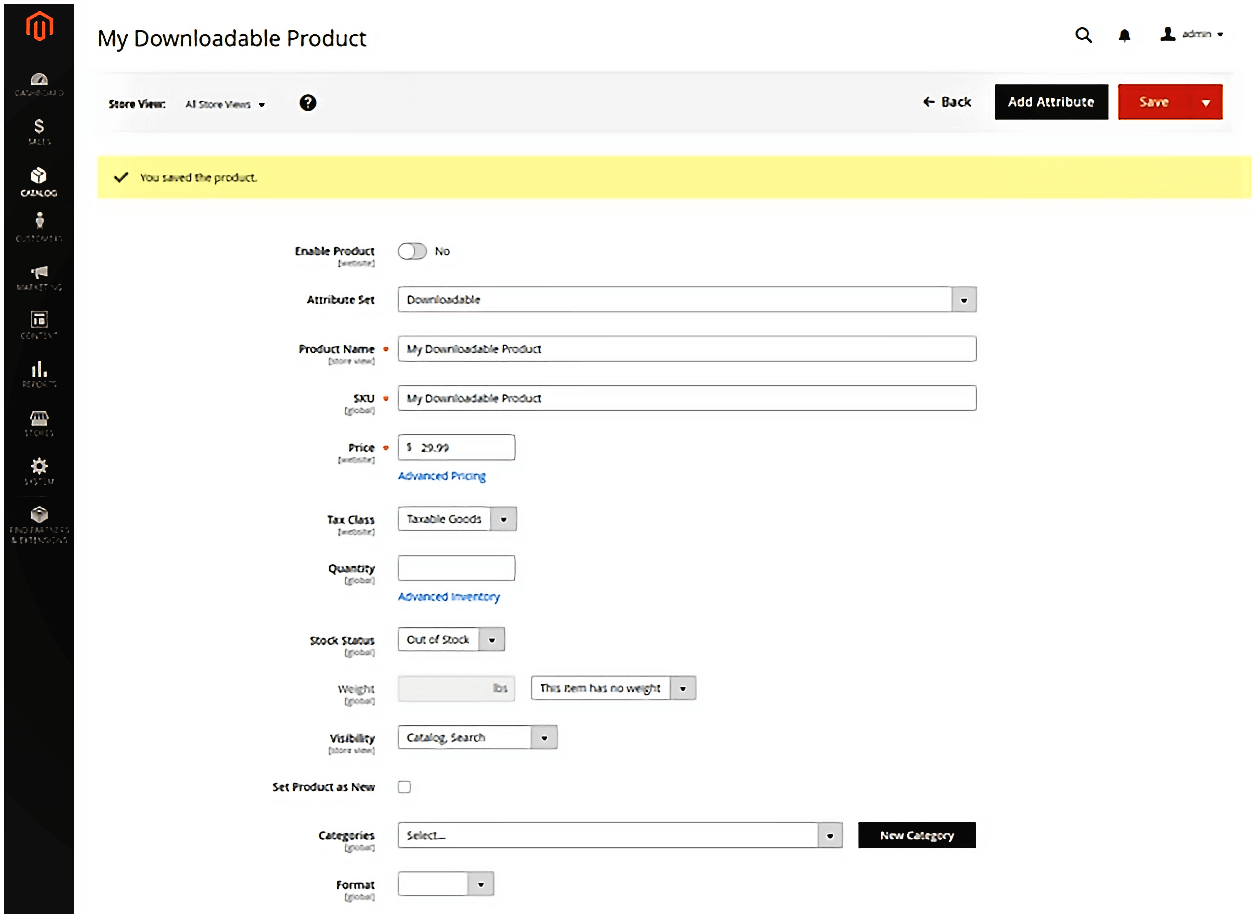
5. Download information configuration:
In the product setting configuration, you can also configure the download settings. You have to click on the checkbox of “Is this a downloadable product?” Then you will be two sectional parts. In the first part, you have to check the downloadable link while in the other sample file.
In the first part i.e. link section, set downloadable link title. The click on the links can be purchased separately in the checkbox. Select the Add link button for the link title and then the cost of it. When a user has to download a file, they can get both the main & sample file. The file shareability can be enabled and you can also set the maximum download per user.
You have to follow the same steps for the sample file too. If you want to add multiple samples you can easily do that. You can even change the order of the sample by drag & drop.
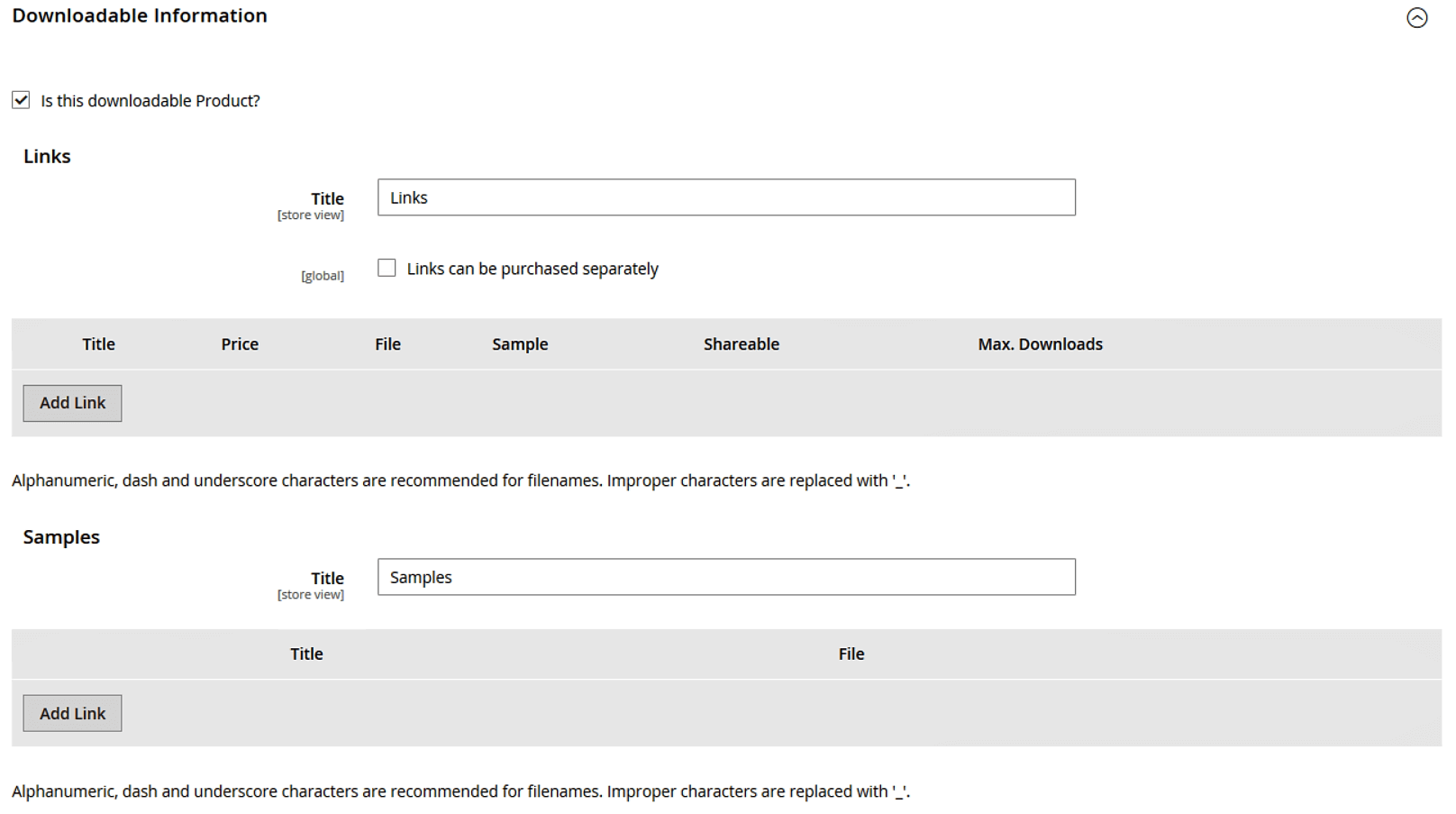
6. Product details:
Whether it is a physical or a digital product, you must include all the product information so that the customers have complete clarity over them and it will not result in returns or any dispute. You have to upload content, images, and videos of the product. Also make it search engine friendly, with related products, up-sell & cross-sell products, customization options, etc.
Content plays a vital role in optimizing the product pages for search engines. You can include both short & long term descriptions in Magento. A short description is for RSS feeds and maybe appear in the catalogue listing.
Upload relevant images of the product and the video should demonstrate the overall functioning of the product. You can also add URL key, Meta Title, Meta Description, etc.
7. Publishing Products:
After doing all the above-mentioned products in a proper way, they are now ready to publish. You have to enable the product for this. In the top right corner click on save. After that, choose the customer’s view to see how the product will appear for a customer. It will open the product details page in a separate tab. If the things are as per your expectations then save & close the product.
Points to note:
- Either the digital products will be uploaded on your own server or link them from other servers
- You can set up the limit of how many times a user can download the product on Magento
- Customers have to login before going further with the digital product’s checkout
- The downloadable products will be delivered when the order status is either pending or invoiced.
Wrapping Up:
Whether you need to develop a physical products e-commerce store or digital products e-commerce store, we are having expertise in developing Magento e-commerce stores from scratch. Our certified Magento developers are highly experienced in developing such custom stores. Let us know your requirements.
 Hubspot SEO Certified |  Hubspot SEO II Certified |  Google Ads Search Certified |  Google Analytics Certified |
Sreehari N Kartha is a skilled Digital Marketing Analyst at Ceymox, certified in SEO. His expertise encompasses a wide range of digital marketing strategies, including managing advertising campaigns on platforms like Google Ads, Facebook Ads, Instagram Ads, WhatsApp Ads, and LinkedIn Ads. With a strong foundation in SEO and SMM, Sreehari is adept at optimizing online visibility, driving engagement, and generating qualified leads and conversions. His passion for emerging technologies, such as Crypto, NFTs, and Web3, further complements his skillset, enabling him to navigate the dynamic digital landscape.
View All Articles