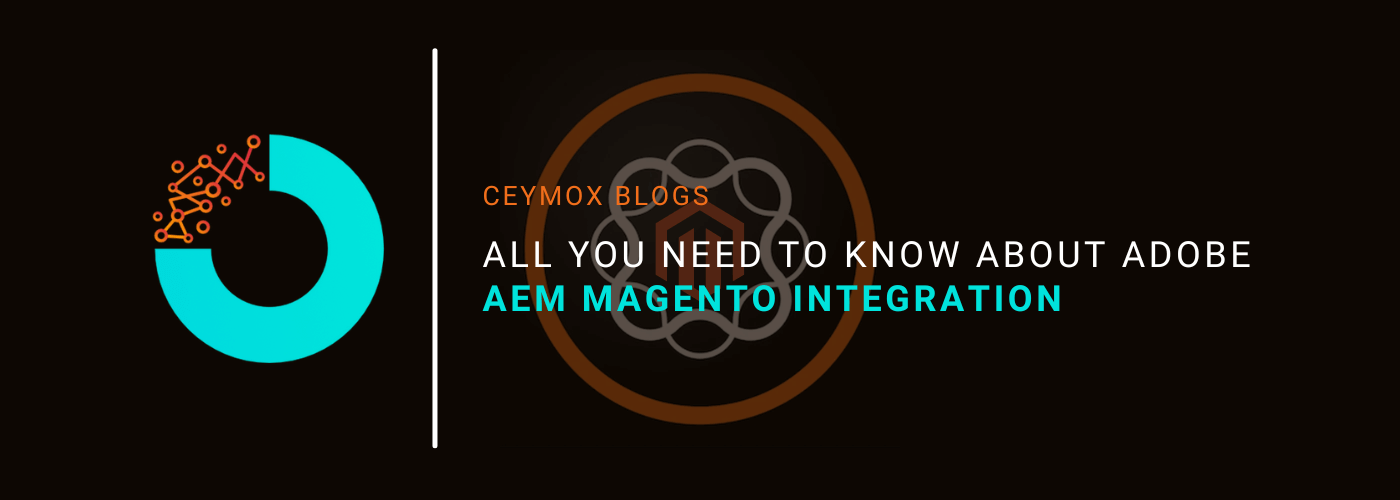
There is no qualm over the fact that Magento or Adobe Commerce is one of the most prominent e-commerce platforms with its own Content Management System (CMS). However, there is no secret that the built-in CMS of the platform doesn’t go hand-in-hand as your business grows online. It becomes quite hectic to manage certain things like assets, files, and content especially when you are selling on multiple platforms. This is when Adobe AEM integration comes to the rescue.
Adobe Experience Manager or AEM is a highly advanced CMS and DAM (Digital Asset Management) platform. It was listed in the 2021 Q1 edition of The Forrester Wave™: Agile Content Management Systems (CMSes). AEM will help you to take your content faster to the market and offer a customized customer experience.
We at Ceymox Technologies, the best Magento development company understand the importance of having the same vendor for all your e-commerce platform integrations.
Adobe, the owner of both AEM and Magento, offers a unique opportunity for merchants to leverage the strengths of both platforms and create a robust e-commerce solution. Adobe AEM is a powerful tool that provides several benefits for Magento merchants. To learn more about the benefits of AEM for Magento, how to implement AEM Magento integration, and whether it’s possible to migrate from AEM to headless AEM, continue reading this article.
Adobe AEM:
Adobe AEM is a highly powerful CMS used for creating, editing, and managing content on websites. At its inception, it was a Platform-as-a-Service (PaaS) solution, but after 2020, it is turned into a fully cloud-native SaaS solution to serve medium to large-scale companies.
Adobe AEM comes with a plethora of capabilities:
- Content Management System: You can build websites from scratch and deliver consistent & customized content using the AEM Sites. Its dashboard allows you to launch multiple marketing campaigns with ease.
- Digital Asset Management: You can manage and store an uncountable number of files using the AEM Assets. It automates the flow of the content between the outside partners and the store teams. AEM assets also help in improving the user experience and use AI to add tags to images for better search results.
- Digital Enrollment and Forms: AEM forms enable marketers to develop smart responsive forms, automate responses, and employ interactive components for each target segment, as well as reuse content to build other forms and templates.
- Cloud Service: The Cloud Service offers a solid and adaptable base for the retailer’s omnichannel initiatives, ensuring security and scalability. AEM Cloud is expandable and guards against downtime by enabling the distribution of large amounts of content through enterprise websites.
- Learning Manager: The Learning Manager simplifies the tasks of those responsible for training and content creation. Marketers can establish cohesive learning experiences using AI to customize learning paths for employees and customers.
It is astonishing to understand that all these capabilities are present in a single platform i.e. Adobe AEM architecture. AEM e-commerce has built-in integration with Adobe Analytics, Target, Creative Cloud, and other Adobe services. Thus, digital marketers get all the essential tools to analyze their audience. It allows creative teams to collaborate and share files and enables the management team to monitor business processes.
Why integrate Adobe AEM with your Magento store?
Although the Magento CMS boasts of its content management capabilities, there is still a certain number of brands who have already started leveraging the Adobe AEM Magento Integration including Lenovo, Helly Hansen Outdoor Apparel, TiVo, and many others.
So why all these big and popular brands are integrating the Adobe AEM platform with their Magento stores? Let’s understand the benefits of Adobe AEM Magento Integration:
1. Real-Time Product Update:
Suppose you want to launch an exclusive sale of a product. You have already imported the product catalogue into your Magento store, and the update should be done in a special_price field. With AEM, all the updated data like price, title, inventory status, etc. of your product will display immediately on all your e-commerce sales channels, whether it is your D2C website or the marketplaces like Amazon.
2. Easy-to-Launch Marketing Campaigns:
Now suppose the product that you put on sale receives astonishing feedback and demand from your patrons, and you want to launch a complete whole campaign for this sales season. Generally, do you call a Magento Development Company like us for creating a new page for your new product campaign? Well, after AEM integration you would be able to do it as well.
After AEM integration, the marketing team would be able to create experience pages along with product teaser pages & carousels easily without coding, just by using the drag-and-drop interface. The Magento database will provide the products, and AEM will help with the proper display on the front end.
3. Better Management of Assets:
Generally, small businesses manage their product data and handle web content either in Google or any other file-sharing systems, large enterprises can’t rely on these sharing tools and that’s where AEM DAM system integration comes into help. It allows huge businesses to manage thousands of their assets effectively.
In your Magento project, the marketing and creative teams can search, drag and drop, save, and publish both their own assets and those of other teams. As a manager, you won’t have to worry about storage space and DAM memory running out and losing all of your files in the interim.
4. Analytic Tools:
AEM comes with an established analytics tools like Adobe Analytics, Adobe Audience Manager, Campaign, and Target. It helps you customize the marketing campaigns by collecting the data from your customer and better analysing it. Although you can get similar analytics reports by the Magento Business Intelligence, AEM is capable of extending it with additional data and giving meaningful insights to predict your customer journey behaviours and frictional points within this journey.
AEM Commerce Integration Framework:
Adobe has created the Commerce Integration Framework (CIF) connector which lets you integrate Adobe AEM and Magento easily.
What is Adobe Commerce Integration Framework (CIF) Connector?
The Adobe CIF connector allows eCommerce AEM to access a Magento storefront and its various content and product attributes through a Magento 2 AEM GraphQL APIs back-end, despite it being slow. GraphQL is commonly used in PWA projects such as Vue Storefront and Magento PWA Studio.
There are 6 elements present in the AEM CIF, each responsible for a particular aspect.
- The AEM CIF cloud connector enables the CMS to access your commerce data through the integration of AEM with Magento Cloud GraphQP endpoint or Adobe I/O Runtime GraphQL.
- The AEM CIF core components function on both the server and client sides to generate static and search-engine-optimized storefronts.
- By using the AEM CIF archetype with the AEM Venia storefront (which is the default theme for Magento PWA Studio), you can initiate a B2C project without having to start from scratch and can experiment with your marketing campaigns.
- The CIF extension layer retrieves complicated business logic such as user location and channel to determine the most effective inventory strategy.
- The CIF integration layer links AEM with various other e-commerce solutions, including Magento, marketplaces, and PWAs.
- The campaign integration is constructed on top of microservices and acquires real-time data on I/O Runtime to lower cart abandonment rates.
How to integrate AEM into your Magento store?
The integration starts from the local environment of the developer. There is open-source code of the Adobe CIF connector which can be found on GitHub. Follow these steps for the integration:
- A local environment should be set up with the installation of local AEM instances, Apache Maven Project, IDE (Integrated Development Environments), and troubleshooting.
- Download the core components of AEM and add a CIF code to the system.
- Connect these components to the Magento instance: By default, the AEM GraphQL is enabled, thus you can do this directly in AEM’s OSGi configuration settings;
- Add commerce components in AEM by navigating to the AEM start menu -> Commerce-> Products -> Create -> Bind Products.
After this, the Magento and AEM will go in synchronization.
Adobe Experience Manager Integration:
So after following the above steps, this will happen in the Adobe Experience Manager Integration:
- Magento will send the data to AEM Author components and the components will give a product preview using tools like product picker
- Then the AEM publish will requests commerce data from Magento to render buying experiences (like product catalogues)
- The CDN will cache the data received from AEM components. This data will then be sent to the browser.
- In order to present the Magento experience, web components for dynamic content (i.e., client-side components) bypass AEM and exchange non-cacheable data, such as shopping cart transactions.
The developers of a reputed Magento development company like Ceymox Technologies can deploy the AEM and Adobe Commerce integration in a day. The QA process in which the discrepancies are checked may take further time.
How it plays a role in Headless Commerce?
The amalgamation of Adobe Experience Manager (AEM) and Magento offers a valuable opportunity for businesses to adopt a headless e-commerce approach.
If your business is not ready yet to go headless, AEM can still be used as a CMS. However, those who believe in the potential of the AEM headless approach can leverage Magento commerce operations for the backend, while AEM’s headless CMS powers the front end of the storefront to keep customers engaged.
There are 4 scenarios to consider for business models after integrating Adobe AEM and Magento. These are:
Scenario 1: Experience-driven Commerce: AEM owns the glass of the front end and integrates Magento services via GraphQL APIs.
Scenario 2: Hybrid headless AEM: AEM uses API and HTML and Magento uses GraphQL to deliver Commerce data. This deployment requires technical experience that only experienced Magento developers like ours can do.
Scenario 3: Commerce-led hybrid: It is the opposite of scenario 1 i.e. Magento owns the glass and AEM is integrated as a CMS. It is the easiest integration for Magento owners as it doesn’t require changes in the rest of the storefront.
Scenario 4: Vertical hybrid commerce: The presentation layer of the storefront is shared by AEM and Magento in the sense Magento is managing checkout and My account page, while AEM is responsible for the marketing pages and the catalogue experience. Although, this solution is common but it also requires the technical expertise which only highly experienced Magento developers like ours possess.
The AEM headless approach to Magento development allows each system to perform its strengths optimally, with Magento handling the commerce backend and AEM responsible for marketing. Businesses can take advantage of this powerful duo to enchance their e-commerce strengths.
Wrapping Up:
At Ceymox Technologies, the best e-commerce development company in India, we are having expertise of such integrations with Magento. Our certified Magento are not just able to develop e-commerce stores from scratch with advanced features and functionalities Let us know your requirements.
AEM FAQs
AEM and Adobe Commerce shouldn’t be confused as substitutes for each other as they stand for different systems, with unique goals and functions. AEM is a CMS used to manage, create, and optimize customer experiences by building content on all sales channels. Adobe Commerce is an e-commerce framework that builds e-commerce stores and provides all the capabilities of online selling. Both are Adobe products, and after combining them, they can create disruptive shopping experiences.
Yes, AEM is a very powerful Content Management System (CMS) that generally enterprise-level companies use for delivering highly personalized user experiences to their target audience.
You can integrate Adobe AEM with Magento with a CIF connector of Adobe. You need to synchronize AEM core components with your Magento instance to access your content and product attributes in both systems.
 Hubspot SEO Certified |  Hubspot SEO II Certified |  Google Ads Search Certified |  Google Analytics Certified |
Sreehari N Kartha is a skilled Digital Marketing Analyst at Ceymox, certified in SEO. His expertise encompasses a wide range of digital marketing strategies, including managing advertising campaigns on platforms like Google Ads, Facebook Ads, Instagram Ads, WhatsApp Ads, and LinkedIn Ads. With a strong foundation in SEO and SMM, Sreehari is adept at optimizing online visibility, driving engagement, and generating qualified leads and conversions. His passion for emerging technologies, such as Crypto, NFTs, and Web3, further complements his skillset, enabling him to navigate the dynamic digital landscape.
View All Articles