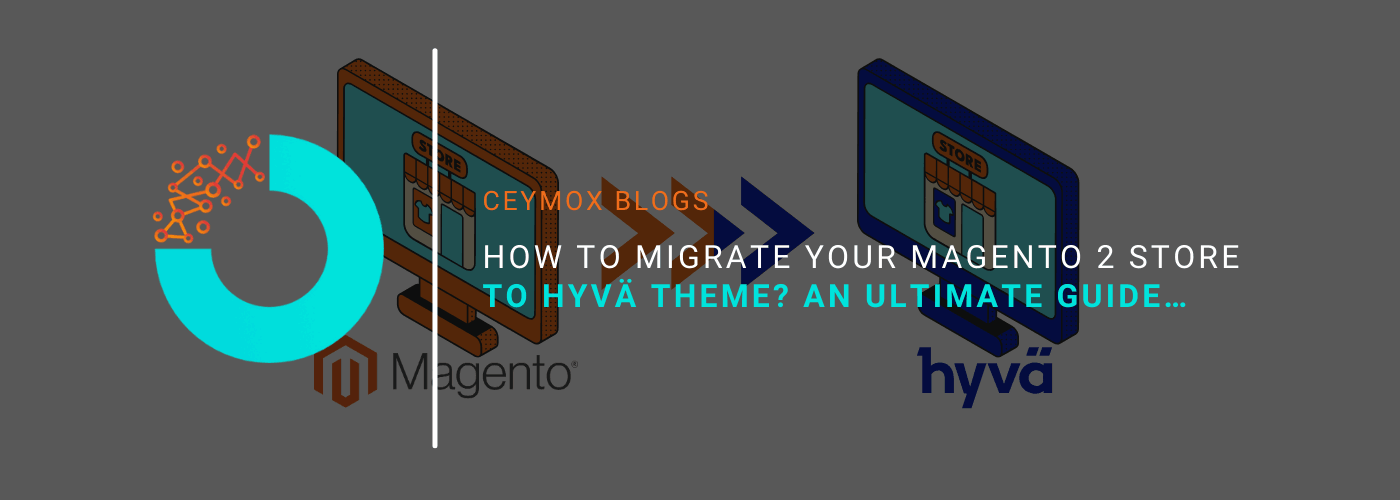
Have you been fed up with the existing theme of your Magento store, and want to change the look and feel of it? If yes, then migrating your Magento 2 store from the Luma theme to the Hyvä theme can be a game changer. You can get a lot of features and customizations with the Hyvä theme which will take the UI of your store to the next level.
If you want to migrate your Magento store from your existing theme to the Hyvä theme, then this article is for you. In this article, we will provide you with a detailed walkthrough of the Hyvä migration process. It includes all the aspects of the Hyvä theme migration and you can achieve a seamless transfer and fully harness the capabilities of the existing theme.
Hyvä Theme:
Hyvä is a new Magento theme but it is not like any other ordinary theme of the Magento ecosystem. It is a modern solution for Magento open-source and Adobe Commerce. It has been built from scratch and aims to make the Magento stores ultra-performant. It has been developed by a Magento developer named Willem who crafted this theme by understanding the priorities of the Magento developers community and removing unnecessary components. It provides better UX to both developers and users. It stands out as a good alternative to other solutions like headless and PWA frontends.
The main focus of the Hyvä theme is on performance and simplicity and improves the loading time of your Magento store. It utilizes the templating functionality of Magento store development i.e. you can develop the Hyvä theme page-by-page. The Hyvä theme has almost negligible dependence on the JavaScript libraries, and thus it is easy to customize and requires less than other themes.
How Hyvä Theme can change the face of your Magento 2 store?
To know the reason behind Hyvä theme development, you have to understand the existing performance issues in Magento 2 because of its default Luma theme. The default Magento theme employs a large amount of JavaScript that loads every time a page loads. It becomes challenging to optimize the heaps of the code. Thus, to resolve these issues Hyvä developed a theme specifically focused on Magento 2 performance optimization.
It uses Alpine.js which reduces the JS files to be loaded to a great extent. After reducing the unnecessary JS components, it becomes 13 times faster in loading. Hyvä theme is also a better alternative in Magento 2 than relying on bundling in Magento 2 for high-volume requests. The bundling process in Magento 2 is strenuous and less user-friendly with coding-related issues as well.
Hyvä Benefits in Brief:
There are a lot of merchants and Magento development companies who have started leveraging the Hyvä theme in Magento store development as it offers a plethora of benefits to merchants, brands, agencies, and developers. Here are the benefits of Hyvä theme development:
1. Enhanced Efficiency:
Now no need to wait for your Magento site to load. With Hyvä themes, you get a highly optimized Magento store for speed and loading times, with faster page load and better SEO rankings.
2. Mobile friendly:
All the premium themes of Magento have captivating UI and standard workflow but they are never 100% responsive. However, Hyvä themes and even the Hyvä UI library are very mobile-friendly with every component adjusted accurately in every device.
3. Saves cost & time:
Although there is a license fee for the Hyvä theme, it is a one-time payment which gives you a lot in return. It reduces the time to market, expedites the development process, and consumes less time than any other Magento custom theme development. It reduces the TCO to a significant extent in the long run. Hyvä Themes helps retailers develop aesthetically appealing online storefronts by providing stylish and contemporary designs.
4. Customization:
Hyvä theme follows a minimalistic approach and a lot of customization options to curate the storefront as per your brand identity.
5. Developer-friendly:
As Hyvä doesn’t have any unwanted library and the code architecture is also changed, it helps developers with a better learning curve. The frontend development gets expedited with the UI library of Hyvä. The developers also appreciate the clean codebase with ease of extending & customizing the themes.
6. Security & upgrades:
The Hyvä theme assures development that is secure and safe. They continuously create safe solutions, fix problems and errors, or add features with each new version release to achieve this goal.
Preparation of Transitioning to the Hyva Theme:
Certain preparation practices need to be performed before beginning the transition to the Hyva theme in your Magento store. It will cover some important tasks like taking the backup of your store, examining the capabilities of the Hyva theme, checking the customization options of the current theme, and the compatibility of 3rd party extensions.
1. Review 3rd party extensions:
The first step to preparing the migration of your Magento store to the Hyva theme is performing an audit of your 3rd party extensions installed on your Magento store. Specifically, you have to decide which extension interacts with the frontend code of the theme. If there are extension(s) which interact with the theme then they need to be updated to support the Hyva theme.
As the popularity of the Hyva theme has increased exponentially, the Magento 2 extension developers also provide Hyva compatibility. Furthermore, the community has created compatibility upgrades for numerous well-known extensions. A list of requested and available compatibility modules for the Hyvä Theme is kept up to date on the Hyva Compatibility Module Tracker, which is open to the public.
2. Audit the Customizations:
If you have made customizations in your Magento store with the frontend code then you have to make Hyva compatibility updates for those customizations. Based on your Magento store complexity, those updates can be minimal or may require high effort. Thus, this preparation part is highly important before migrating your Magento store to the Hyva theme.
3. Backup your Store:
Migrating your Magento 2 store to the Hyva theme is a major alteration and we always recommend taking the backup of your Magento 2 store before making any big alterations. It will not just contain your database but also all the files linked with it. This preventive measure will ensure that if anything goes south, then you can still manage things.
4. Research Hyva theme Features:
Before migration, you must go through all the features of the Hyva theme. It will help you know how to use all of its features and how to change the way it works. Having a pre-knowledge of the Hyva theme will help you get the most out of it. You must ensure that you are using the latest version of the Hyva theme with top-notch functionality.
You can also refer to the official document of Hyva Theme which covers important aspects like Hyva themes, Hyva Checkout, Hyva Widgets, Hyva UI Library, and Hyva Admin. You can get whatever information you require by simply clicking on that topic.
Set up of the Hyva Theme:
After preparation, we can finally begin the migration process by following the essentials of setting up this exciting theme. In these steps, you will get information on how to get the Hyva Theme Files, install the necessary extension, and make your ready to amaze your buyers.
1. Access the files of Hyva Theme:
You can download all the required files of the Hyva theme from the official Hyva site. You have to pay the upfront cost for Hyva but this one-time payment would be worth it. After downloading, you should also check that you have access to all the files and any extra tools that the theme author gave you.
2. Hyva Theme Extension Installation:
The extensions carry out a significant role in making a theme work better, thus their installation should be done quite carefully. This guarantees that the transition of your Hyva theme is seamless and that the theme functions as intended. That being said, keep in mind that the most crucial element of a successful Hyva Theme Migration is carefully adding plugins.
3. Activation and Configuration:
After uploading the required theme files and extensions, it is ready to begin the transfer process of the theme on the admin page of your Magento 2 store. Navigate to the theme settings page, here you can find the power of the Hyva theme.
Here you can change all the basic elements of the theme such as colours, styles, and layouts so that the theme matches your brand identity.
After these changes, you have to turn it on else the changes will not get reflected at the customers’ end. At Ceymox Technologies, we can migrate your Magento 2 store to the Hyva theme and improve the look & feel of your store.
Migrating Necessary Data:
After the Hyva theme installation, you have to move all the required data back to your store. You have to give special attention to custom CSS, widgets, and CMS pages/blocks for a successful Hyva theme transfer. Our developers have expertise in this process so nothing will be out or get distorted during the transfer.
Custom CSS migration:
Our developers are quite familiar with the TailwindCSS framework that the Hyva theme uses. It makes it easy to customize and helps to make it more responsive which is cool.
You also don’t require any CSS class to create, instead, you can use those classes which are already present in Tailwind.
Widgets Migration:
You have to find the tools which have been used in your default Luma theme and then copy them for the Hyva theme transfer. Using Hyva’s customizable options, you can modify widgets or copy their code during this procedure. Make sure the adjustments go smoothly if you want to use the Hyva theme while maintaining the functionality and aesthetics of your website.
CMS Pages and Blocks Migration:
This is the last step of the migration part. You have to carefully migrate the existing CMS pages of your Magento store while making sure they fit exactly with the style of the new theme. It ensures that your content is displaying properly for your customers during the migration process.
Customization after Migration:
After the migration, you have to make certain customization to make sure things work seamlessly in your Magento store and there is no deformity present at the front end. At Ceymox Technologies, we ensure that all the changes go smoothly by improving everything present on the website.
We also have expertise in fine-tuning third-party extensions so that the functionality works seamlessly and customers get a better user experience. Here are all the necessary customizations that are required in the Hyva theme transfer process:
1. Header and Footer Customization:
In Hyva theme switching, you can customize the Header and footer as per your brand theme. There are customization tools in the Hyva theme which lets you reflect the business spirit of your brand. You may easily update your company’s contact details, navigation menus, and logo to reflect your business identity. Make an instant improvement to your online appearance by switching to the Hyva theme.
2. Category Page Customization:
You get a plethora of customization choices in the Hyva theme for changing the category pages. There are options such as fine-tuning grid or list layouts, filter options, and sorting features to create an artistic-level unique user experience.
3. Product Page Customization:
The product pages can be customized to a great extent by the Hyva theme. They have options for customizing product image displays, captivating product descriptions, and interesting linked product sections to improve the product pages. Make your internet business something that customers can’t help but visit and where they will remember you for a very long time. Don’t miss the opportunity to create a unique shopping experience.
4. Cart and Checkout Page Customization:
The cart and checkout pages are the final steps of the e-commerce journey and play a much more important role in the conversions. Thus, making these pages look better and easier to use is highly important. These pages should fit in the style of your brand. You can fine-tune the layouts, colour palettes, and fonts so they are aligned with the rest of your store.
5. 3rd party extensions upgrade with Hyva Compatibility:
It’s crucial to confirm whether third-party plugins are compatible with the Hyva theme before switching. You might need to update or modify these features to ensure the modification goes as planned. This guarantees that your clients can utilize your services at all times. Make the transition to the Hyva Theme simple for your company.
Performance Optimization:
After the customization, you have to ensure that the site doesn’t use extensive resources to manage those customizations and affect the loading time. Thus, you must apply cutting-edge speed optimization services to make sure your Magento 2 store reaches its full potential.
1. Image Optimization:
Image compression but no quality degradation will give better customer UI & UX and the site will also perform better in search results. The pages will also load more quickly.
2. Code and Script Minification:
You have to condense the size of your CSS and JavaScript files. If the size decreases, it will significantly affect the loading time of your pages and further contribute to your site speed.
3. Caching Configuration:
The caching configuration helps in delivering the static information to the users quite quickly. It reduces the load on the server and makes the pages load much faster.
Testing and Quality Assurance:
After performing all the steps, you have to do the testing part to ensure to eliminate the minutest of the issues. You have to perform several types of testing such as:
1. Cross Browser Testing:
As your traffic can come from any browser, you have to test the website across all browsers primarily Chrome, Firefox, Safari, and Edge. Testing in multiple browsers ensures that your website is running well across all platforms.
2. Responsive Design Testing:
This testing ensures that the website will run seamlessly across all devices be it a laptop, desktop, mobile, tablet, or any other device. An adaptable design is really important as it helps you reach a wider audience of people.
3. Functional Testing:
Conduct testing of every part of your website including the complete sales funnel. It includes searching for a product, going to a product details page, adding to a cart, and the checkout process. There should be no roadblock in this entire process.
Wrapping Up:
Migrating your Magento 2 store to Hyva Theme can be a transforming journey for your online business. It should go with careful planning, thorough testing, and attention to detail. We at Ceymox Technologies, can ensure that switching to this exciting new theme will be without any problems, and it will result in better UX, performance, and design.
Our developers have expertise in developing Magento 2 stores from scratch with advanced features and functionalities. We can seamlessly migrate your Magento 2 store from your existing theme to the Hyva theme without losing any features and functionality. Let us know your requirements.
Jancy Abraham, an enthusiastic and passionate Senior Magento Developer at Ceymox, boasting over 9 years of expertise in website development, with a dedicated focus on Magento 2. In her illustrious career spanning 7+ years in Magento, encompassing both Open Source and Commerce editions, she has been instrumental in crafting innovative solutions since October 2013. Jancy has spearheaded the development of numerous Magento extensions tailored to diverse projects, showcasing her exceptional skills and commitment to excellence. Notably, she holds the prestigious Adobe Commerce Developer Professional Certification, underscoring her proficiency and dedication to mastering her craft.
View All Articles