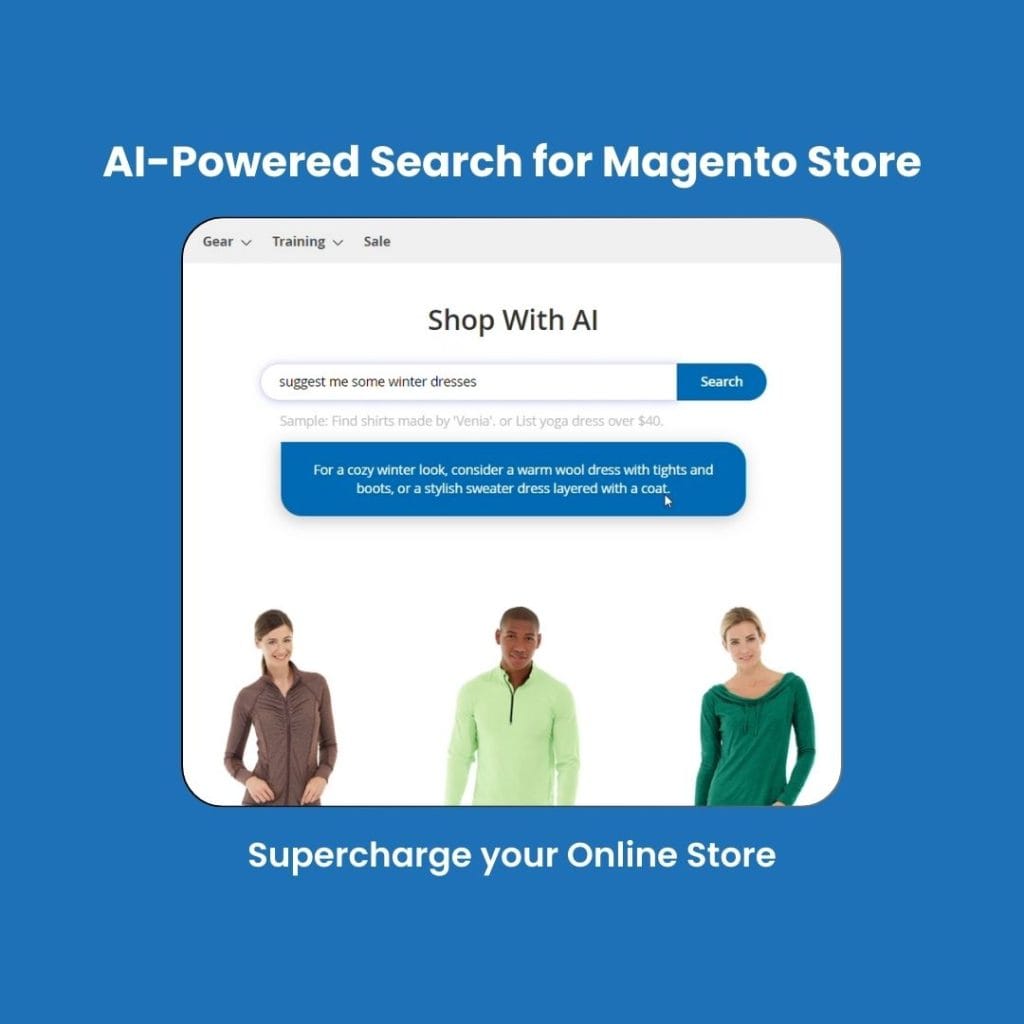The speed of an e-commerce store plays a crucial role in defining its success. It is not just responsible for providing a customer experience but it can also impact sales and profits. A 1-second delay in page response can result in a 7% reduction in conversions. Here are some other stats:
- 47% of online customers expect the site to load in 2 seconds or less
- 80% of the visitors accepted that a slow website is more irritating than a temporary down website
- The bounce rate can increase by 103% if the web page loads in more than 2 seconds
The speed of the website also impacts its SEO as well. It will decrease the traffic on your site, increase bounce rates, and results in a bad influence on your SEO correspondingly. But you don’t need to take worries. You just need to hire a Magento Development Company like us who can efficient maintain your site including its speed and user experience.
But before taking any action, it is recommended to first know the exact speed of your website and the reasons why it is not performing as it is supposed to do. Thus, in this article, we will be telling you about the 10 best tools to measure your Magento store speed for free of cost. These tools have their own set of features which will be overlapping and distinct as well. However, all of them give you a sneak peek into your website speed analysis and draw the direction you can start your website speed optimization from. Here’s the list:
- Page Speed Insights
- Think with Google
- GTmetrix
- WEBPAGETEST
- Pingdom Website Speed Test
- SEO Site Checkup
- Site24x7
- UPTRENDS
- Dotcom-tools
- DareBoost
We will discuss each of these in more detail.

Google PageSpeed is a highly popular tool and a standard for measuring the performance of a website. Ostensibly, it may seem that this tool can just measure the speed of the website but it is a very elaborate tool. While going deep, you may find many technical metrics related to many different aspects of your site. It is based on the Google Lighthouse platform. The user interface of this tool is very user-friendly. You can know the actual performance of your site in a few seconds. The low-speed websites are ranked between 0-49, the moderate-speed websites are ranked between 50-89, and the best-performing sites are in the range of 90-100. Also, it shows separate speeds for the mobile responsive site and desktop sites. The best thing about Google PageSpeed is that it reports speed in 3 colours: red, yellow, and green. Red for bad performance, yellow for moderate, and green for good performance. Thus, you can immediately understand your website’s performance.
Google PageSpeed gives you insights into the slow-causing factors and touchpoints of how you can improve your website speed. But technical novices wouldn’t understand how to use or operate that data. But the developer can leverage that data. Since it is Google that is evaluating and identifying site positions on SERPs, you must follow its recommendations for performance updates.

In today’s time, almost every 2nd person is using a smartphone for checking feeds on social media, studying, reading, and most importantly shopping. Thus, it becomes imperative that your Magento store is mobile responsive.
At Think with Google, you can find all the insights and useful information of the latest industry trends shared by Google. You can know consumer behavior and gives marketing insights on different points. The Test My Site tool will let you check the site performance on mobile devices.
Unlike Google PageSpeed, it will not determine the performance of your website, but the domain performance on mobile devices. You can test on different locations and internet connections as per your domain locations.
It will give you a general device for improving site performance, not provide highly relevant data except page load time for 4G and 3G connections.

GTmetrix is another website performance analytic tool that also provides you with a list of actionable recommendations to improve site performance. You just need to enter your website URL, hit Enter, and see the magic. After a short analysis time, (1-2 minutes) you will get a performance report with a top-level page speed score, loading time, and overall page size.
This website analytic tool provides detailed, visual reports on the performance metrics such as speed visualization, top issues, page details and structure, browser timings, and waterfall chart. Every recommendation comes with a maximum score of 100. You will find certain options on the report which wouldn’t be performing well. The GTmetrix tool will direct you to the exact files and sources of the delay.
You can also download all the data on a PDF file and access it anytime so that you don’t have to measure things again and again.

Your website can perform differently on different browsers regardless of performing on servers. This tool is the first customizable website speed test tool on this list. There are many different conditions among which you can choose and create custom conditions for testing your website loading speed on different browsers.
To get a very precise report on your website performance you can conduct advanced or simple testing, compare 2 pages visually, or run the traceroute test. It will take time depending on the testing type. After completing the test, you will get a report on Waterfall View, Connection View, and the Request Details.
It provides a concise, holistic report on the performance of the website with details, screenshots, and analysis of images.

Pingdom is a highly popular website speed testing tool just like Google PageSpeed and GTmetrix. It is easy to use and understand. As we mentioned above, the website performance is influenced by not just internal factors but also by the location of the server from where a user is trying to access the website. Pingdom is a great tool for test this thing. It allows you to check the performance of the website from 7 different locations. You will get data of:
- Page performance
- Response codes
- Content size by content type and domain
- Requests by content type and domain
- File requests
The USP of this tool is its simplicity. You can easily follow the instructions on how to improve website speed and eliminate errors.

Evidently from its name, this tool is used to determine the SEO performance of a website. As website speed is a very SEO-ranking factor, SEO Site Checkup is a unique tool worth checking out. It is a robust solution with an easy to navigate interface and comprehensive speed test report. You will get insights into General SEO, Server, Security, and Advanced SEO. So, it is really simple for SEO experts and marketers to act on.
It will not just give an overview of the key SEO influencing factors like meta title, description, keywords, headings, and competitor’s domain test for giving a better understanding of competitors’ SEO profiles.

Do you know that the server environment has a direct impact on the loading time of your website? This is one of the old website monitoring tools which you can use to test server environment performance influence on your website.
You will get a detailed time supply and insights into how you can eliminate landing page redirects and improve server response time. The only downfall of this website is that it doesn’t provide a lot of information on how to correct your website performance.

Similar to Webpagetest, you can check the performance of your website on different servers using the Uptrends website monitoring tool. Unlike other tools in this article, using Uptrends you can find out how your website is performing on different screen sizes and browsers.
It provides well-structured information which you can easily visualize. However, there are limited recommendations for improvements. Still, this tool is worth checking out especially if you want to know how your website is performing at different locations.

Measuring website speed is important but knowing its performance at your target audience location is equally important. Dotcom-tools is the website speed tool for this purpose. It doesn’t require you to choose just one location but instead, it will test on different locations simultaneously, 3 without signing up to be exact. You can also choose the browser to assess the website speed. This tool provides a concise and overall report on website load speed. The USP of this tool is it provides insights into how and what to improve page speed on desktop and mobile.
This tool is not highly different from the other mentioned tools but what makes this tool different is that it focuses more on mobile performance than desktop. You will see the website from the customer’s perspective on this tool. It provides a video of how the page you test is loading in real-time.
The information appears in a well-structured graph which makes it easier to understand the total blocking time, cumulative layout shift, speed index and other factors.
Wrapping Up:
A fast e-commerce store doesn’t only satiate the visitors but will also help you in getting a better ranking on search engine result pages. Also, always measure the speed from the above-mentioned tools and not just any random “Magento speed test online”. At Ceymox Technologies, the best Magento development company in India, we are having expertise in improving the Magento store speed. Let us know your requirements.
 Hubspot SEO Certified |  Hubspot SEO II Certified |  Google Ads Search Certified |  Google Analytics Certified |
Sreehari N Kartha is a skilled Digital Marketing Analyst at Ceymox, certified in SEO. His expertise encompasses a wide range of digital marketing strategies, including managing advertising campaigns on platforms like Google Ads, Facebook Ads, Instagram Ads, WhatsApp Ads, and LinkedIn Ads. With a strong foundation in SEO and SMM, Sreehari is adept at optimizing online visibility, driving engagement, and generating qualified leads and conversions. His passion for emerging technologies, such as Crypto, NFTs, and Web3, further complements his skillset, enabling him to navigate the dynamic digital landscape.
View All Articles