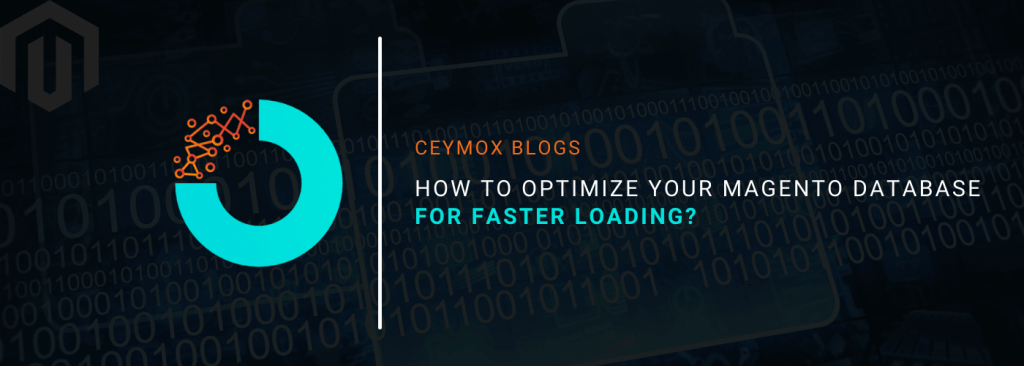
The database is an important element of your e-commerce store that can define its success. The database helps in selling products & services online. In Magento, the e-commerce store that you built also uses the database logs. Within a few months or weeks, the Magento store data with a few GB’s of data logs will start impacting the performance.
Thus, it is highly essential for cleaning these data logs on the regular basis and therefore optimizing the store for faster performance. It will not just improve the performance but also reduce the latency of query execution. In this article, you will know how you can optimize your Magento database for faster loading.
Magento Optimize Database Log:
There are tables in the database which create logs. For e.g. a log for the product comparison. There is a mechanism in Magento for cleaning the logs regularly, this feature is not enabled by default, and not every e-commerce store owner notices to turn this on.
You can clean the Magento database through three methods:
- Cleaning the logs through Magento Admin
- Through log.php in the ../shell directory
- Manually via phpMyAdmin or MySQL manager
These tables will be managed by the cleaning functions:
- log_customer
- log_visitor
- log_visitor_info
- log_url
- log_url_info
- log_quote
- report_viewed_product_index
- report_compared_product_index
- report_event
- catalog_compare_item
Cleaning the logs through Magento Admin:
If you don’t want to go into the coding depth then this is a straightforward approach for cleaning the table logs. There are some steps that you have to follow for a complete Magento database cleanup.
Start with log in to your Magento Admin Panel. After the successful login, you have to go in System and then configuration.
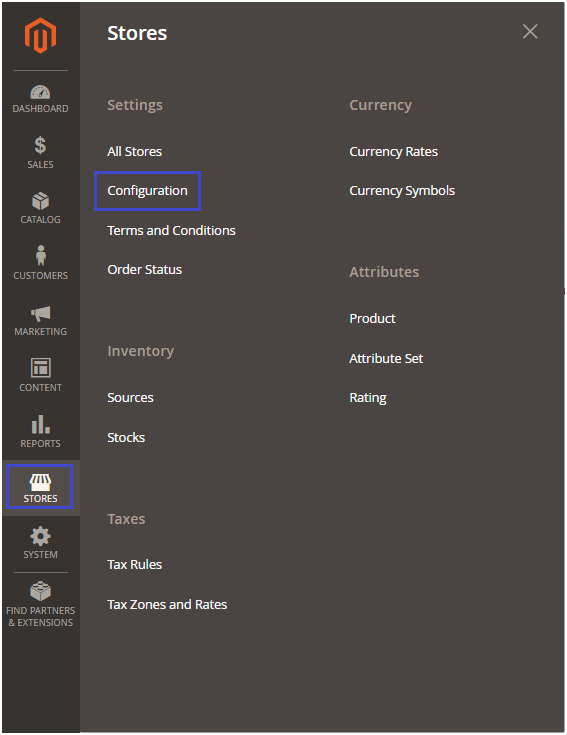
On the left-hand side, under Advanced, click on System.
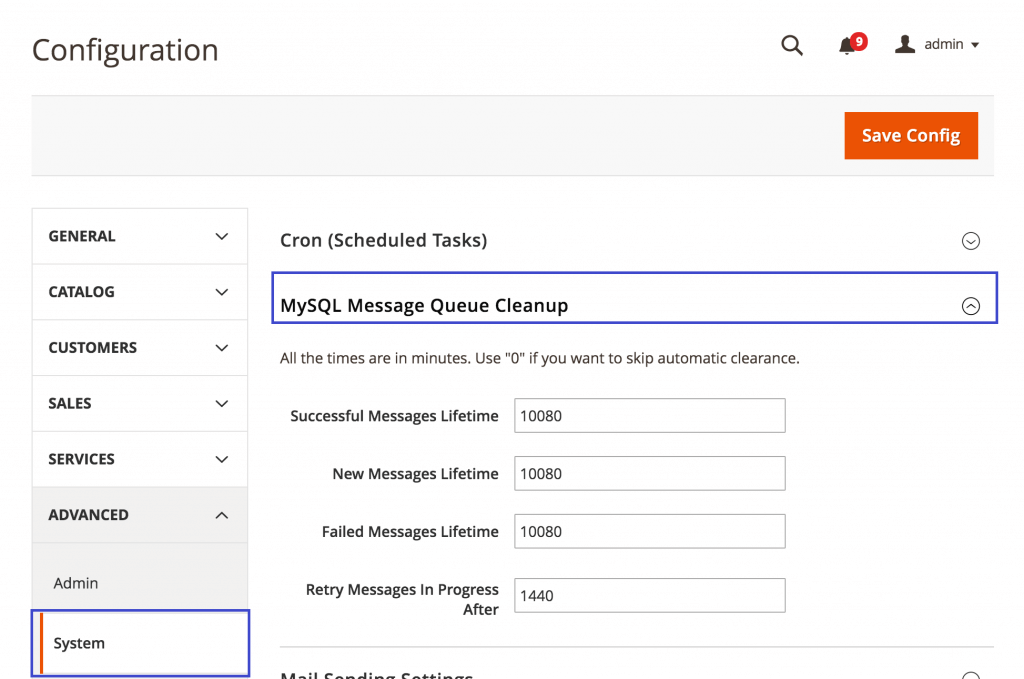
In this system, you will find a MySQL Message Queue Cleanup. Here you have to set the value of the listed attributes. Currently, we have used default values, you can set them as per your need.
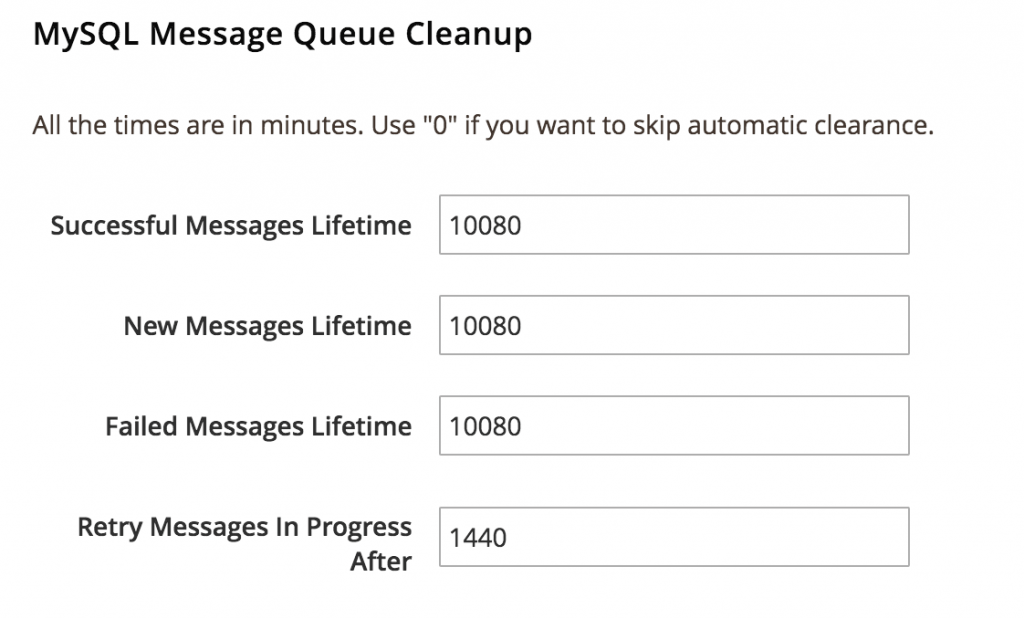
Click on the Save Config button.
Reduce Database Queries by Switching to Flat Catalog:
You can reduce the loading time of the database by switching enabling a flat catalog. The system will then call the frequently used database queries quickly.
If you have a huge database in your Magento store then this is going to be very helpful. The bigger its size, the bigger would be its impact. You can easily enable the Flat Catalog option in Magento.
- Firstly, log in to your Magento Admin Panel.
- Navigate to Stores > Configuration > Catalog
- You have to switch to Yes for Use Flat Catalog Category and Use Flat Catalog Product.
- Click on the Save button.
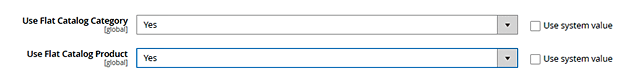
Database Version Upgrade:
Regularly updating your database to the latest version will keep the performance of your store up to date. It can also help in eliminating security and bugs. Whatever database you are using among MySQL, MongoDB, MariaDB or others, update it for read & write accessibility, improving speed, enhanced algorithms, etc.
Setup & Use the Latest Elasticsearch:
For setting up and using Elasticsearch on your store, you have to start by login to your Magento Admin Panel.
Go to the Store and then Configuration. Select the Catalog section and expand it. You will find an option of Elastic Search 7 option. Select it and hit save.
Wrapping Up:
For cleaning the database logs of your Magento store to improve speed & performance, you may need a Magento technical expert. At Ceymox Technologies, the best Magento development company in India we are having expertise in optimizing the stores’ performance, database, and much more. Let us know your requirements.
 Hubspot SEO Certified |  Hubspot SEO II Certified |  Google Ads Search Certified |  Google Analytics Certified |
Sreehari N Kartha is a skilled Digital Marketing Analyst at Ceymox, certified in SEO. His expertise encompasses a wide range of digital marketing strategies, including managing advertising campaigns on platforms like Google Ads, Facebook Ads, Instagram Ads, WhatsApp Ads, and LinkedIn Ads. With a strong foundation in SEO and SMM, Sreehari is adept at optimizing online visibility, driving engagement, and generating qualified leads and conversions. His passion for emerging technologies, such as Crypto, NFTs, and Web3, further complements his skillset, enabling him to navigate the dynamic digital landscape.
View All Articles