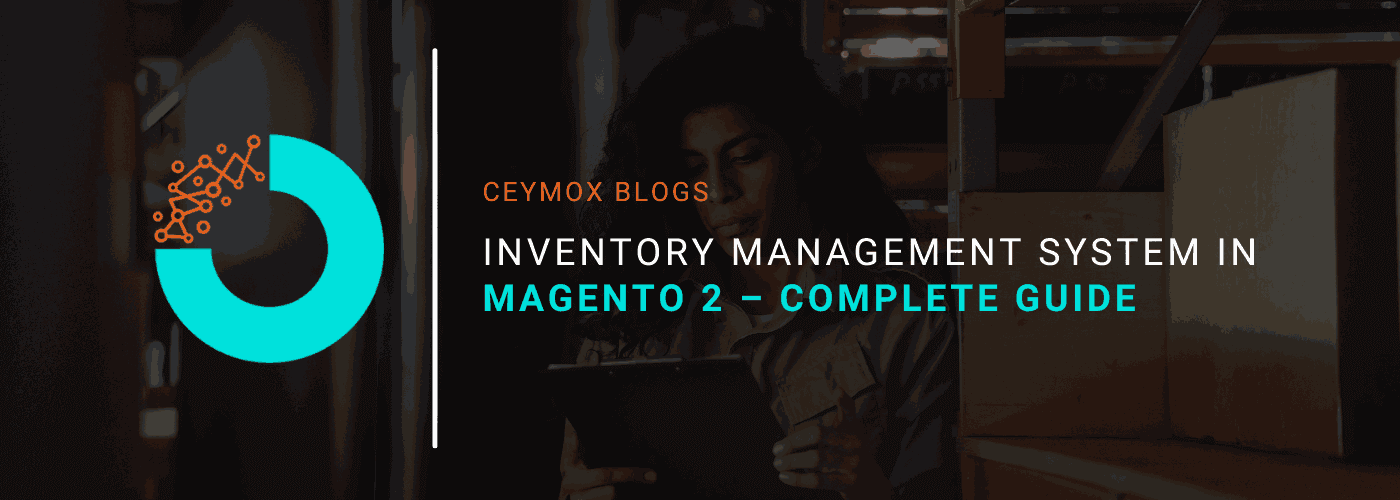
No matter how big or small your business is, you need good inventory management solutions to keep your online store running and grow it. Read on to find out more about the Magento 2 shop management tools, as well as the features and benefits of the advanced inventory management system.
Magento 2's Inventory Management System
Magento 2 is a powerful and completely customizable e-commerce platform. In 2017–2018, the platform had a market share that was only slightly lower than the first. With the rise of do-it-yourself e-commerce platforms like Shopify and WooCommerce, which provide a simple drag-and-drop interface for designing and developing online shops, the platform has undoubtedly lost some of its lustrs over the years.
Nevertheless, Magento 2 continues to be a top choice among e-commerce platforms for many thousands of retailers. Its capacity to provide businesses with total customization possibilities is what makes it so strong. Even though it might seem a little complicated compared to other platforms, Magento 2 lets you change things in ways that most other systems can’t.
That was a lot of information about the platform, especially since the topic of our talk today is not how to design and build a Magento 2 store.
Instead, today’s discussion will be limited to the Magento 2 inventory management system and its key characteristics and advantages.
Let’s get right to it and look at the various inventory management solutions available in Magento 2 before moving on to our main topic.
What is the Standard Procedure for managing the Inventory?
Let’s begin by discussing Magento 2’s inventory management system in general.
You will first need to navigate to:
Retail Outlets > Setup > Product Catalog > Available Stock
You can easily oversee and manage the inventory stocks here. Here are a few of the characteristics you can find:
Automated Stock Update in Relation to an Order:
When a certain item is ordered, the feature instantly adjusts the stock quantity. This ensures that you never run out of inventory or sell a product that is out of stock.
Updated Inventory for Canceled Orders:
You can use this functionality to have any canceled orders’ inventory stock levels updated automatically. The stock levels won’t be updated against canceled orders if the functionality is set to “No”.
Display of Out-of-Stock Products:
This crucial feature enables online retailers to indicate that an item is out of stock by using the phrase “out of stock.” Using this functionality, you can also decide to hide products that are out of stock.
Low Stock Levels Notification:
With the help of this function, retailers will be alerted or reminded when a product is about to run out of stock. Users were able to specify custom values for the function so that they would always be aware of the stock levels and could promptly refill things.
Showcase Product Availability:
With the help of this feature, retailers can list “available items” on their storefronts. You can even “hide” the product’s availability from the shop by using this functionality.
Control Inventory:
To receive updates on the amount of merchandise still in the inventory, “Enable” this function. If you prefer not to be informed of the item’s quantity, you can “Disable” this function.
Order Backlogs:
With the help of this tool, retailers may specify the minimum stock level for their products.
A Minimum Order has been placed in the Shopping Cart:
As the name of the feature suggests, it lets retailers tell customers how many items they need to buy before they can go to the checkout.
The Out-of-Stock Threshold:
With the help of this unique feature, retailers can specify a minimum quantity of an item for which “Out of Stock” will be shown on the storefront.
Maximum Order Quantity:
Enable this option to limit the number of orders (items) that can be checked out.
What kind of Inventory Management is advanced?
Now that we’ve looked at all of the parts of Magento 2’s “general way” of managing inventory, it’s time to look at Magento 2’s more advanced way of managing inventory.
To do this, you would need to go to:
Products > Catalog > Choose product
To use advanced inventory options, click on each product you want to use them on. Here are a few of the benefits of using the sophisticated inventory settings option:
Control Stock:
“Enable” this option to keep track of the stock level (number of items) in the inventory, or “Disable” it if you don’t want to see the stock quantity level.
The Out-of-Stock Threshold:
You can specify the minimum number of an item below which the status “out of stock” will be shown on the shop’s front page.
Minimum Purchase Quantity:
With this option, you can choose how many items you need to buy before you can go to the checkout.
Maximum Order Quantity:
Use this option to set a limit on how many things can be ordered before the checkout process starts.
Quantity in Decimal Form:
The ability to purchase goods in decimal units is a special feature. Select “Enable” if you want to allow decimal ordering of products; otherwise, select “Disable”.
Ship Several Packages for an Order:
This is yet another distinguishing quality of Magento 2’s inventory control system. If you “enable” the feature, users will be able to ask for multiple orders to be shipped together in different ways. The feature can be “turned off,” which means that multiple orders from different users will be sent in the same box.
Order backlogs:
Set the product quantity level with this function.
Notification of Low Inventory Level:
By turning on this option, retailers will be able to get alerts when their stock levels are running low.
The Stock Situation:
With this option, retailers can specify whether the item(s) in the storefront are “in stock” or “out-of-stock.”
What characteristics does Magento 2’s inventory management system have?
The basic and advanced features of Magento 2’s inventory management system give online stores a number of ways to streamline their inventory management processes. But if you’re set on using an outside system to manage your store’s inventory (which we strongly recommend), look for one that has the following features: In addition, you’ll need a skilled Magento 2 development business that can tailor and integrate the option for you if you want to get the most out of your inventory management system.
Let's examine the key features of Magento 2's Inventory Management System:
Inventory Control:
With the inventory management function, which centralizes warehouse functions, a business can make and manage inventory in more than one place. Any Magento 2 inventory management system should be able to keep track of all inventory information, such as stock history, real-time updates on stock levels, notifications about stock quantities, and other things.
Inventory Management:
Inventory tracking or traceability is another important feature that any good inventory management system should have. With this feature, retailers can keep a close eye on where and how their products are moving through the supply chain. The feature also keeps retailers up-to-date, so they can find a product quickly in more than one place. Without this option, you might need to search through the entire inventory to discover the item you want.
Report on Inventory:
The same is true for managing inventory: interactive and useful reports are key to running a business well. For you to be able to judge how well your store is doing and make the necessary changes to make it easier to run and more profitable, you need quick access to all the important inventory data and updates.
Supply Prediction:
This is yet another crucial feature that lets Magento 2 store managers predict future sales and demand for particular products by looking at historical data. This feature is great because it tells you in real-time if there might be a rise in demand for a product during the holidays. With an accurate forecast, stores can buy more of the goods that customers want and avoid losing sales because of “out-of-stock” items.
What are the advantages of the Magento 2 Inventory Management System?
For many proprietors of online stores, inventory management continues to be an important yet challenging task. Because inventory management involves many dynamic processes and moving elements, businesses need a strong inventory management system that provides them with the tools and features needed to simplify inventory management procedures. However, to fully take use of the inventory management system’s advantages, be sure to hire Magento 2 developers to tailor the system to your needs.
For your store, the following are some advantages of an inventory management system:
- Streamline Manual Processes
- Reduced Potential for Overselling Expensive Goods
- Security Data Control with Balanced Stocks
- What is the retail inventory management solution?
- All retail operations continue to revolve around and depend on inventory. Retailers can take complete control of their inventory and ensure that the right products are available at the right time, in the right place, and at the right price by putting the best inventory management system in place.
Being informed of stock levels and restocking on the schedule is essential for successful retail inventory management. Retailers must have knowledge of the expected demand for their items as well as quick access to the amount of inventory still on hand.
Folio3 provides complete inventory management systems for physical stores and online shops. We provide fully customized inventory management solutions for retailers and e-commerce sites as a certified Magento 2 customization firm. Our professionals can assist you in making the best choice with a smooth implementation procedure, whether you’re searching for Magento 2 migration, customization, or integrating the appropriate inventory management system. Our retail inventory management systems assist customers in:
- Create a central product repository for your Magento 2 store.
- For products that are distributed across numerous locations and channels, get real-time synchronization.
- Keep complete control of their inventory and change as necessary Make informed decisions based on facts using granular inventory reports
Conclusion
We sincerely hope that you learned a lot about the Magento 2 inventory management methods and approaches, as well as how to take advantage of the platform’s built-in inventory management capabilities. Even though Magento headless commerce has a lot of built-in features, it lacks some of the more advanced ones that third-party inventory management solutions have. Therefore, the game’s built-in features will do for beginner players. However, if you’ve been playing for a while and want to progress, look into other systems that can grant you “Wings” to reach new heights.
 Hubspot SEO Certified |  Hubspot SEO II Certified |  Google Ads Search Certified |  Google Analytics Certified |
Sreehari N Kartha is a skilled Digital Marketing Analyst at Ceymox, certified in SEO. His expertise encompasses a wide range of digital marketing strategies, including managing advertising campaigns on platforms like Google Ads, Facebook Ads, Instagram Ads, WhatsApp Ads, and LinkedIn Ads. With a strong foundation in SEO and SMM, Sreehari is adept at optimizing online visibility, driving engagement, and generating qualified leads and conversions. His passion for emerging technologies, such as Crypto, NFTs, and Web3, further complements his skillset, enabling him to navigate the dynamic digital landscape.
View All Articles