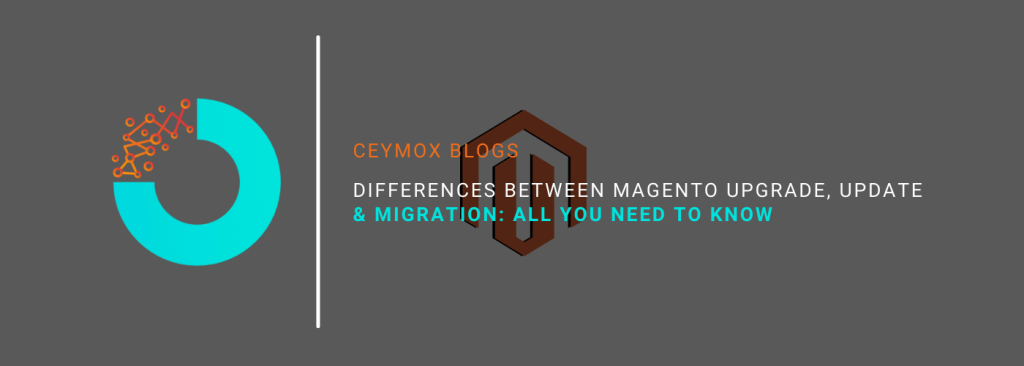
Do you know while writing this, there are nearly 30,000 websites still using Magento 1.9?
Although Adobe Commerce has ended its support for Magento 1.9 years ago and many online retailers have moved to the latest Magento 2.x.x versions, there are many who decided to stick with the obsolete version. One of the major reasons is shifting from their comfort zone and trying out something new by moving out from it.
As an online retailer, you must understand the importance of the performance of the website which is directly related to the platform on which it is running, hosting, platform version, and other factors. The website performance defines the customer experience which impacts overall sales. While running your store on Magento 1.9, you will surely face poor performance, security breaches, fewer features, and many other problems. There can be PCI-compliant issues as well leading to heavy fines and legal issues as well.
Thus, as a responsible and reputed Magento development company, we always recommend our clients upgrade to the Magento 2.x.x versions. However, there is always confusion between Magento upgrades, updates, and migration. Are they the same and can be used interchangeably? Well, we will clear all your doubts in this article.
Magento Upgrade or Update:
Generally, people use the term “Magento Upgrade” when they want to refer to upgrading the Magento version like upgrading Magento 2.1 to Magento 2.2. On the other side, the Magento Update is used when they want to convey the update of themes, extensions, and other modules.
In fact, the terminology is also dependent on the e-commerce platform being used. For e.g. in PrestaShop, Upgrade is used when there is a major revision in the release like from 1.5.x to 1.7 while the term Update is used when there is a minor revision in the release like from 1.7.1 to 1.7.3.
Adobe Commerce hasn’t clearly defined the usage of these terms, thus it is safe to use the terms “upgrade” and “update” interchangeably. All minor or incremental version changes can be referred to as upgrades or updates.
But in using these terms, a common mistake people do is using the term “Magento upgrade” while moving from Magento 1 to Magento 2. That’s not correct. It is Magento Migration that we will explain later.
There are multiple benefits of upgrading or updating your Magento store. These are:
• Better features & functionalities:
In every new release of Magento, you will find a plethora of new features and functionalities which can help you to run your site more efficiently and with less 3rd party integrations.
• Performance improvements:
When you upgrade your Magento you get better site speed, redesigned pages, improved load time of elements and much more. Performance is highly vital for the user experience in your store. If it takes more than 3 seconds to load your Magento store then more than half of the visitors will leave your store. Your e-commerce store contains a lot of data on the products as well as your customers. To deliver a good user experience to a lot of traffic you have to maintain its performance.
Improving the performance also improves your conversion rate. By keeping up to date with your Magento version upgrades, you can make sure your site is conversion ready and optimised for driving sales.
• Infrastructure improvements:
Along with the code quality, there are also improvements in the infrastructure of Magento. For e.g. there are more than 90 enhancements in Magento 2.4.2 to core quality to improve the framework quality. As a store owner, these benefits may get unseen from your end but they will improve the site health and efficiency of any development work needed on site.
• Security improvements:
There are always certain security loopholes that get fixed in every new Magento release. Thus, by upgrading your store, there are fewer chances of hacks and security breaches.
It is quite a streamlined process to upgrade your Magento store to the latest version, unlike the migration process which is quite complicated. However, without expertise in technical coding, there are high chances you will lose your data. Thus, you must seek help from the experts.
If you are not able to find a trustworthy and reputed Magento service provider, then we are here to help. We at Ceymox Technologies, the best Magento development company in India, are having expertise in upgrading your Magento store to the latest version while retaining your existing features, functionalities and data. We follow 5 simple steps to upgrade your Magento store:
- Analyze your current website.
- Develop the replica of your site on our staging servers.
- Upgrade your website to the latest Magento version.
- QA and fixed the underlying issues.
- Make your website live.
We provide you with a professional Magento upgrade service, with no downtime, errors, and no data loss. We not only just give you free support after upgradation but also provide you regular updates during the process along with proper consultation.
Magento Migration:
If you are relocating your store from Magento 1 to Magento 2 or from any other CMS such as Shopify, BigCommerce, etc. to Magento then it is termed as Magento Migration. It is considered a permanent step because the data will be permanently relocated to Magento 2.
Here are the benefits of migrating your store to Magento 2 from another CMS or migration from Magento 1 to Magento 2:
• Better performance:
Do you know the front end of Magento 2 is 50% faster and the checkout is 38% faster? After the migration to Magento 2, you will observe significant improvements in performance and better conversion rates.
• Easy to operate Admin:
The admin panel of Magento 2 is quite user-friendly in comparison to Magento 1 and other CMS. You can check the dashboard, and current statistics of your store pretty easily.
• Add more security features:
There are a lot better security features in Magento 2 in comparison to Magento 1. The password management is quite improved; there is 2-factor authentication, and also a backup plan.
• Negligible conflicts with extensions:
There are almost no chances of incompatibility with Magento 2 whatever extension you install.
• Mobile-friendly:
The current Magento versions are highly focused on mobile devices and the store comes with maximum compatibility for mobile users.
• Latest updates and support:
The support for Magento 1 has already ended 3 years ago on June 30, 2020. Thus, if you get stuck in any issues, there are high chances you will not get any help on it.
Migrating your store from Magento 1 to Magento 2 is a complicated process that requires help from expert Magento developers. These are the steps that we follow for migration:
- Taking the backup of all Magento 1 files, folders, and other data.
- Create a clone of the Magento 1 store locally and then on staging.
- Analyze the store to keep the necessary elements.
- Check the compatibility of the current extensions and elements with Magento 2.
- Migrate the data from the clone data of your Magento 1 store.
- Delete the useless data.
- Install a fresh copy of Magento 2 on the same hosting server.
Brief up on the differences between Magento upgrade/update and Magento migration:
We have understood that we can use the terms upgrade and update interchangeably in Magento but not in other CMS, while the term migration is completely different. This table completely summarizes what we have already explained and you can easily understand the differences between upgrade, update, and migration.
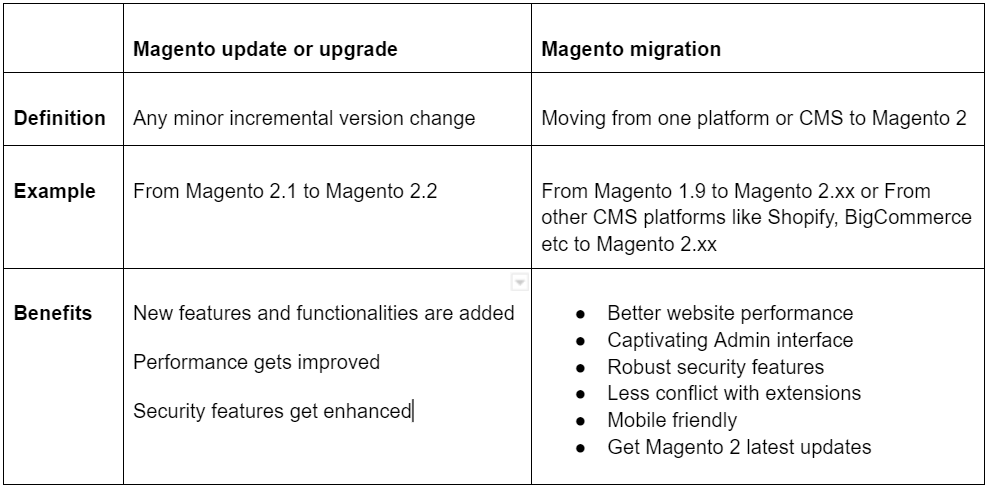
Wrapping Up:
At Ceymox Technologies, the best Magento development company in India, we are having expertise in Magento upgrade, update and Magento migration. Our team of developers can develop the next-level e-commerce store meeting all your requirements with trending features and functionalities. Let us know your requirements.
 Hubspot SEO Certified |  Hubspot SEO II Certified |  Google Ads Search Certified |  Google Analytics Certified |
Sreehari N Kartha is a skilled Digital Marketing Analyst at Ceymox, certified in SEO. His expertise encompasses a wide range of digital marketing strategies, including managing advertising campaigns on platforms like Google Ads, Facebook Ads, Instagram Ads, WhatsApp Ads, and LinkedIn Ads. With a strong foundation in SEO and SMM, Sreehari is adept at optimizing online visibility, driving engagement, and generating qualified leads and conversions. His passion for emerging technologies, such as Crypto, NFTs, and Web3, further complements his skillset, enabling him to navigate the dynamic digital landscape.
View All Articles