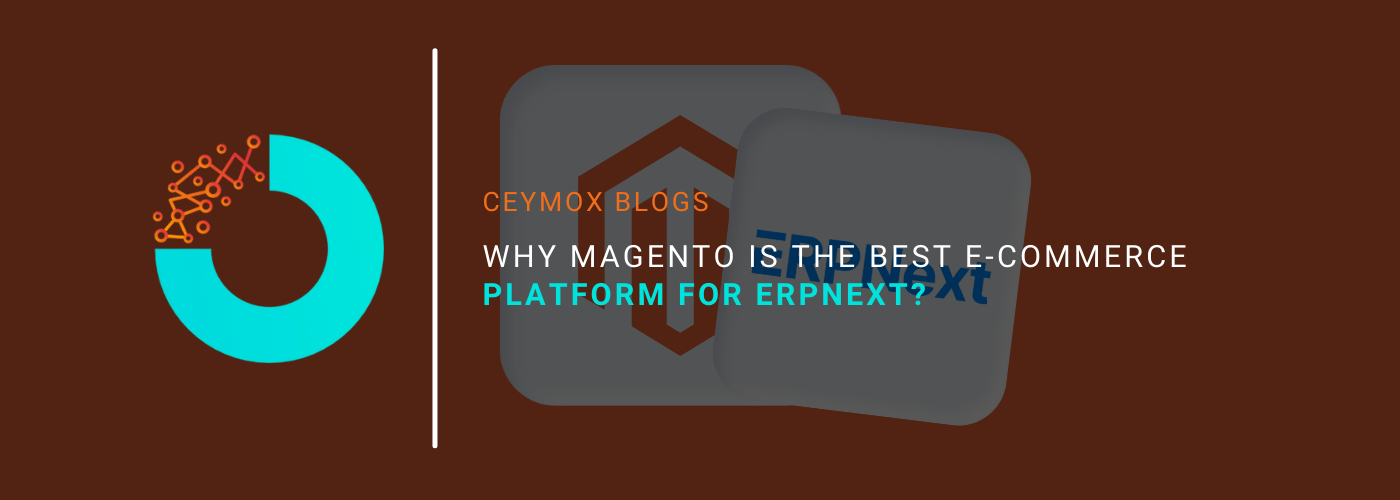
You have set up your Magento store, it is running well. The products have been added and you have even grown past 10,000 SKUs and you are able to handle them in the backend quite well. However, there are some tedious tasks that you are still doing manually such as processing orders and doing the taxes in spreadsheets. This must have to lead certain compliance and data inaccuracies. There may be scenarios in which the customers would have faced stockouts and spent days waiting for their order info.
It is time to Automate these processes…
As a reputed e-commerce development company, we have addressed this problem for more than 60 clients, and we now fully understand that integrating your Magento store with ERPNext will eliminate the issues of batch processes. It will allow you to automatically sync your inventory, orders, customer data, etc. and deliver a better experience to both e-commerce retailers and customers.
In this article, we will understand why it is imperative to integrate ERP Next with your Magento, how Magento is the best e-commerce platform for this integration, what features of ERP Next make it different and much more.
Why to use ERP Next?
Well, it is possible to run a Magento store without any ERP integration but in that case, managing the orders becomes a headache especially if you are dealing with thousands of SKUs.
Enterprise Resource Planning (ERP) software is a comprehensive suite of multiple applications that can automate a plethora of back-end processes including product distribution, supply, human resources, payroll, etc. An ERP integrates all these processes into a single database which makes it easier for retailers to access information on orders, clients, etc. and this further reduces the operational costs and improves the business productivity.
Will there be any change in buying experience after ERP Next Integration?
Yes, the e-commerce backend journey will get change after the ERP Next integration. It would be like this:
- A customer will make an order after successfully done with checkout
- The order details will come up in the ERP system, and it will immediately send a confirmation mail to the customer with a shipping label.
- If a customer wishes to make any changes to the order, it is possible either through the personal account or through other channels like call/mail, etc.
- Customer support has to maintain the change record only once in the ERP system
- At the shipping end, the ERP will pass the info of the order to the shipping carrier which will send the customer a tracking number
- The orders will be automatically posted, thus you can check the sales instantly and not be required to verify them.
Why to integrate ERP Next with your Magento store?
ERP Next gives you effortless, accurate, and efficient data management in your Magento store. With its offering of automating data flow, all the e-commerce operations get streamlined whether these are human resources or manufacturing. And nothing goes out of your control. The major reasons for integrating ERP Next with your Magento store are:
- Centralized flow of data with Reduced Silos: You don’t need to worry about multiple data platforms or take the tension of remembering login credentials. All the data will be managed in a single place and can be accessible by your team members 24 x 7.
- Improve Inventory Management: The ERP Next integration lets you manage all your orders, monitor the warehouse & production, and analyze sales to forecast your inventory requirements.
- Improves Productivity: Since you don’t have to put effort in time by manually entering the data, you can focus on other important tasks and it also diminishes the chances of human error.
- Advanced reporting & analytics: You can check all your business data and sales at the tips of your fingers and make more informed business decisions.
- Cost-Effectiveness: Since you are not operating your business from multiple platforms, it will save a lot of costs for your IT and team training activities.
- Unlimited scaling: Magento gives a very high level of performance regardless of the number of SKUs, partners, and customers in an ERP.
How to Prepare Your Magento Store for ERP Next Integration?
To prepare your Magento store for integration with ERP Next, you are required to follow these steps:
- Understand the orders workflow and data setup in Magento: The first step towards a successful Magento ERP integration is understanding how your data is organized in your existing Magento store. The data may include product types, sets of attributes, and data you need to send to the ERP platform. You have to design a workflow that you want to follow. The complexity of the integration will be directly proportional to the complexity of the workflow. Magento allows you to control product data by the attributes. Attributes also help in transmitting other information that you may think is important to be passed over to ERP. The future integration of other systems like POS or PIM should also be considered.
- Decide how you will manage your orders: During the integration of ERP and Magento, there will be multiple configurable options for inventory management. Using these options, you can either import your orders through a single channel or develop several pathways for orders received online.
- Leverage automation of the whole integration process: Magento retailers are not required to manually enter the orders and track number distribution workflows, saving time and money. The ability to automate the picklist generating process is provided in ERP features, a modest change that lessens the requirement for front-office handling and further streamlines and expedites fulfilment.
How to choose ERP for your Magento store?
There are multiple ERP software available in the market that work differently and provide numerous functionalities. Here are some factors that you must consider while choosing an ERP:
a. Identify your business requirements:
Firstly, you should gather what you want to perform with your ERP. Obviously, you want to exonerate yourself from the tedious tasks of data processes, but you have to identify your needs as well. For instance, online food sellers (mostly B2B) integrate a formula-based ERP to calculate the amount of batches and ingredients properly.
b. Go through the functionality of your chosen ERP:
You can decide the ERP based on the data that you want to process within the systems. E.g. these are the different types of data that may require exchange in your e-commerce ecosystem:
• Product Management:
- Products’ basic information including prices and category
- New category deleted or created
• Inventory Management:
- Product information and quantity update after synchronization of inventory on the website from ERP
- Stock updates like in-stock and out-of-stock updates
- Update of quantity of products after the customer cancels or returns the products
- Notification to customers when the product returns to stock
• Order Management:
- Order number
- Customer information
- Product information
- Quantity
- Shipping details
- Tax information
- Coupon information
- Invoice information
- Payment details
- Change in inventory
• Customer Information:
- Name
- Billing and Shipping information
Integration with your Existing E-commerce Platform:
Integrating ERP in your e-commerce system is helpful only when the data can flow smoothly between systems. It will help in avoiding inventory and delivery delays and ensure consistency between systems. Thus, there must be some basic modules within an ERP system:
- CRM Module (Customer Relationship Management): This module will help in managing customers by conducting sales & interacting with customers, checking stages of the contract, and much more.
- Production Management Module: plans & control of resources to streamline the production processes
- HR Module: This module will manage the employee aspects such as leaves, time off and vacations, particular notes of the HR management for each employee, etc.
- Analytics module: As the name indicates, this module will manage aspects like business analytics, metrics visualization, generating internal reports, and much more.
- Financial Module: It covers aspects like accounting, invoicing, tax reporting, and financial planning
What is ERPNext?

ERPNext Core Features:
Financial Accounting: Check your cash flow in real-time. Accounting module that covers every area of bookkeeping.
- Order Management: Manage your sales and buy processes, from purchase to sales orders, to increase efficiency and reduce costs.
- Human Resource: Manage the whole employee life cycle, from onboarding to payroll, attendance, expense claims, and asset separation.
- Manufacturing: Maintain and manage multilevel bills of materials, production planning, job cards, and inventories effectively.
- CRM: By optimising the sales process, you may get and keep more clients. Track leads and opportunities while on the road, and send quotes.
- Projects: Internal and external initiatives must be completed on schedule, within budget, and profitably. Keep track of tasks, timesheets, and issues for each project.
- Customer Care: With a simple issue tracker and an integrated knowledge base, you can provide a superior service experience.
- Asset Management: Maintain and manage asset details such as movement, value adjustment, and depreciation.
- Content Management: ERPNext includes full-featured content management, including blogs, web pages, and forms.
Benefits of Using ERPNext with your Magento Store:
1. Open-source in nature:
ERPNext is open-source in nature i.e. you can customize it as per your business requirements. It offers a huge variety of functionalities and different types of modules as per your business needs.
2. Better Storefront Management:
It exchanges real-time data between the systems so the customers get the latest data to choose products, shipping & tracking, which further improves the user experience.
3. Better Productivity:
It eliminates the repetitive manual processes which require human attention and thus improves productivity. For e.g. no need to update & track inventory; everything is automated.
4. Avoid records duplication:
At the integration time, information such as details of customers, orders, payment & shipping addresses will be integrated into ERP.
5. Business/Sales Forecasting:
Helps track inventory, allowing you to target products that are moving quickly in the market and relaunch those products into your business based on client wants and expectations, ultimately leading to more sales.
6. Better Business Decisions:
You get highly accurate reports with ERPNext like P/L statements, balance sheets, cash flow statements, etc. which give you all the required details of online transactions and financial information of your company.
7. Improved Customer Satisfaction:
Aside from delivering a fantastic shopping experience to customers, it also delivers Real-time information on Shipments and tracking details to customers on a regular basis.
Why Magento is the best companion for the ERPNext integration?
Compliments Each Other:
If you want to start your online e-commerce business, then ERPNext and Magento can be the best combination aid for your business. Taking the business online does not just mean creating a frontend, backend and web application, instead, the business owner is also required to manage the online platform and business administration together. The success will arrive when you will manage the frontend, backend, and web application using an ERP solution. Here arises the need for the ERPNext. ERPNext manages your business administration with the help of some of the most important modules, such as HRM, Sales, Accounts, stock, and inventory modules, and is ideal for medium-sized firms. It also has a warehouse management module for commercial operations, which includes warehouse management. Hence Using ERPNext as a front end for an E-commerce business is both economical and practical.
Synchronization:
We have already mentioned that ERPNext and Magento complement each other. The ERPNext + Magento web application can be synchronized so that whatever entries are made in the Magento backend, will be automatically updated in the ERPNext platform in the concerned modules. For example, if a sale occurs on the Magento store, the complete notes, money transaction details, stock adjustments, and everything related to the transaction, such as Accounts/taxes related to the sales, will be managed concurrently and reflected in the ERPNext platform’s related modules.
Platforms:
ERPNext + Magento are available in Web applications in the front end and mobile (PWA application) with features that are integrated with each other. Thus, ERPNext can be the start of something great after launching your business online using the Magento platform.
How does Magento ERPNext Integration work?
The integration of ERPNext and Magento 2 is based on Improved Import & Export. It implies that both the add-on and the extension should be installed in your store. The import & export processes don’t disturb the native Magento 2 processes and are independent of that. They are managed through Jobs which are kept separately for each entity implemented or extracted. The configuration of jobs is quite simple and doesn’t require very high programming skills. These are the steps:
- Using API, first you have to connect your store to the ERPNext account. The connection will be established with the ERPNext credentials.
- Select the entities for import or export
- Use Cron to schedule automated updates or to run them at fixed intervals. If you prefer this way, manually refresh the data.
- To properly incorporate data, map properties for categories and goods.
Wrapping Up:
In this article, we have gone through the features of ERPNext, how it can be helpful in running an online business, and why Magento is the best companion for ERPNext integration. At Ceymox Technologies, the best Magento development company, we are having expertise in developing e-commerce stores from scratch. We have certified Magento developers who can develop Magento stores with advanced features & functionalities. Let us know your requirements.
 Hubspot SEO Certified |  Hubspot SEO II Certified |  Google Ads Search Certified |  Google Analytics Certified |
Sreehari N Kartha is a skilled Digital Marketing Analyst at Ceymox, certified in SEO. His expertise encompasses a wide range of digital marketing strategies, including managing advertising campaigns on platforms like Google Ads, Facebook Ads, Instagram Ads, WhatsApp Ads, and LinkedIn Ads. With a strong foundation in SEO and SMM, Sreehari is adept at optimizing online visibility, driving engagement, and generating qualified leads and conversions. His passion for emerging technologies, such as Crypto, NFTs, and Web3, further complements his skillset, enabling him to navigate the dynamic digital landscape.
View All Articles