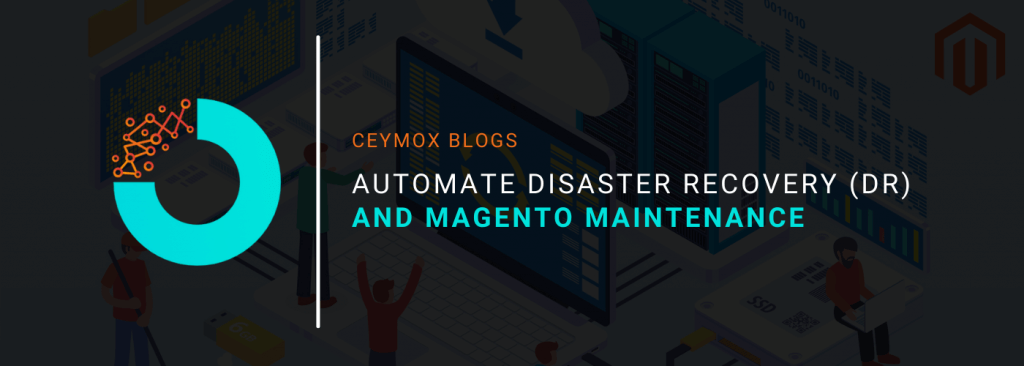
In this short article, we will look at a typical scenario of a custom disaster recovery site that completely covers common errors faced in a website or a web server configuration and in this case a Magento. The typical errors are:
1st Scenario: The web server is down and the customer sees server not found page i.e. the default page shown by the browser
2nd Scenario: 404 error, this is the most common error that one finds is 404 page not found.
Most of these software applications will have a prohibition to build a custom page for it including Magento. In the case of Magento if you need to place Magento into maintenance during an update or product in both upgrades etc. Magento also has a provision to build a custom maintenance page but what usually happens is during your update the web server or the Magento application could go wrong i.e. could break down and you instead of customers seeing this custom maintenance page which actually rely on the web server being up will see a server not found page. So this custom maintenance page built into Magento is not a 100% assurance to avoid seeming a bad page. Ideally, what we need is to be totally in charge of what the customer sees at a given time when your web server is up or the webserver is down customers will always see a website or web page that you want them to see. For the solution, we will rely on Amazon route 53 and S3 buck.
Here are the steps:
- We will connect the domain name to AWS Route 53 (In case your domain name is hosted elsewhere we need to ship the zone into a router to pre-posted.
- Add a Health check to the Route43 freeze zone and build a static website using an S3 bucket.
- Next is building a custom URL in your Magento application that will flag side being healthy or unhealthy and attach this as the health check within your rob sympathy.
- Now you need to attach this static website as the secondary website in your route 53 hosted zone that is it
- Now the last thing is you will also need to repair a procedure to tell the help check true or false. So that irrespective of your Magento state you can manually force the maintenance page.
 Hubspot SEO Certified |  Hubspot SEO II Certified |  Google Ads Search Certified |  Google Analytics Certified |
Sreehari N Kartha is a skilled Digital Marketing Analyst at Ceymox, certified in SEO. His expertise encompasses a wide range of digital marketing strategies, including managing advertising campaigns on platforms like Google Ads, Facebook Ads, Instagram Ads, WhatsApp Ads, and LinkedIn Ads. With a strong foundation in SEO and SMM, Sreehari is adept at optimizing online visibility, driving engagement, and generating qualified leads and conversions. His passion for emerging technologies, such as Crypto, NFTs, and Web3, further complements his skillset, enabling him to navigate the dynamic digital landscape.
View All Articles