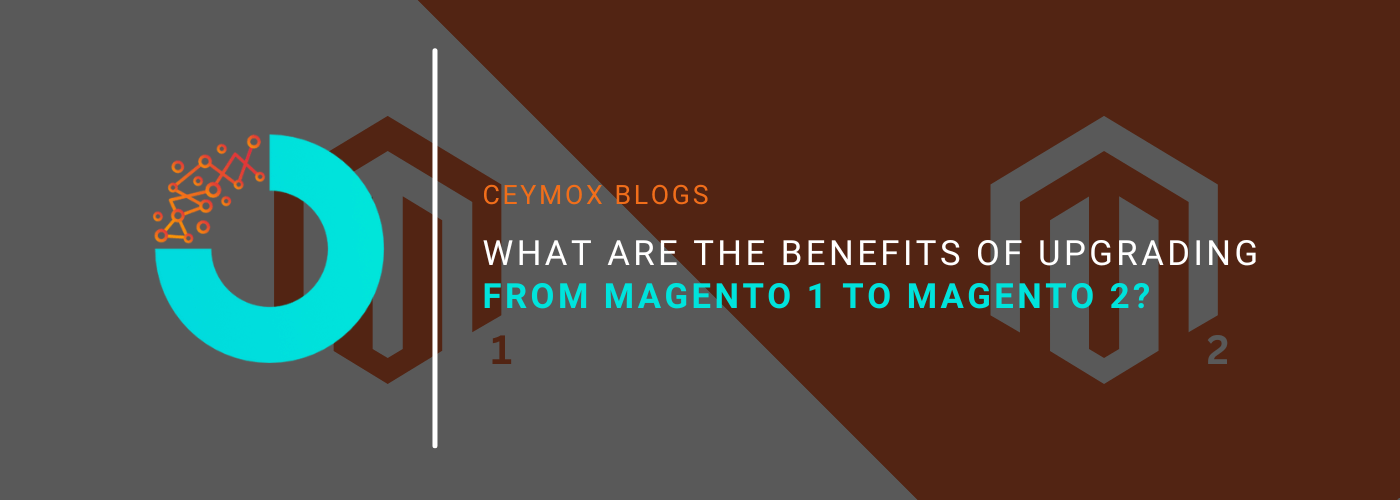
It was 2008 at the time. When compared to the DVD, Sony’s Blu-ray HD format looked like the clear winner. The ultraportable MacBook Air was introduced by Apple. Also, when it came out, the open-source e-commerce platform Magento Community Edition caused a big stir in the business world.
In the previous 12 years, there have been some technological advancements and some setbacks. The same holds true for Magento.
While the initial Magento product had a dedicated fanbase, it was not without flaws. To address these concerns, Magento 2 was introduced, although its reception has been mixed.
One further thing that might cause misunderstanding is that Magento 1 and Magento 2 are not the same things. Enterprise editions of Magento are also available. Product downloads are not free like they are for Magento Community Edition (formerly Magento Open Source). The price may seem costly, but big companies may benefit from setup, configuration, and technical assistance, which more than makes up for the upfront cost.
Both Magento 1 (either the Magento 1 Community Edition or the Magento 1 Enterprise Edition) and Magento 2 include the following features:
You can get Magento 2 for free, but you won’t get any support if you choose the open-source version.
Magento 2 Enterprise Edition (EE) is a self-hosted, on-premise option for enterprise businesses. Pricing is based on the complexity and size of the business.
Magento 2 ECE is a similar service that costs more and is hosted in the cloud by Amazon Web Services. The term “Magento Commerce” is sometimes used to describe this.
At Meet Magento Prague on April 27, 2017, the company revealed that starting November 1, 2018, they will no longer be providing any support for Magento 1. The first statement was met with such disdain from the Magento community that the official End of Life date was pushed out to June 30, 2020. Magento will no longer issue updates for this product after this date.
Here you are in the year 2020 learning about the changes between Magento versions 1 and 2. This might signify any of two things:
- You’re still using the presently Magento 1; you know you need to upgrade, but you’re not sure if Magento 2 improves on Magento 1 enough to justify the re-platforming.
- If you’re currently using another system and are thinking about making the transfer to Magento 2, you’ll probably want to check out the latest and greatest features.
We welcome you for whatever reason brings you to us. Hopefully, after reading this in-depth comparison of Magento 1 and Magento 2, you’ll have a better idea of which version is more suited to your needs.
End of Life for Magento
You probably aren’t reading this because you’re just getting started with Magento 1, as described in the Introduction. In most cases, passengers abandon ships rather than stay on board as they sink. You should look elsewhere for an e-commerce platform, as Magento 1 is no longer maintained and will soon become outdated.
On June 30, 2020, Magento officially ended support for Magento 1.
Updates and security fixes for Magento are no longer being developed. If you don’t update to these versions, your store and customers’ personal information might be compromised, your reputation could take a hit, and you could face steep fines for failing to comply with PCI standards.
As if the lack of security updates from Magento wasn’t bad enough, many of the extensions to third-party systems on which you rely are soon becoming outdated, forcing you to pay for costly development services to replace the upgrades that Magento is no longer making.
Simply said, there are many good reasons to make the switch now rather than later when things are certain to be much worse.
Now, you have to decide if Magento 2 is the best choice for your future exit or not. Does it make sense to switch to Magento 2 because it’s better than Magento 1, or would it be better to look into other options?
Differences Between Magento 1 and Magento 2 (Pros and Cons)
You’ve seen the signs of the times and are thinking about whether it makes sense to switch to Magento 2. A lot of Magento 1’s problems have been addressed with Magento 2, which has additional functionality. And if you take that into account, it has improved.
If you’ve already put a lot of money into your Magento 1 store, you might be wondering if the improvements made in Magento 2 are worth the time and money it takes to develop a new store on that platform. Consider the following and draw your own conclusions.
Is There a New Design?
Magento 2’s expanded tech stack outshines that of Magento 1. It’s not as easy as just moving your data over to the new version because, in some respects, it’s an entirely new platform. Magento 2 is built on PHP7, which makes it more flexible and adaptable. In addition, HTML5 is supported by Magento 2.
Both versions of Zend Framework are supported by Magento 2 (as opposed to just Zend Framework 1 for Magento 1). MySQL versions 5.6 and higher are now supported by Magento 2, thanks to Percona.
New technologies are included in Magento 2 that were missing from Magento 1. For example,
NGINX is a free, open-source web server that does a lot of important things, like caching HTTP requests and sending them to different servers.
Varnish is a cheap web accelerator that could make your Magento 2 site run a lot faster.
A composer is a tool for managing PHP dependencies that can help you avoid extension conflicts and use third-party libraries without having to include them in the source code for the main project.
Symfony is a PHP web application framework that can make it easier for you to manage the content, features, and design of your online shop.
Redis is an open-source, in-memory storage system for data structures that are often used as database caches and message brokers.
How fast does it load, and how fast is the performance?
If you’re not part of the tech team at your company, you might not be as interested in changes to the tech stack and underlying architecture. What is it that you truly value? The ramifications for your company, What is Magento 2’s performance? This is one question you’ll want to address. When your company expands, you’ll need to be able to handle a higher volume of visitors. This is crucial.
This is Magento 1, the first version.
Concerns concerning Magento 1’s performance are common. Sites using Magento 1 typically take more than two seconds to load. This is a big problem because research shows that conversion rates drop sharply for every second it takes a page to load. When it comes to e-commerce sites, Google says that two seconds is the bare minimum.
Magento 2
All of the new technologies have helped optimize Magento pages so that they load faster and take less time for the server to respond. Magento 2’s frontend performance is better in every way. For example, the homepage and product pages load about 50% faster on average. The time it takes to check out has been cut by 38%.
You still need to take measures to optimize site speed, although Magento 2’s performance is far better than that of Magento 1. This has a positive effect on both conversion rates and search engine optimization. If your site takes a long time to load, crawlers won’t be able to index as many pages as they could.
Remember that the quality of your hosting services will have a big impact on how well your site works as a whole. While the new technologies do improve things somewhat, they only make a difference if you’re utilizing high-quality hosting. Hosting is included in the price of Magento 2 Enterprise Cloud Commerce, but merchants who use other versions of Magento 2 can choose their own host, which could be a good or bad thing.
Does It Work Better on Mobile Devices?
Consumers are becoming increasingly at ease with doing all aspects of their lives, including window shopping, product research, and purchasing, via their mobile phones and other portable electronic devices. With mobile e-commerce taking off like a rocket, it’s more important than ever to have a website that is responsive. Consider these statistics:
Statista projects that mobile retail sales in the United States will hit $432 billion by 2022.
Having a mobile-friendly site boosts your search engine rankings and makes your business more appealing to a wider audience. Since 2015, mobile friendliness has been one of Google’s primary ranking factors.
How effective are Magento 1 and 2 in meeting your mobile needs?
Magento 1
One of the main complaints about Magento 1 was that it didn’t work well on mobile devices and that pages took a long time to load. Mobile optimization isn’t built into Magento 1 themes, but Magento developers and the Magento community have come up with solutions over the years.
Magento 2
Magento 2 has greatly improved mobile compatibility compared to Magento 1. Both the themes and the check-out process were made with mobile compatibility in mind. While there are Magento themes available, most stores will need something unique. Progressive Web Apps (PWAs) work with Magento 2, so users can set up their site to work like a native mobile app. It’s important for owners to hire developers that have Magento expertise.
Progressive Web Apps (PWAs) work with Magento 2, so users can set up their site to work like a native mobile app.
Is It Straightforward To Work With The Admin?
Thus far, we have concentrated on the front end and how it affects the experience your clients have. You may spend a lot of time on the backend, so it’s probable that you’re interested in how it works, too. Does Magento’s newest release provide an improved administration panel?
Magento 1
Magento 1’s control interface was incredibly clumsy and frustrating to use. It also lacked a sophisticated dashboard, which is provided by Magento 2.
Magento 2
In comparison to Magento 1, the admin panel is more user-friendly, but it still takes some time to get used to. It’s easy to become trapped in a rut if you aren’t doing things in the right order, and there are many jobs that may be quite challenging to set up and handle.
Last orders, new orders, and average orders, as well as retail sales, top search terms, income tax, and best-sellers, are all displayed on the new dashboard. Customers can change the settings to see only the data they want in the data grids.
Can you tell me about the many options for making a payment?
Giving customers the option to use a payment processor they are already familiar with can do a lot to boost the trustworthiness of your e-commerce site and the number of sales it makes.
Magento 1
To accept payments from customers on their Magento shop, merchants need only use this e-commerce solution. This, however, typically necessitates the use of third-party integration or bespoke programming.
Magento 2
Unlike its predecessor, Magento 2, the most common payment gateways do not need any extra integrations to work with it. In addition to PayPal and Braintree, Authorize.net is also a supported payment gateway option.
How Easy Is It to Check Out?
Surveys have shown that 23% of customers will abandon their carts if the checkout process is too hard. The checkout procedure must be kept as simple as possible.
Magento 1
In this version of the checkout process, there were usually six steps: checkout type, billing information, shipment information, choosing a delivery method, payment information, and order review. These were frequently shown on distinct pages, making it impossible to scroll over them.
Magento 2
With Magento 2, there are only two steps to the checkout process: shipping and checking payments. The checkout process may be sped up with Magento 2.
Is There a Problem With Safety?
Customers are wary of giving their information to businesses they don’t know and like. Consumers’ concerns about their personal information’s safety and privacy came out on top. In a poll of online buying habits, if that weren’t enough, not being PCI compliant might result in hefty fines and a negative image for your business.
Magento 1
As mentioned before, Magento 1 is no longer receiving any security upgrades or fixes. Unless you’re willing to pay a lot for development to generate and update fixes, you won’t be able to keep your site safe.
Magento 2
No matter how stringently you’d like to lock down your site’s security, Magento 2 can handle it. Even though there will be updates and fixes, it will be up to you to make sure that PCI compliance is met. You are responsible for keeping track of PCI compliance on your own, even though Magento 2 is technically PCI compliant if you don’t change it. Keeping your Magento shop PCI compliant can become a hassle as you add more and more customizations, just like it did with Magento 1.
Does the Use of Extensions Cause Any Problems?
When a core e-commerce platform falls short of meeting your store’s unique business requirements, an extension can help bridge the gap. How simple is it to add new functionality to your platform?
Magento 1
Another problem with Magento 1, which has been around for a long time, is that third-party extensions often don’t work well with each other. Getting a number of extensions to cooperate was sometimes difficult.
Magento 2
With Magento 2, this problem is resolved because extensions may now work together. The spread of add-ons has become easier with the rise of modern web standards like HTML5, CSS3, and REquire.js. But as your Magento business grows and your needs change, extensions may become harder to use.
Can I Speak with Someone in Customer Service?
Support is invaluable when you can’t seem to get your shop running well on your own. If either version can provide you with that help, which one is it?
Magento 1
Since the product is no longer being made, Magento will no longer send out updates for security or maintenance. You are afloat in a lifeboat all by yourself.
Magento 2
What kind of customer service you get will depend on which version of Magento 2 you use. As was said in the introduction, all three versions of Magento (Open Source, Enterprise, and Enterprise Cloud) are included in Magento 2. The only viable choices are the last two, and they are both too expensive. The Magento Open Source platform is available for no cost but does not provide any sort of customer service backend.
Magento 1 vs. Magento 2: Who Comes Out on Top?
The truth is that there is no doubt here. In reality, there is no conflict between Magento 1 and Magento 2, as the former is a robust e-commerce platform and the latter is a fading star that isn’t safe for site development.
If you’re still using Magento 1, the only question you should be asking yourself (and we will get to it shortly) is whether or not it’s worth it to upgrade to Magento 2 or go elsewhere.
How Much Does It Cost to Upgrade to Magento 2?
If you decide to upgrade to Magento 2, your costs will almost certainly skyrocket. (This is yet another argument in favour of giving careful consideration to each choice.)
According to Exponent, a reliable Magento 2 development business, a medium-sized eCommerce site might cost as little as $50,000 and take as long as five months to finish, and that’s assuming you only need the most basic of changes. (As any glance at a calendar will tell you, five months is not enough time.) Also, have a look at how much it will cost to create your Magento 1 site and increase it by 10%.
Why Should You Switch to Magento 2 Now?
When is it most ideal to switch from Magento 1? A number of months ago, If you’re still using Magento 1, this is the second-best time to upgrade. immediately or as soon as feasible.
You’re doing the right thing by comparing Magento 2, but there are also a lot of alternative choices out there that could be even better in the long run.
There is still a complete re-platforming process to go through once you pick your choice. As was already said, switching to Magento 2 is more like starting over with a new platform than just moving your data. You’ll also need to connect your systems and build the user interface and user experience for your site. You should also schedule sufficient time for testing things out before launch.
Do I need Magento?
So, the true question is whether or not you should explore options other than Magento 2. In the end, it’s up to you and your company’s individual requirements.
When you first started looking, you could have gone for an open-source solution because you didn’t trust that a SaaS service would provide the amount of flexibility you needed. The SaaS industry has progressed while you were on Magento 1, though.
Ceymox Technologies is a reputed, e-commerce development company that has developed more than 250 e-commerce projects in varied industries. Our Magento developers can develop out-of-the-box, highly advanced, and business-oriented functionalities meeting your requirements. Ceymox Technologies might be able to give you the site you need at a lower total cost of ownership, as long as you don’t need too much customization
Conclusion
Since 2008, a lot has happened. A Blu-ray player from Samsung is no longer available. Apple has decided to stop making the MacBook Air because it is being replaced by newer, better models. The day of Magento 1 has come to an end.
Has Magento 2 changed enough for you to feel comfortable switching from your current e-commerce platform to it? Should I stick with it or try one of the newer options? The only one who knows the answer to that is you.
 Hubspot SEO Certified |  Hubspot SEO II Certified |  Google Ads Search Certified |  Google Analytics Certified |
Sreehari N Kartha is a skilled Digital Marketing Analyst at Ceymox, certified in SEO. His expertise encompasses a wide range of digital marketing strategies, including managing advertising campaigns on platforms like Google Ads, Facebook Ads, Instagram Ads, WhatsApp Ads, and LinkedIn Ads. With a strong foundation in SEO and SMM, Sreehari is adept at optimizing online visibility, driving engagement, and generating qualified leads and conversions. His passion for emerging technologies, such as Crypto, NFTs, and Web3, further complements his skillset, enabling him to navigate the dynamic digital landscape.
View All Articles