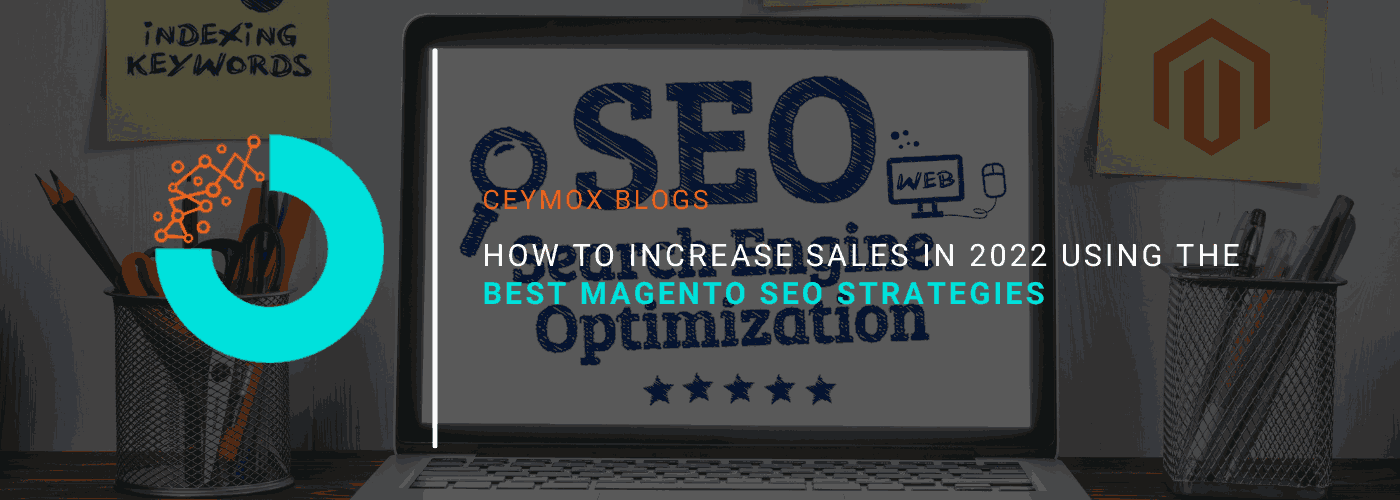
Whether you’re just getting started with online shopping or are trying to expand your current business, Magento is likely your platform of choice. Not only is it one of the best platforms for search engine optimization (SEO), but it also has a lot of great tools and features that can help you give your potential customers the best service possible. Here are some tried-and-true Magento 2 SEO tips that will help you get more people to your site and make more sales.
Increase The Speed Of Your Website
Search engine rankings are heavily influenced by how well your site performs. Websites that load quickly receive a higher rating from Google. The best way for store owners to improve their Magento SEO score is to focus on optimizing this part.
Here are a few suggestions that may help your site load faster:
- Turn on caching. By adjusting this, the next page you visit will load more quickly without putting undue stress on the server. Store > Configuration > Advanced > System > Full Page. The cache is where you’ll want to go in Magento’s administration dashboard to get things set up.
Caching: An SEO Must for Magento.
Turn on caching.
- Compress and combine your CSS and JS files. By combining all of the CSS files into one, the overall file size will be reduced. Because of this, your Magento site will be able to load faster because fewer files will need to be processed. Keep in mind that you’ll need to be in Developer Mode in order to execute the merging procedure.
Magento Search Engine Optimization: Combine and Compress Style Sheets.
Combine and compress stylesheets.
Rely on a Magento-specific hosting service. Choosing the right hosting service before beginning to optimize Magento’s technical SEO can save you a lot of time and energy. It’s in charge of the web page and the caching on the server side. The majority of hosting services feature an automatic configuration option, which ensures the highest possible performance and safety for the user.
Perform regular site audits to ensure your website continues to perform smoothly as your content grows and the number of pages increases. When your website’s loading performance becomes dangerously low, an auditing tool may alert you to the problem and suggest solutions, such as compressing your CSS and JS files, removing unnecessary pictures, eliminating unnecessary redirects, and so on. A website audit tool will also assist you in identifying other technical flaws that may impair your website’s SEO, such as broken links, SSL mistakes, a lack of mobile optimization, and many more.
Put An End To WWW
You probably told your friends and coworkers about some of your favorite websites ten years ago by starting with the WWW. In 2022, most people skip the WWW and go straight to the “naked domain” when entering a website’s address into their browsers. Search engine optimization (SEO) modifications don’t get much more elementary than picking the WWW or non-WWW version of your domain name. That’ll cause problems with things like duplicate content and beyond. It is suggested that a 301 redirect be added from the WWW version to the non-WWW site and that Google Search Console be updated to reflect the change.
Do Some Keyword Research
Any search engine optimization (SEO) effort will fail if you don’t do thorough keyword research and choose relevant keywords to use on your pages. Put yourself in the shoes of your typical consumer. What terms will people use to locate services and businesses similar to yours? Use phrases like “Arizona stationery” and “Arizona office supplies” if you’re a business selling stationery in that state. Invest some time in keyword research and use a tool to find out how many people are searching and why. Once you’ve chosen a handful, start working on including them in your product descriptions and title tags. Try to position keywords at the beginning of the content. If you want to improve your site’s search engine rankings, you could use keywords and links to other blog posts or pages.
Use XML & Add Sitemap
The addition of a sitemap and the submission of it to search engines like Google are two more easy SEO tricks. It’s helpful that an XML sitemap may be generated mechanically by Magento. But if you have an e-commerce site with a lot of pages and options, it might be worth it to make your own tiered sitemap that separates categories and makes it easier for search engines to crawl your site. Separate your site into manageable pieces and submit them to the Google Search Console.
Create an XML sitemap to help Google understand how your website is set up. It will build a directory of your site’s most essential pages. Because of the XML sitemap, Google will be able to discover, crawl, and index your site more quickly and effectively.
One of Magento’s many advantages is that it comes with an in-built generator for creating and submitting Google-compatible XML sitemaps. It’s an incredibly simple setup. You can get to the XML sitemap by going to Marketing > SEO & Search > Site Map. There, you can set your own priorities and make the sitemap at whatever times and intervals you think are best. Be sure to back up your site map before making any major changes.
Update ROBOTS.TXT
The importance of updating the robots.txt file The SEO feature of Magento includes a file called robots.txt that tells search engines to ignore your site if it doesn’t have any products.
Is your website genuine?
Make sure the robots.txt file doesn’t block search engines from indexing your site.
“INDEX, FOLLOW” is the default setting for “Robot” in Magento Ecommerce, which is good for search engine optimization. To change the Robot.txt option, go to the Content > Design > Configuration menu and then choose the shop view where you want the change to take place. Next, locate “Search Robot” under More Options. Its settings are available on this page.
Making an XML sitemap is only the first step; you’ll also need to make it available to Google and other search engines. Just tell your Magento installation the URL of your sitemap.xml file, and it will be uploaded. To copy the link address from the Link for Google column in the Site Map Grid, right-click that column’s heading. Keeping your sitemap up-to-date is essential if you want Google to find all of your material.
Build An Internet Link Network
Create internal links to your Magento content for improved SEO results. Crawlers from search engines can learn the hierarchy of your site’s pages, articles, and other information by tracing the connections between them.
The second Magento SEO tip is to use the default related products functionality to create a massive network of internal links.
How-to-do-seo-on-magento-internal-link?
SEO recommended practices for Magento: the value of an internal link
By setting up the following, you may quickly connect products with their complementary components: Catalogue = Products. The following step involves selecting a product for customization.
Find related products by going to related products, upsells, and crosssells. Include Items That Are Related.
As an added bonus, try focusing on less competitive keyword phrases.
Successfully optimizing a website for search engines to get a high page rank for a certain keyword or set of keywords is a time-consuming and labor-intensive process. It is considerably more challenging if your site is fresh and has little authority.
For this reason, picking a term with a lot of competition for SEO purposes takes a lot of work.
It’s hard to see any kind of return on the time and money you put into making and promoting great content. Inappropriate response.
Find less-competitive alternatives to more popular keywords and focus on optimizing for them instead.
Using Magento’s built-in optimization tools, this is the easiest way to get more search traffic.
Keywords Explorer and similar tools use a metric called “keyword difficulty” (KD) to help you choose which keyword will be less challenging to optimize for search engine results in Magento.
These kinds of comments often make people want to talk about how to make things better, which can bring you closer to the people who said them. These kinds of comments often make people want to talk about how to make things better, which can bring you closer to the people who said them.
You may improve your chances of ranking highly in the search engine results page (SERP) with the help of reviews if your Magento store is a local one. User ratings and reviews are now used by many search engines, including Google, to decide where a business ranks in search results.
Since your site stands out from the others, people will be more interested in what you have to offer. This will increase your clickthrough rate. Also, having reviews on your site will help your SEO in Magento a lot by making people stay on the page longer and reducing the number of people who visit your site.
Mobile First
Yes, cross-platform responsiveness is a priority, but some channels require more attention first. When it comes to making money for an online business, a desktop display is like a physical storefront.
The rise in smartphone users, though, makes mobile ecommerce a sure bet to eventually dominate the market.
Run The Most Recent Version
Whether you’re working with a web designer or making tweaks and improvements on your own, it’s critical that your Magento store is always running the most recent version. By updating your software, you can be sure you’re always using the safest and most up-to-date version. Updates also often fix bugs found in older versions, which can improve the speed and performance of your site. We recommend that you set your Magento store to update itself or have your Magento Web Development Company take care of website maintenance and software updates for you.
Ensure That People Can Easily Locate Your Site
Spending time optimizing your website for search engines is pointless if they aren’t crawling it in the first place. Investing some work into making your website search engine indexable will pay off in the long term. You won’t rank #1 for a highly competitive term overnight, but if you’re strategic and consistent, you’ll get there. Add the site: modifier to your Google search to check if your site is being indexed. If not, check the Google Search Console to see if your site has been indexed. Consult with your SEO company immediately if problems continue.
Think About The Pictures You Use To Sell Your Products
It’s likely that when you first started your online store, one of your top priorities was to get your items listed and ready for purchase. You may not have given much thought to optimizing and assessing each image to improve its ranking at the time. You should include some alt attributes that explain what each picture is. It’s a win-win: you get to add additional keywords to your sites and convince search engines that you should rank for those phrases, while the visually handicapped have access to information about your items. Give each image a name that includes relevant keywords and uses brief, descriptive alt text. Eventually, you’ll see pictures of your products pop up on Google Images when people do a search for something related to what you sell.
Magento SEO URLs Should Be Rewritten To Be More Search Engine Friendly
Magento’s flexibility in letting consumers change the URL of their products is a great tool for search engine optimization. Search engines can be made to work better with link structures for each product, each category, and each CMS page. Any old links will be redirected to the new ones automatically by Magento. As a result, you can be certain that the adjustments won’t result in any 404 errors or broken links.
Keep in mind that Magento will add the necessary coding to the URLs of your items automatically. Under Store > Configuration > General > Web > URL Options, you may remove this code for a more presentable link. To disable the Add Store Code to URL option, just change the setting from Yes to No. By taking this step, you can make sure that Magento doesn’t add extra information to the URLs of your saved changes.
Remove Any Duplicate Content
What we call “duplicate content” is data that is available at more than one URL. It’s a major obstacle to overcome when trying to improve Magento SEO. If your site has this kind of content, it might be hard for search engines to index and rank it correctly.
By employing the canonical tag, duplicate material may be avoided. Access the Catalog section of your Admin Dashboard by clicking on Stores > Configuration > Catalog. To optimize your website for search engines, see the menu on the right. Choose Yes in the Canonical LINK Meta Tags for Categories and Products.
Attention Should Be Paid To Meta-Data
Metadata is made up of the title, keywords, and description of a page. Meta data that includes relevant keywords improves a website’s discoverability. It is recommended that unique metadata be used for each page.
Such site-wide meta-data descriptions will be inappropriate for use on individual product pages. Metadata descriptions are shown by Google and other search engines right under the link on the SERP (search engine results page). Adding a relevant description to the link that matches the user’s search query is a certain way to get clicks.
- You may set site-wide defaults by going to the Admin Panel’s System > Configuration > Design > HTML Headers menu item. Some categories and products in the catalog can have their title and meta information changed by going to the right pages in the Admin Panel.
- Writing short, catchy descriptions for your new categories, goods, and services that include important keywords helps search engines match user search queries to your product link.
- Making use of a “URL Key” to generate URLs tailored to a certain product term.
Conclusion
All of the above benefits of using the 13 best Magento SEO techniques are free and easy to use, but they can make a big difference in your site’s organic traffic, search engine rankings, and overall online exposure.
Stay tuned, because this post will be updated often with more useful Magento on-page SEO tips and even Magento SEO lessons.
 Hubspot SEO Certified |  Hubspot SEO II Certified |  Google Ads Search Certified |  Google Analytics Certified |
Sreehari N Kartha is a skilled Digital Marketing Analyst at Ceymox, certified in SEO. His expertise encompasses a wide range of digital marketing strategies, including managing advertising campaigns on platforms like Google Ads, Facebook Ads, Instagram Ads, WhatsApp Ads, and LinkedIn Ads. With a strong foundation in SEO and SMM, Sreehari is adept at optimizing online visibility, driving engagement, and generating qualified leads and conversions. His passion for emerging technologies, such as Crypto, NFTs, and Web3, further complements his skillset, enabling him to navigate the dynamic digital landscape.
View All Articles