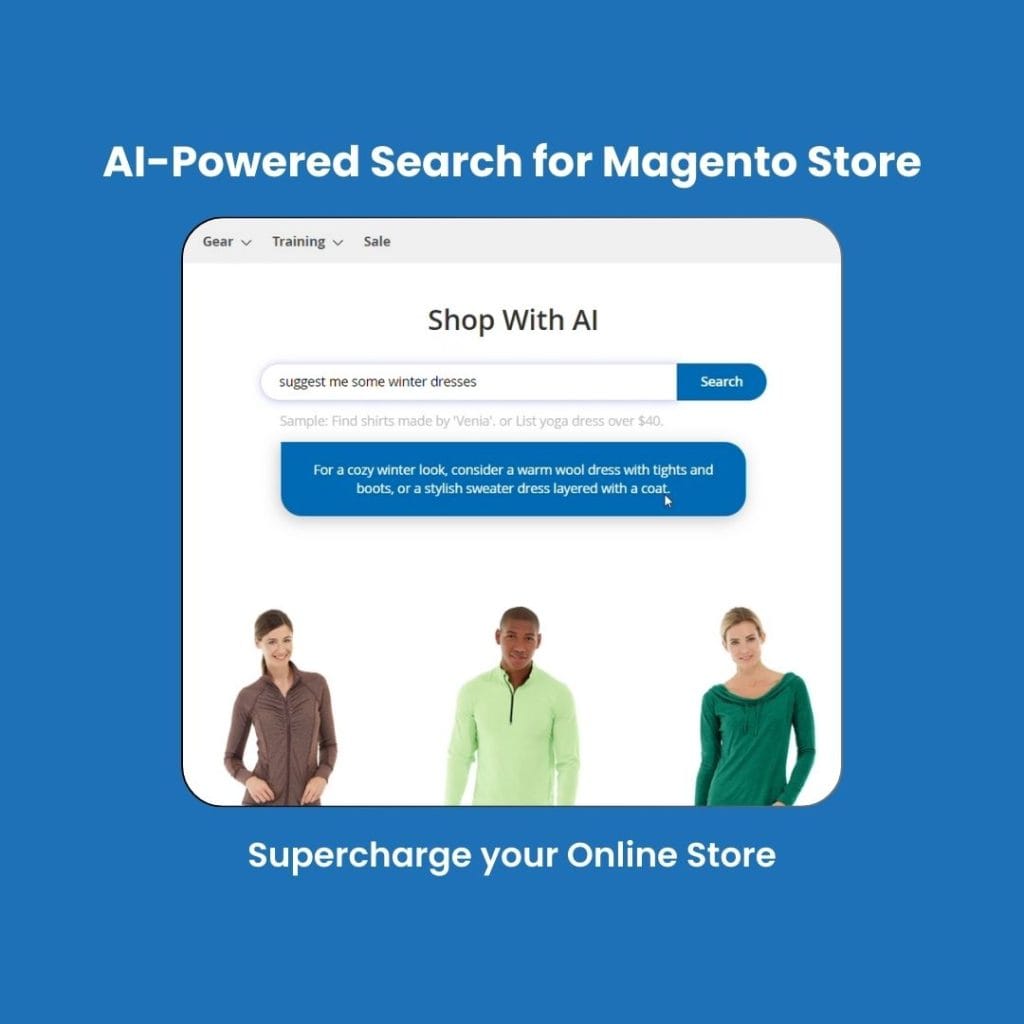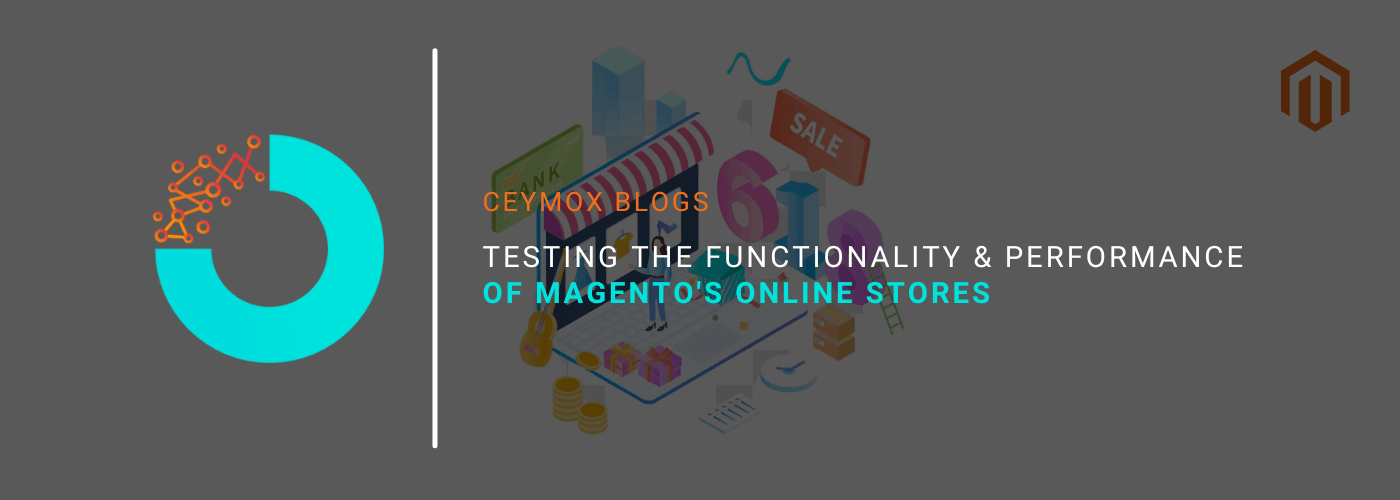
Testing is conducted to ensure that an eCommerce website appears and performs as intended. Without this step, your online store will not function to its full potential.
This article focuses on learning how to evaluate the functionality and speed of a Magento-based online shop.
What is Magento Functional Testing?
The e-commerce industry is growing throughout the world. It is estimated by Statista that by 2021, global e-commerce retail sales will have increased from $4.28 trillion in 2020 to $5.4 trillion. It’s no secret that buying online has exploded in popularity recently. A discerning shopper would, of course, give priority to a website that is both practical and trustworthy among the plethora of options available online.
Online shops are distinct from other types of websites since their primary function is to facilitate the purchase and delivery of physical products. But it’s not enough to merely make a sale; the customer should also feel good about themselves after making the purchase. However, this is not always the case in actual use. Due to the wide range of considerations a Magento developer must make, from the eventual demographics of the site’s visitors to the finer points of the optimal layout, it’s easy for a mistake to be overlooked throughout the construction phase.
So, how does one perform functional testing on a Magento-based e-commerce website? Any method of testing has to begin with these presumptions:
- Evaluating the site’s ability to perform the essential tasks of shopping (i.e., browsing for products, adding them to a shopping cart, and completing the purchase).
- User-friendliness testing: how simple it is for a customer to complete a transaction, how evident the page behavior is, and whether or not extra steps confuse the choices and delay the sale.
- The online shop’s capacity to handle the flood of customers.
- Validate your code across a wide range of platforms and browsers.
Our Magento programmers and QA experts find out here what to look out for while testing Magento-based e-commerce websites.
Testing an Online Store: What to Look For?
At the functional testing stage, it is required to verify that the functional requirements have been implemented as per the development specification. The following stages are part of the primary user scenario that is typical of any online store, regardless of the specific features incorporated into any given business.
- Visiting the site
- Browsing the catalog
- Choosing an item
- Placing an order
- Making a payment
Registration and authorization are also frequently used to increase it.
The “web page behavior” should be straightforward, predictable, and not go beyond the buyer’s typical situation. This will help to a considerable extent in creating a favorable experience for the customer during the online purchasing process. A brilliant design solution and fast page response speed will not prevent the company from losing a customer if the buyer is unable to locate the desired product or does not understand how to place an order.
The following are some factors to keep in mind while functional testing:
1. One-click sign-in for customers
The user should have a positive initial experience with the site and know instantly what it is they can buy. The buyer must have the option of contacting the seller for further information on payment terms and delivery options. Elements on the home page, where a customer first interacts with your business, require regular maintenance checks since a frustrated customer is more likely to never return.
- Store navigation (categories and deals);
- Search operation;
- Automatic and manual slider scrolling (desktop, mobile)
- Special offer banners should link to the relevant pages.
By the way, you can set up many web shops using the Magento CMS. Then, you can control everything from a central hub or control panel. This component has to be considered during functional testing.
2. User-friendly online store catalog
A consumer browses the store’s layout and then proceeds to the catalog to examine individual items. You may use the catalog as a store map thanks to its organized listing of products and services. Verification’s primary and most crucial steps:
- Redirect to any of the categories or subcategories;
- Change a catalog into a mobile-friendly drop-down menu;
- Product names and pricing are laid out in a grid format in the catalog.
- Filters;
- One-click product description;
- Pagination.
3. Choosing the right products
If a customer is curious about a product in the catalog, they may get further information about it on the product page. No reputable online store will ever be without this feature. The goal is to provide the buyer with all the facts they need to make an informed decision.
Poor functionality makes it more difficult for a user to navigate through accessible choices. Some of these parts include:
- Product Name
- Vendor code
- A detailed description of the product
- Product cost.
- Images of the product
- Stock availability
The shopper does the selecting and adding to the cart. In this phase of online shopping, customers not only save items for further consideration but also gather information about them.
From a functional standpoint, it is crucial to confirm first:
- The user can see that the product has been put in the cart since they received a notification and the chosen item has been placed in their mini cart;
- The total cost of the item is displayed in detail to the customer on the minimap;
- There is no change in price when additional items are added to the shopping cart, and the total must be displayed accurately.
- The customer can always see what’s in the cart;
- The user can modify the number of items displayed by adding and removing them.
- Adding the item to the cart is not possible if it is out of stock and a notification is displayed;
- Calculations for discounts and promotional offers are accurate.
4. A simple and fast checkout
After making their product selection, consumers submit orders for those items. As a result, it has become a regular thing at this point to require registration in the system. Remember that the customer should be able to decide whether or not to register with the site before making a purchase.
The registration procedure is important for the success of an online business since it serves as the foundation for audience research, statistics gathering, and more. However, signing up shouldn’t be mandatory. The benefits of signing up for an account should be highlighted on the relevant product pages (tracking parcels, bonuses for regular customers, etc.).
What else should you keep in mind when you test the checkout process? Here are some things to think about, as we’ve suggested:
- Registration forms should only include mandatory fields; further processes should be avoided.
- The order will change for individuals and organizations. It is simple enough to include in the registration form, but only fields required for placing an order should be required;
- Provide a “Back” button to the checkout process so that information may be edited.
5. Individual user accounts
A personal account is available in most major online stores. The user’s profile is where they’ll be able to access and manage their orders, personalized offers, loyalty program points, and other account-related information and settings.
Test out the following settings in your personal account:
- Order modification (cancellation, quantity change)
- Order tracking following delivery
- Return of purchase
- Loyalty points
- Special offers
- Order history
6. Payment methods
Online stores often provide a variety of payment options, including cash on delivery, credit cards, cashless payment from an account, and so on. It all depends on the objectives and capabilities of a certain eCommerce site.
Check out these payment options:
- If the user knows about the shipping alternatives and costs in advance in the corresponding section of the site, this information should correspond to what appears at the checkout stage: There should be no missing selections and no price differences.
- Provide several payment options for your consumers to pick from, but ensure that only one can be selected (for example, you cannot pay online and in cash on delivery at the same time).
- If the user decides to pay online using particular payment services, the user should be redirected to the pages of these services to approve and complete the payment process.
- When an ongoing online payment session becomes idle, it must be terminated.
- If there are changes in the payment procedure between registered and unregistered users, they should be considered.
- The payment option should be displayed on the website of the placed order as well as in the mail to the customer.
Magento’s currency and exchange rate support is one of its strongest features. In a Magento store, for instance, you can run your business using one currency while the site displays prices in another. You may configure the system such that each consumer individually selects a useful currency. Separate currencies can be utilized for different stores, and exchange rates can be controlled manually or automatically. Test every available option.
What is eCommerce Website Performance Testing?
Performance testing is a collection of testing types to evaluate the health, stability, resource use, and other characteristics of a website’s quality under various use scenarios and workloads.
Specialists may identify potential system vulnerabilities and faults using a variety of performance testing techniques and performance testing tools, preventing any negative effects on the functioning of the online shop in various use situations.
The following list contains 5 crucial considerations for e-commerce website performance testing.
1st-byte time tested
The time it takes for the first byte of a web page to be received when a client initiates a request is known as TTFB (Time To First Byte). The browser will begin loading the page more quickly the lower this indication is.
One measure of website loading is the TTFB. TTFB should ideally be no more than 50ms and should not go beyond 200ms, according to Google’s guidelines. If the response time is longer, you must identify and address the problem.
Keep alive enabled
Instead of sending several requests for each file, Keep-Alive enables the user’s browser to download all essential material (such as JavaScript, CSS, pictures, videos, etc.) across a persistent TCP connection.
By using this option, your online store’s speed and performance will be improved since each visitor’s browser will only need to establish one persistent HTTP connection.
Compress transfer configured
Compression is the process of lowering the size of a given quantity of data. As a result, a server may accept enormous volumes of data that move across the Internet more quickly since the compressed size is smaller than the uncompressed size. Compressed transfer configuration improves bandwidth utilization.
Media image compression
While images may make up more than half of an online store’s content, they may also be the largest roadblock to quick loading times and a positive customer experience.
The secret to fast-loading images on the web is to compress them. Several image compression methods provide a quick and cheap method to boost website speed without sacrificing visual appeal.
Cache static content is optimized
To improve the performance of your online store, you may use the ISP manager to enable caching and compression settings for static content. As a result, the server won’t have to work as hard, and your website will load faster.
Final words
Continuous performance testing, in combination with functional testing, aids in the elimination of errors in eCommerce website operation, ease, performance, and compatibility. This is the bare minimum requirement for any respectable online shop to function properly. The possibilities for e-commerce development in Magento are simply remarkable. It’s not an exaggeration to state that Magento can handle the development of the most complicated online stores, complete with unique features that set them apart from the competition. Our Magento company is here to assist you with any Magento web development issues you may be experiencing with your existing online store.
 Hubspot SEO Certified |  Hubspot SEO II Certified |  Google Ads Search Certified |  Google Analytics Certified |
Sreehari N Kartha is a skilled Digital Marketing Analyst at Ceymox, certified in SEO. His expertise encompasses a wide range of digital marketing strategies, including managing advertising campaigns on platforms like Google Ads, Facebook Ads, Instagram Ads, WhatsApp Ads, and LinkedIn Ads. With a strong foundation in SEO and SMM, Sreehari is adept at optimizing online visibility, driving engagement, and generating qualified leads and conversions. His passion for emerging technologies, such as Crypto, NFTs, and Web3, further complements his skillset, enabling him to navigate the dynamic digital landscape.
View All Articles