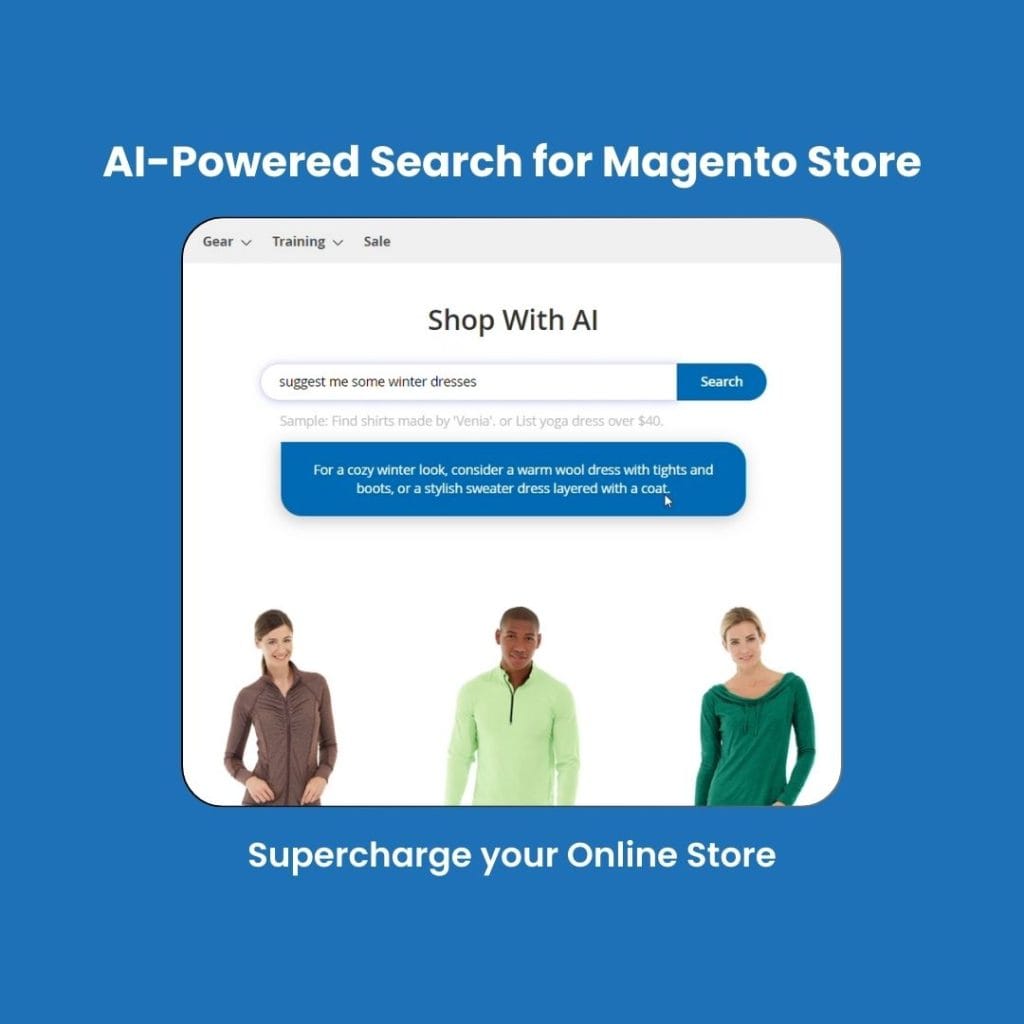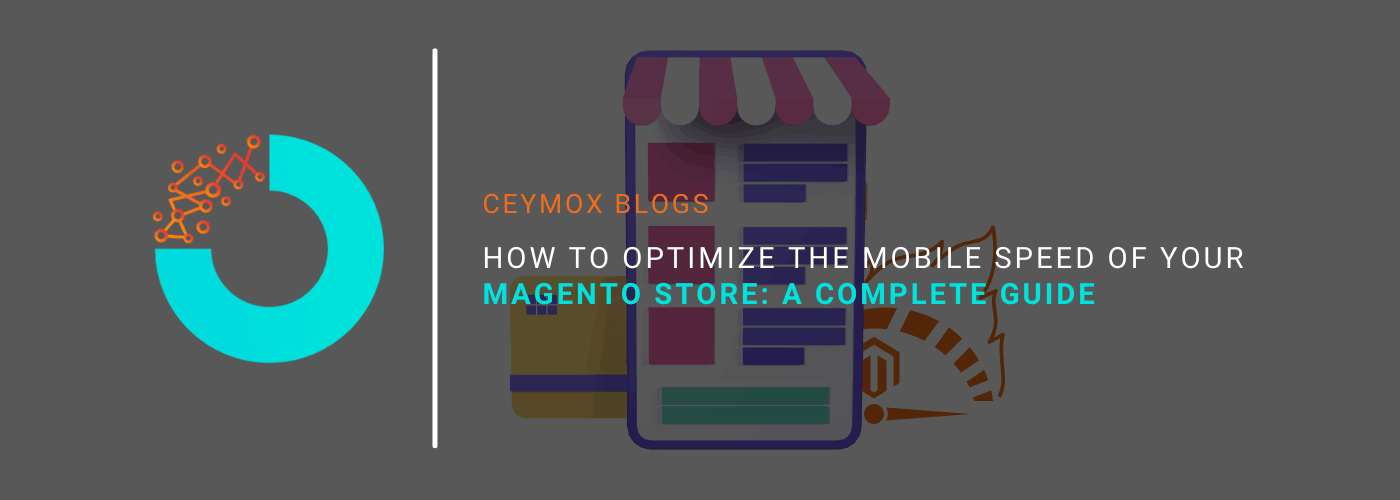
As more than 60% of the users browse the websites through mobile devices, Google switched to mobile-first indexing for the websites. The mobile users are continuously growing and it has become for the site owners to make sure that the site is fast and responsive for the mobile devices. Thus, a unified user experience is required for all devices be it a desktop or a mobile. However, optimizing your Magento store would be more challenging for mobile devices than desktops.
It is because mobile devices can’t deliver performance such as desktops and laptops. To reduce the load on the device, the general rule for mobile sites is to simplify the logic (functionality) whenever possible.
In this article, we will understand how we can optimize the Magento 2 store for mobile devices and how it is different from optimizing the store for desktops.
Common Challenges in Magento 2 Mobile Speed Optimization:
You should be aware of the correlation between the bounce rate and site speed on mobile devices. According to the statistics, the site must be loaded within 3 seconds on the mobile. The basic principles of optimizing speed on mobile devices are the same as for desktops like faster databases, lightweight files, less CPU-resourceful code, and better hosting. Then what is different between mobile and desktop optimization? Well, there are 5 main differences which depend on the factors of how users interact with your e-commerce website, who are these users, and what are their expectations for the buying experience.
1. Screen Size and Orientation:
The size of the smartphone screen is just 5 to 6 inches. Even the high-rated versions of every model are of tiny size in comparison to a laptop screen. There are both pros and cons of such size limitations. For instance, it becomes easier to optimize the site for a device that can’t display much content on the first screen.
On a small screen, it is less hassling for the UI & UX developer to defer the content from instant loading. It is an easy way to optimize the speed of Magento stores in smartphones. In the portrait mode, the smaller size of banners and product images is displayed, saving bandwidth resources.
2. Input and interface differences:
It can feel slow and difficult to type in your shipping information or to look for a particular goods. The likelihood that a user may become impatient and leave without making a purchase increases if the site is loading slowly.
3. Attention span:
The behaviour of mobile shoppers is quite different from that of desktop buyers. Firstly, mobile shoppers tend to browse the products while walking, waiting for their order in a restaurant, on bus or metro transit, etc. and all these situations are time-sensitive. Thus, it creates additional pressure on the Magento store retailers to deliver a fast yet user-friendly experience at any expense.
4. Mobile and Desktop traffic:
Most of the time the mobile and desktop traffic is entirely different i.e. users who are browsing through mobile don’t use the web and vice versa. More than 50% of the website traffic comes from mobile devices exclusively which research, browse, and buy items from smartphones. It is our primary responsibility to deliver the best user experience to these users.
5. CPU and other resources:
Smartphones have fewer hardware capabilities than standard PCs. For faster responses, they need compressed files, a lighter DOM structure, significantly simpler web page layouts, and fewer scripts. Smartphones aren’t made to handle CPU-intensive scripts well.
The internet speed of mobile users also changes frequently which affects its ability to load content. It all takes a toll on how these users will perceive the performance of your store.
Should you develop a mobile app for your Magento store?
Building your Magento online store as a mobile app is not a cost-effective solution. There are two major reasons for this:
- People use a lot of apps every day and delete the infrequently used ones to save space for other necessary files
- Mobile app development is an expensive process as it requires developing separate apps for each platform like Android, iOS, and Windows.
Unless you are a big enterprise, we recommend you make the mobile version of your website faster enough to give an app-like experience. Mobile browsers are fully capable of delivering native app-like experiences that too with high adoption rates and at a lower price.
Alternatively, you can also develop a Progressive Web Application (PWA) for your Magento store. A PWA gives the look & feel of just a native mobile application but is built using web development technologies and runs on a browser. It works just like a native mobile app, can be installed on the user’s device, is available for offline mode, and has faster performance.
Another major reason for considering developing a Magento PWA instead of a native mobile app is its unmatchable user experience and affordable development costs. If you are considering opting for Magento PWA Development, you will require a Magento development team that has expertise in ReactJS and Magento architecture. Ceymox Technologies provides the best Magento PWA development services and delivers you a native-like PWA mobile app with the latest features and high performance.
Follow These Two Tips for Optimizing Magento Mobile Speed:
Since there is no such huge difference between the performance of a PC and a smartphone, the optimization strategies adopted for the desktop version also work for the mobile speed optimization as well.
Any Magento version that is properly optimized for performance and speed will work great on any device. But obviously, you will observe a better performance on a PC as it has better hardware capabilities. What we cannot obtain in absolute figures, we can obtain in perceived performance.
These are the two major tips for Magento mobile speed optimization:
1. Utilize a lighter design specifically for mobile users:
Do you think that a carousel of 10+ slides which looks good on a desktop is attractive for a mobile user as well? What about those popups present on every page? Are there tons of DOM elements? Are you still using that fancy scroll bar using JavaScript that is degrading your mobile performance?
If the question arises of how to optimize the Magento website for mobile the first action would be to make changes in the design. We understand the importance of high-quality images in the online retail industry as there can be more than 100,000 products to display. However, these high-quality design elements severely impact the store performance, especially on mobile devices. If you add all the above-mentioned elements to the design, the result would be an even slower website.
It is essential to focus on a lighter and more straightforward mobile design if you want to maintain a fast loading speed in the mobile devices of your target audience. The broader way is to simplify the layout structure, no use of resource-heavy elements, and work on all the speed improvement elements. At Ceymox Technologies, we provide the best Magento theme design services which makes your e-commerce store faster on all devices.
2. Adopt mobile-friendly animations and designs:
There are multiple technical differences in the browsing methods of desktop and mobile that you must leverage.
Separation of CSS:
Separating CSS files for mobile and desktop devices is the first way to accelerate Magento mobile theme loading. The goal is to optimize each group so that it runs well on its intended platform, whether it’s a desktop or a smartphone.
How it is a good approach? Suppose you have built a custom theme based on any default Magento theme, you must check whether you used media mixins inside the Less files. Using mixins ensures that the styles are spread logically throughout the styles-l and styles-m files.
Hardware-accelerated content:
As the mobile gets older, its ability to load animation also decreases. To make the animations load faster on the mobiles, you have to switch the use of the translate CSS function to translate3d(). Instead of using software acceleration, the setting ensures that your browser uses the phone’s hardware to process the animation. Because users are particularly sensitive to lags, smooth animation is one of the cornerstones of good speed and performance.
Predefining dimensions in CSS:
The layout shouldn’t be changed while handling the animation. To prevent the change of layout, predetermine the elements’ dimensions such as text blocks. This will help in smoother transitions and avoid shifts affecting the UX.
Use “Will-change” Property:
This property of CSS helps to identify that the animation would be on which parameters. If we have declared prior information about these changes, browsers can optimize the animation process. This will improve the speed and the overall performance of mobile devices.
Common Speed Optimization Tactics: Works for both Mobile and Desktop
Although we are focused on optimizing the mobile speed of your Magento 2 store, there are certain speed optimization tips which are common to improve speed for both mobile and desktop. Here is what you can do to outshine the speed of your Magento 2 store.
1. Utilize a reliable hosting provider:
Magento is a resource-intensive e-commerce development platform and often has bottlenecks on the CPU. If you have no idea about the performance of your hosting solution, you can install a default Magento 2 store on your server and check its performance. If this fresh Magento store feels slower, then there is a problem.
If the server can’t even handle a demo store, what you can expect from a fully working Magento store that will have tons of products, customers, orders, 3rd party extensions, and much more? Here we would like to recommend opting for a reliable hosting provider that can provide good performance to your Magento 2 store.
2. Check the Configuration of your server:
What if you are using the best hosting provider, but still your website is loading slowly? It may be due to improper server settings. Sometimes developers make silly errors in the configuration of servers. For instance, once we were optimizing the Magento 2 site speed, we found that the previous developer who worked on that site forgot to turn off Xdebug on the server. Turning off the Xdebug decreased the loading time significantly from 1200ms to 500ms.
3. CDN integration:
A Content Delivery Network (CDN) plays a huge role in improving the Magento store speed on mobile devices. It will help in multiple ways to improve speed:
- Optimize images
- Compress JS and CSS files
- Reduce latency for users from different geographies
- Create modern formats of the older image formats
- Keep multiple image sizes in its cache
- Minify JS and CSS files
- Defer asset loading
And much more.
4. Move to HTTP/2 and QUIC:
We found Magento 2 owners who are still using the older HTTP/1.x protocol. It results in multiple slowdowns as this older version doesn’t let us use important modern features that HTTP/2 and QUIC can.
In 2015, HTTP/2 was released as an upgrade of the HTTP/1 protocol. It provides header request compression, page speed optimization, request pipelining, and other features that HTTP/1.x web stores do not provide. One of HTTP/2’s most significant breakthroughs is request multiplexing, which allows users to download files asynchronously from a single TCP request, effectively eliminating domain shading.
QUIC is a transport layer protocol that extends HTTP/2’s capabilities. It employs UDP instead of TCP to reduce connection latency, moderate network congestion, provide multiplexing capabilities without head-of-line blocking, and migrate connections as needed.
5. Avoid using outdated databases:
There are fewer chances that databases become a bottleneck. But if it happens, then you must upgrade from the default MySQL database to something more advanced which can handle unlimited data and sudden hike of users. MariaDB and Percona stand on all these requirements. They have all the necessary features, security options, scalability, and other additions.
If you are running a larger store, then this change will significantly help as your Magento store accumulates thousands upon thousands of SKUs, user account details, logs, and other entries. All this data becomes highly difficult to manage effectively on default database setup.
6. Redis and Varnish installation:
The cache management benefits mobile users more than the desktop users. When the internet speed gets lower, it leads to spotty devices and restraints the content delivery. Here comes the role of backend and frontend cache management solutions like Redis and Varnish which eliminate these effects for the users who have previously visited the same page once. There are multiple types of caching available for use: full-page caching, block caching, and static caching to name a few.
A good caching tool will significantly improve the performance of your Magento store which further improves user experience. Thus, it is highly worthwhile to install caching solutions in your Magento store.
However, you must know that cache alone doesn’t do anything to improve speed. If you have just flushed the cache, it would hardly have any effect on the speed. The cache gives results when works along with other general site optimizations. If you have dozens of MB of terrible JS code loaded into the browser, the cache is unlikely to help: you’ll still have the core problem, but loading will be a little faster.
7. Review 3rd party extensions:
Magento is highly flexible for installing 3rd party extensions, however, sometimes this flexibility becomes its enemy. As you install more features in your Magento 2, it deteriorates its speed. The main reason is that most of the 3rd party extensions are in poorly-written code which has no priority of speed. In addition to this, there is a lot of JS-heavy code that further affects the performance.
There will be hardly any effect by a single extension, but if there are 20-30 of them, you will find them concerning. Mobile devices are more affected by this vis-a-vis their desktop counterparts. There are limited resources in a smartphone that suffer hardly from these issues.
Our recommendation is to eliminate the use of every 3rd party extension which is not contributing significantly to your store but is consuming resources. The code of these extensions is written as a way to adapt the customized requirements, however, this flexibility results in poor performance.
Remember that a fast and simple Magento store will generate more sales than a slow yet beautiful store.
8. Defer loading of Non-required CSS and JS:
This method improves all the aspects of the performance of your Magento store on both mobile and desktop. The basic idea behind this concept is not every JS and CSS code or file is important enough to be loaded in the first place. There is no harm if some pieces of JS and CSS load lately in a different order after some time from the top of the page.
Make two separate groups of your JS and CSS files. In the first group, there will be files that must be loaded first else your site will look broken. These files are generally of above-the-fold content, features, and design elements. The second group will have files which can be loaded later. This includes files below-the-fold which is not seen by the users at the first instant.
9. Use Elasticsearch:
It is less convenient to type on a small screen of a mobile device vis a vis on a desktop. Thus, we highly recommend you utilize Elasticsearch instead of the default feature of MySQL solution that comes in-built. Note, that this recommendation is useful only if you are using a Magento version older than Magento 2.4.x; in the newer versions, MySQL is not used as the default search engine anymore.
10. Optimize Admin Panel Settings:
The admin panel is the backbone of your store, and if it is working slowly then it will affect your entire store. There are a plethora of steps that you can take to optimize your admin panel. Here are a few of the optimizations that you can make in your admin panel:
- Flush the cache
- Remove unnecessary categories and products
- Improve the Reindexing operations
- Check the inefficiencies in the database structure
- Allow merging of JS files
To know more about how to optimize the Magento 2 Admin, go through this article.
Do Something Beyond General Tips: 3 Extra Tips That You Can Do
Now you must understand, that optimizing your Magento store is even harder for mobile devices than for desktops. Thus, you need to go beyond general tips for a better speed.
1. Check Mobile Optimization Suggestions on Google PageSpeed:
Google PageSpeed is amongst the top tools to analyze the performance of your website in terms of speed. There are certain things to consider after analyzing your website on this tool:
- Examine the disparity between desktop and mobile scores, as well as the differences in Google’s suggestions, and focus on the items that have the greatest impact on the score. This is especially true if your mobile score is significantly lower than your desktop score.
- Give special attention to Core Web Vitals, server response time (TTFB), speed index, and other important metrics.
2. Special attention to Key Pages:
The most important pages of the sales funnel are the Homepage, Product page, Search Results, Product list/grid page, Cart, and Checkout page.
Use Magento Profiler or any capable third-party profiling tool, such as MGT Developer Toolbar, to learn how fast these pages are for your mobile users and what bottlenecks they have. Performance issues will be different for each page you profile, so you’ll need to carefully study the code to find and address them.
3. Keep Checking Mobile Cart and Checkout Performance:
Cart and Checkout are the most common touchpoints in mobile phones at which your potential buyers abandon your store. Checkout and Shopping Cart pages frequently cause substantial issues with customer engagement. They can become incredibly slow when loaded with CPU-intensive JS files and complicated third-party extensions.
Thus, optimizing these pages and regularly auditing the performance of these pages is important for a higher conversion rate.
Wrapping Up:
Many business owners think before moving to Magento, whether Magento is mobile-optimized and can serve their mobile audience or not. Well, our previous clients have the most sales from mobile devices and Magento is giving the best mobile experience. You just need to give special attention to mobile users as well.
Although the tips for optimizing speed seem similar for desktop and mobile devices, Magento mobile speed requires special attention. A Magento development company like ours is always available to help you in developing your Magento store from scratch and provide regular maintenance for speed, security, and other services. Let us know your requirements.
 Hubspot SEO Certified |  Hubspot SEO II Certified |  Google Ads Search Certified |  Google Analytics Certified |
Sreehari N Kartha is a skilled Digital Marketing Analyst at Ceymox, certified in SEO. His expertise encompasses a wide range of digital marketing strategies, including managing advertising campaigns on platforms like Google Ads, Facebook Ads, Instagram Ads, WhatsApp Ads, and LinkedIn Ads. With a strong foundation in SEO and SMM, Sreehari is adept at optimizing online visibility, driving engagement, and generating qualified leads and conversions. His passion for emerging technologies, such as Crypto, NFTs, and Web3, further complements his skillset, enabling him to navigate the dynamic digital landscape.
View All Articles