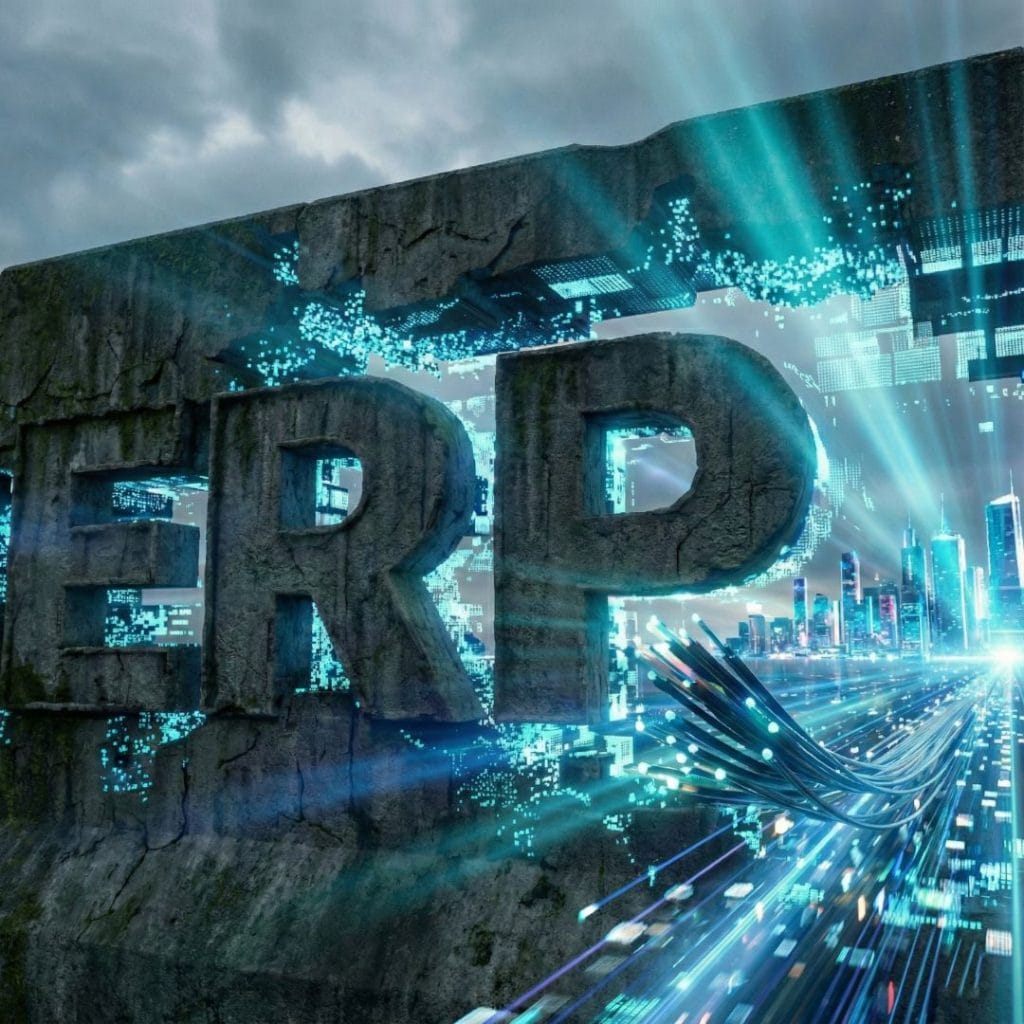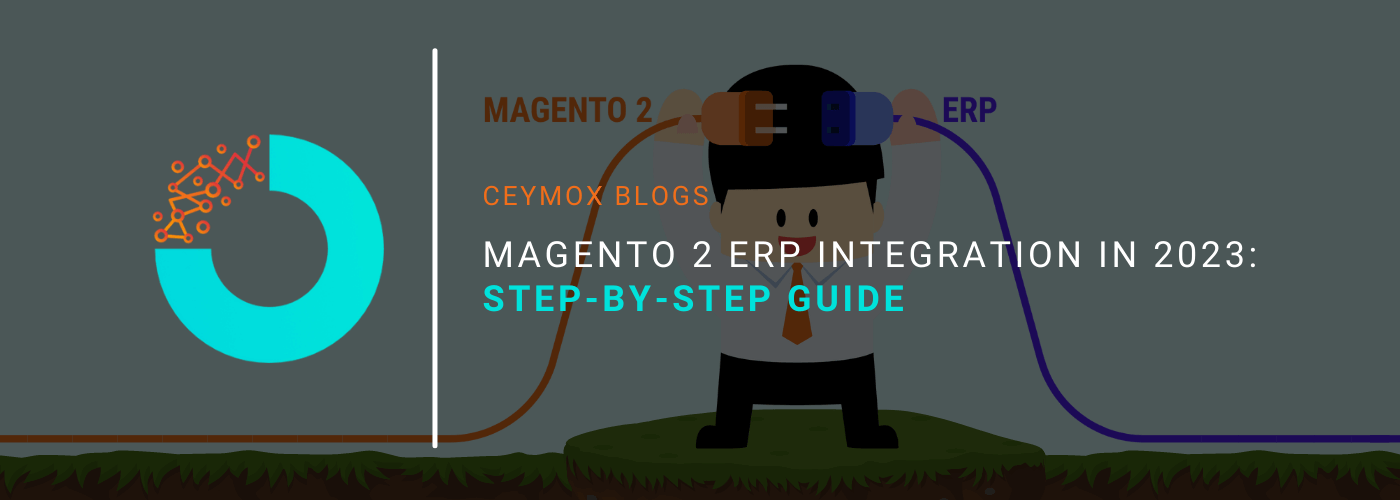
Businesses must stay up with technology in today’s fast-paced environment in order to satisfy client expectations and respond to market developments.
To survive and develop in this world, your company must become more agile. There are several technological solutions available to help you boost operational efficiency and profitability. One of them is ERP (Enterprise Resource Planning).
Magento 2 ERP integration provides peace of mind to business owners and decision-makers by providing what they need to develop, prevent, and overcome daily obstacles. This article will bring you through the whole Magento 2 ERP connection process. Some real-life examples are on the way, so keep reading to find out more!
Why not make these processes automated?
As an e-commerce development company working with international clients on the same issue, we can confidently say that batch operations will never again be a problem thanks to the Magento ERP connection. You’ll be able to instantly synchronize your inventory, orders, consumer information, and shipping details, allowing you to provide improved customer service.
You will discover in this article when you should incorporate an ERP system into your company, how to pick the finest ERP for Magento, and which system features you should consider running your online store more successfully. So keep reading for some real-life thoughts!
What is the purpose of ERP?
The management of your orders & inventory may become a headache as you expand, even if your Magento store functions without a linked ERP.
A set of linked applications called ERP (enterprise resource planning) software is used to automate back-office procedures such as payroll, supply, human resources, and product distribution. Because these activities are linked into a single database, merchants can simply access all order and customer information, lowering administrative and operational expenses while increasing company efficiency.
What is the shopping experience like after integrating Magento with ERP?
- A consumer adds a product to their shopping cart and proceeds to the checkout.
- The program instantly generates a shipping label and sends the customer an email confirmation when the order appears in your ERP system.
- A consumer can modify an order immediately from their personal account or by contacting customer service through another channel (email, phone, in-person, etc.).
- Customer service will only need to enter the modification once in the ERP system, which changes the inventory, product number, and even pricing, automatically.
- On the shipping front, an ERP may transmit the order information to the shipping provider and provide your client with a tracking number.
- The orders are automatically uploaded, so you will notice your sales immediately and will not need to manually check them.
Why should you integrate ERP with your Magento store?
The most significant advantage of the Magento ERP connection is precise and effective data handling. You may automate data flow, which can streamline all business activities, from manufacturing to human resources. Most essential, relax knowing that you will catch every one of them.
These are just a few of the many benefits of integrating Magento with ERP:
- Reduced silos and centralized data flow: Forget about different data platforms and logins; all data will be collected in one location and access to your team members around the clock.
- Improved inventory management: You can keep track of all your orders, keep an eye on your warehouse and production, and predict your inventory requirements based on sales.
- Enhanced productivity: Since you won’t have to manually input all back-office data, you’ll have more time to concentrate on other, more crucial activities while lowering the possibility of a mistake.
- Advanced reporting and analytics: All of your company’s sales data will be at your fingertips, allowing you to make more educated business decisions.
- Cost-effectiveness: If you cease operating your business across numerous platforms, you may save a lot of money on IT and staff training.
- Unlimited scaling: No matter how many SKUs, partners, or clients an ERP has, Magento will provide reliable performance.
They required an ERP to assure tax compliance and avoid information silos. Following a successful Magento 2 and Odoo ERP connection, the company may now establish individual tax settings, fiscal positions, and financial statuses, ensuring optimum efficiency in order management and sales.
Product Information Management (PIM) is another third-party solution that centralizes all product information and improves corporate efficiency. In a linked post, you can learn more about how it stands out from an ERP and the reasons why you should obtain one.
How to Integrate ERP Software: Magento ERP Software Integration Strategies
The software you select will have a major impact on Magento 2 ERP integration. Further on in the post, you can discover more information regarding specific ERP solutions, but for the time being, let’s concentrate on the many Magento ERP integration scenarios that you can encounter.
P2P (Point-to-Point) Integration
To link two applications—in this example, the Magento system and ERP—point-to-point integration uses custom code. Small businesses who want a quick, inexpensive remedy and don’t have any immediate plans to scale will like this choice.
The downside of this strategy is that you’ll need to develop P2P Magento 2 connectors for each additional app your company uses (for example, if you want your ERP to interact with PIM, CRM, or project management applications in addition to back-end e-commerce). A big number of connections increases the stress on your e-commerce infrastructure and jeopardizes the performance and security of your Magento website.
Integration of Enterprise Service Bus (ESB)
To solve the drawbacks of a P2P method, an ESB architecture was devised. This service layer sits between various applications and manages connections, allowing you to access all business activities across your ERP, Magento, PIM, CRM, and other software.
The enterprise’s on-premises, legacy components function best with this integration paradigm, which is at the foundation of headless Magento development. The business now has Epicor ERP coupled with their back-office e-commerce operations and a bespoke 1C-based PIM software, and they benefit from a seamless product flow and simple scalability.
iPaaS (Integration Platform as a Service)
This is the most disruptive integration method on the market, and it is best suited to organizations that have already begun deploying headless architecture. The methodology has characteristics comparable to those of ESB, but it varies in that it is cloud-based, allowing your ERP & Magento to sync more quickly.
Because the appropriate Magento ERP connectivity modules & connectors are usually pre-built, such integrations seldom need code. This is true for SAP S/4 HANA Magento integration, which was awarded a leader in the 2021 Magic Quadrant for EiPaaS. So, if you’re a digitally advanced organization concerned about expanding performance and adaptable real-time apps, iPaaS ERP Magento integration should be perfect for you.
Magento ERP Integration Preparation
The preparation is the same regardless of the Magento integration technique you use. Follow these steps to link Magento with ERP:
Step #1: Familiarise yourself with Magento's order setup and data processes.
The first step towards an effective Magento 2 integration is understanding how your data is now organised or how you’d like it to be organized. Product categories, attribute sets, attributes, and data that must be sent to your ERP platform are all examples of data.
You must construct the workflow design that you wish to use. The more complicated your workflow, the more complicated the integration. Product data may be controlled through characteristics in Magento. You can process additional significant order data that is associated with the one that was forwarded to ERP using characteristics. Another thing to think about is the potential integration of other systems, such as POS or PIM, and how it will impact your Magento/ERP.
Step #2: Plan how you'll handle your orders
Retailers have several inventory management configuration choices when connecting ERP with Magento. These choices allow you to import purchases through a single route while also developing alternative channels for orders that were received online.
Step #3: Take use of integration process automation.
Store owners may save time and money by eliminating manual order input and tracking number dissemination operations. Some ERP capabilities allow customers to remotely manage the pick-list generation process, a modest change that lowers the requirement for front-office handling while also simplifying and accelerating fulfilment.
How Do I Select an ERP?
As previously said, several ERPs operate differently and offer a wide range of features. Here are some things to think about while selecting an ERP.
Describe Your Company's Requirements
You should, first and foremost, specify what your ERP system is to do. You’d want to avoid overwhelming data processing, but you’ll have to prioritize your requirements. For instance, people who properly calculate batches and component proportions when selling food online (particularly B2B) choose an ERP based on formulas. ERPs with robust supply chain and material planning capabilities are preferred by wholesalers.
Analyse ERP Functionality
Plan your ERP selection according to the data that has to be handled between systems. Here’s a small helper for you. It is a list of data that you may wish to share across systems to keep it current.
Product administration:
- Basic product information, price, and category modifications
- New category added or removed
Inventory control:
- Following inventory sync from ERP, update product information and amount on the website
- The out-of-stock and in-stock statuses are updated in response to the changes.
- Product quantity update upon cancellation/return customer cancellation/return
- Customers are notified when something is restocked.
Order administration:
- The order number
- Customer information
- Product information
- Quantity
- Shipment information
- Tax information
- Coupon information (if applicable)
- Invoice information
- Payment specific
- Inventory changes about the quantity purchased/cancelled
Customer information:
- Name
- Billing and shipping information
Check to see if an ERP will work with your current e-commerce systems.
Integration of an ERP makes sense only if data flows seamlessly from your online store system to your enterprise resource planning (ERP). This will help reduce inventory and shipment delays while also ensuring system consistency.
The following fundamental modules should be included in an ERP system:
- Customer relations management (CRM) is a module used to conduct sales and communicate with customers. It keeps track of each contract’s status, the history of completed projects with each customer, and other things.
- Production management module – planning and control of material resources to guarantee production operations run smoothly.
- HR module (Human Resources) – a people management module that contains sick leave, time off, and vacation management, HR manager notes for each employee, and so on.
- Analytics module – business analytics, indication visualization, and internal report generating for developing a business plan.
- Financial planning, tax reporting, and accounting are all included in the financial module.
Finding an Integration Partner
You may integrate the Magento ERP system yourself or use skilled Magento development services from a third party.
If you’re concerned that you won’t be able to forecast all of the capabilities you’ll want for your ERP systems, don’t be. Some functionality may be introduced as system extensions. Many out-of-the-box features may also be tweaked or customized to meet your specific company requirements. You may concentrate on using real-time data to make business choices by outsourcing any technological concerns to a reputable e-commerce integration partner.
Optimal ERPs for Major Magento Retailers
Choosing the ideal ERP system for your company may be challenging given the large variety of available options and the complexity of the Magento platform. We’ve listed three of the best Magento ERP systems with pre-built connections to help you integrate faster and simpler.
SAP
Customers see SAP as one of the most trustworthy solution vendors. It offers a wide range of services, particularly to businesses that require complicated and feature-rich solutions. Magento’s connection with SAP is accomplished by an API, an extension, or a pre-built or bespoke connector. The decision will be based on your company’s needs and the amount of ERP integration.
SAP's Benefits:
- The fact that SAP satisfies industry-specific requirements puts it among the top ERPs for Magento 2. Utilise tried-and-true best practices and built-in procedures across a variety of sectors, including manufacturing, distribution, professional services, and retail.
- It oversees the entire operation. It implies that SAP programs provide all the tools required to function more effectively. If you pick SAP, you may take use of its robust capability in areas such as finance, human resources, supply chain management, and e-commerce.
- SAP has a solid reputation as a leading ERP vendor. The firm provides world-renowned software that interfaces easily with CRM and other programs, combines cutting-edge technology, and can be swiftly implemented in the cloud or through ERP support services.
SAP's Drawbacks:
- SAP’s major drawback is the high cost of the software. The extensions alone cost between $3000 and $7,000.
- SAP’s architecture is sophisticated. As a result, SAP Magento integration will be difficult, necessitating the hiring of a Magento developer.
Oracle
For a long time, Oracle was viewed as Magento’s rival. However, many merchants are unaware of the power and value that both systems offer to the business when they are connected. Oracle ERP for Magento is cloud-based software designed primarily for mid-sized to large organizations and caters to various industry demands.
Oracle's Benefits:
- Oracle is a reputable company with a full line of products and services that caters to several industries. Its established reputation guarantees exceptional customer service and consistent performance for organizations of all sizes.
- An easy-to-use user interface (UI) facilitates data navigation and reading.
- Oracle ERP has several financial, risk management, & procurement tools. Because it supports numerous national ledgers, accounting standards, & currencies, a company may expand its scope and operate in multiple countries without financial issues.
Oracle's Drawbacks:
- The cost is fairly significant, beginning with a $12,000 total cost of ownership (TCO) and rising to $400,000.
- To fulfil every company’s demand, the system includes limited customization options.
- The first learning curve may be rather severe for beginners.
Dynamics by Microsoft
Microsoft Dynamics is a well-known market offering and a leading ERP system for Magento. It assists firms in gaining insight into financial and logistical processes, gaining control of supply networks, and managing inventories.
Microsoft Dynamics Benefits:
- Microsoft is a Magento-certified partner. There are over 14 Microsoft extensions available, so integrating the two systems will be simple.
- Dynamics is adaptable. With intelligent software that is simple to customize, expand, and link to other apps and services that you already use, it is simple to drive innovation.
- The system provides a comprehensive set of supply chain modernization capabilities, including enhanced warehousing, inventory, fulfilment, material procurement, and logistics management.
Microsoft Dynamics Drawbacks:
Some extensions are rather pricey. The cost might exceed $15,000 or more.
Because of the steep learning curve, this solution is best suited for major corporations and international organizations.
Don’t worry if your company isn’t mature enough for bulky ERPs like Oracle, SAP, and Microsoft Dynamics. See a companion post on the top ERPs for small businesses in various industries.
ERPNext
ERPNext is a full-featured business management solution that helps SMEs record all their business transactions in one system. With ERPNext, SMEs can make informed, fact-based, and timely decisions to stay ahead of the competition. It serves as the backbone of a business adding strength, transparency, and control to your growing company. ERP Next gives you effortless, accurate, and efficient data management in your Magento store.
ERPNext Benefits:
- Open-source in nature: ERPNext is open-source in nature i.e. you can customize it as per your business requirements. It offers a huge variety of functionalities and different types of modules as per your business needs.
- Better Storefront Management: It exchanges real-time data between the systems so the customers get the latest data to choose products, shipping & tracking, which further improves the user experience.
- Better Productivity: It eliminates the repetitive manual processes which require human attention and thus improves productivity. For e.g. no need to update & track inventory; everything is automated.
- Avoid records duplication: At the integration time, information such as details of customers, orders, payment & shipping addresses will be integrated into ERP.
- Business/Sales Forecasting: Helps track inventory, allowing you to target products that are moving quickly in the market and relaunch those products into your business based on client wants and expectations, ultimately leading to more sales.
- Better Business Decisions: You get highly accurate reports with ERPNext like P/L statements, balance sheets, cash flow statements, etc. which give you all the required details of online transactions and financial information of your company.
- Improved Customer Satisfaction: Aside from delivering a fantastic shopping experience to customers, it also delivers Real-time information on Shipments and tracking details to customers on a regular basis.
ERPNext Drawbacks:
- First-time users may find the initial installation process confusing.
- The core product cannot include any proprietary dependencies.
- Setting up roles and permissions management can be complex.
- Due to its newcomer status in the market, it hasn’t garnered a significant level of trust yet.
Wrapping Up:
Integrating your Magento ERP system will boost your company’s productivity, lower the possibility of human mistakes, and enrich your website by adding customer-critical details like the status of orders and in-person sales. The trick is to select your ERP carefully. Define your company’s needs, decide what you want from an ERP, and acquire numerous bids from different ERP companies before deciding on the best one.
On the technical side, you should establish the pattern of interaction you want to see between Magento and ERP and specify the data you want to send between systems. At Ceymox Technologies, the best Magento development company in India, we are having expertise in developing Magento stores from scratch and integrating ERP with Magento stores. Let us know your requirements.
 Hubspot SEO Certified |  Hubspot SEO II Certified |  Google Ads Search Certified |  Google Analytics Certified |
Sreehari N Kartha is a skilled Digital Marketing Analyst at Ceymox, certified in SEO. His expertise encompasses a wide range of digital marketing strategies, including managing advertising campaigns on platforms like Google Ads, Facebook Ads, Instagram Ads, WhatsApp Ads, and LinkedIn Ads. With a strong foundation in SEO and SMM, Sreehari is adept at optimizing online visibility, driving engagement, and generating qualified leads and conversions. His passion for emerging technologies, such as Crypto, NFTs, and Web3, further complements his skillset, enabling him to navigate the dynamic digital landscape.
View All Articles