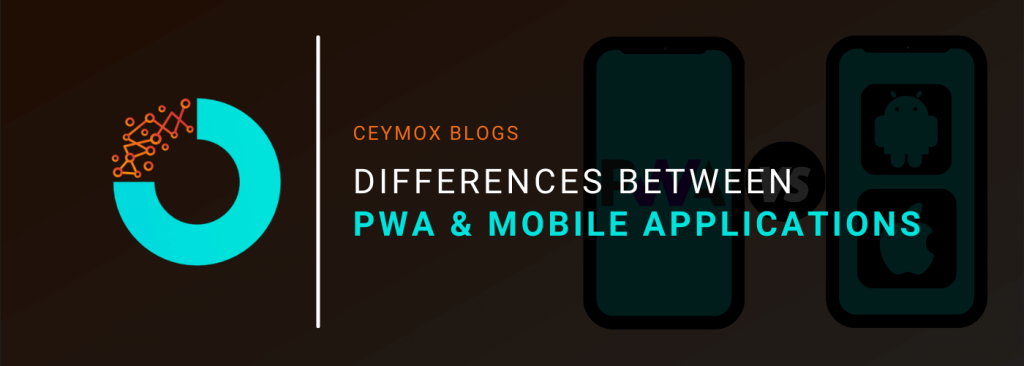
There are a lot of solutions in the app development market, but before choosing any solution, you must first choose a paradigm. Should you go for a web application or a native mobile application? Well, this can be a difficult choice as there is a huge chunk of users who rely on mobile devices. The native mobile apps which are opening doors for booking cabs, shopping, healthcare services etc. are also making the choice harder.
But in the last few years, we have seen the line between web applications and the mobile applications getting blurred. There are continuous features and performance improvements in web apps. On the other side, mobile application development is also getting accessible with frameworks like React Native & Flutter.
As in the last decade, the no. of users of mobile devices has skyrocketed, it has become imperative for businesses and website owners to reach and engage mobile users. We have also seen the entry of Progressive Web Apps (PWAs) into the arena, which takes a midway approach between the websites and mobile apps.
In this article, we are going to discuss the underlying differences between PWAs and Mobile applications.
Progressive Web Applications:

Progressive Web App, as we mentioned above, is something between a responsive website and a mobile app. These are the mobile sites that are developed by using modern JavaScript frameworks so that they can work like a native app. The mobile users can add them on the mobile screen with an icon. Like the native mobile apps, PWAs offer a full-screen experience for engaging users. However, in the end, they are a website when opened. Using Service Workers, PWAs comes with more benefits than native mobile apps, but these benefits are also limited, especially on iOS.
As per the definition of Google, a PWA is:
- Reliable: PWA can load instantly without being down in even uncertain network conditions.
- Fast: Fast user interactions with silky smooth animations and no janky scrolling.
- Engaging: Look & feel of a natural app on the device.
Mobile Apps:
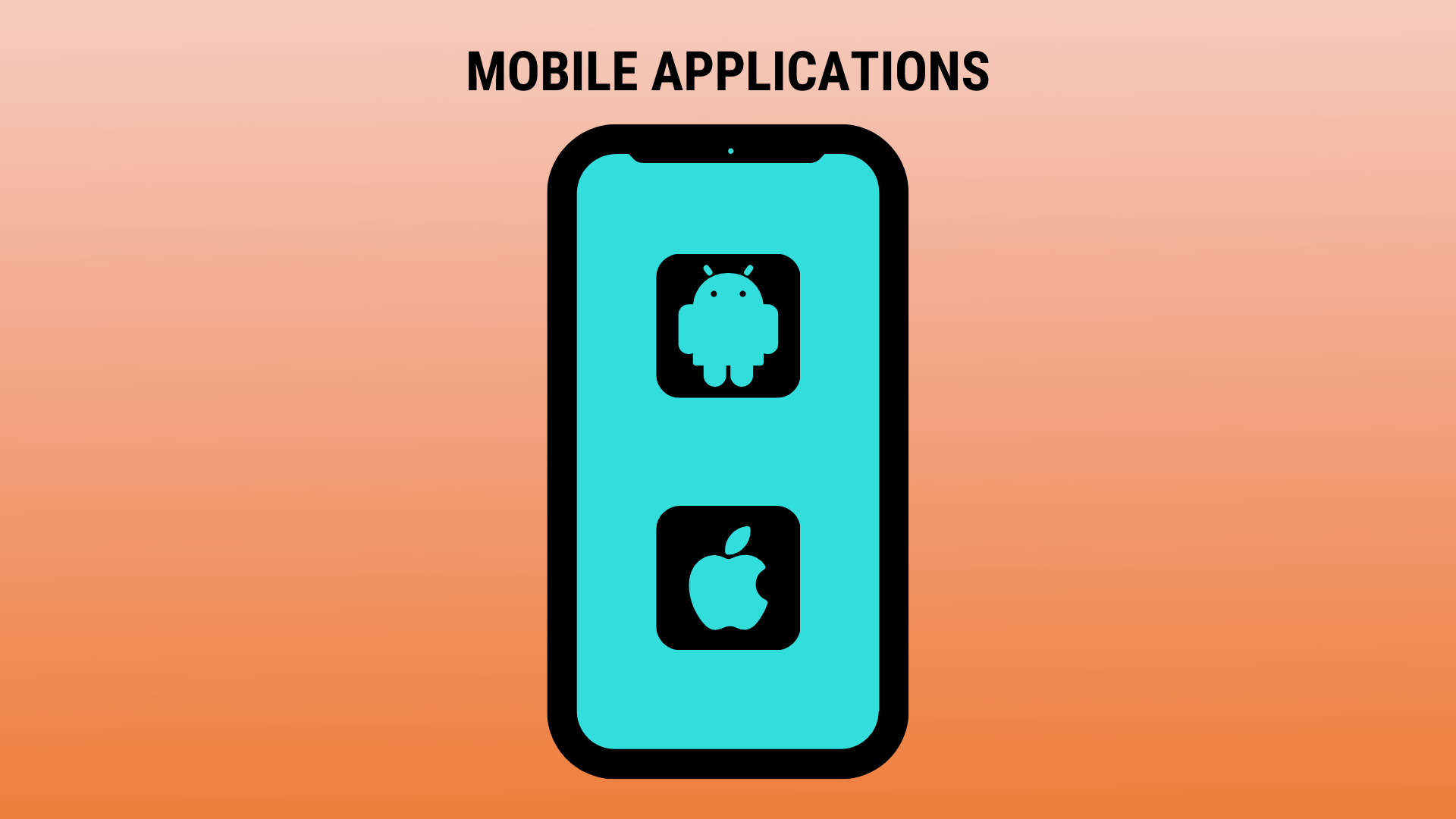
Almost 13 years ago, the App Store was launched. This event changed the distribution of mobile software across the world and established a substantial mobile app market. A native mobile app is self-contained on a mobile device. These apps are designed for specific platforms such as iOS, Android or Windows. They are made to utilize the capabilities of mobile devices to the fullest.
As Google Play Store and Apple App Store got immense popularity, native apps have been the way for these past 13 years.
PWAs & Mobile Apps: What are the differences?
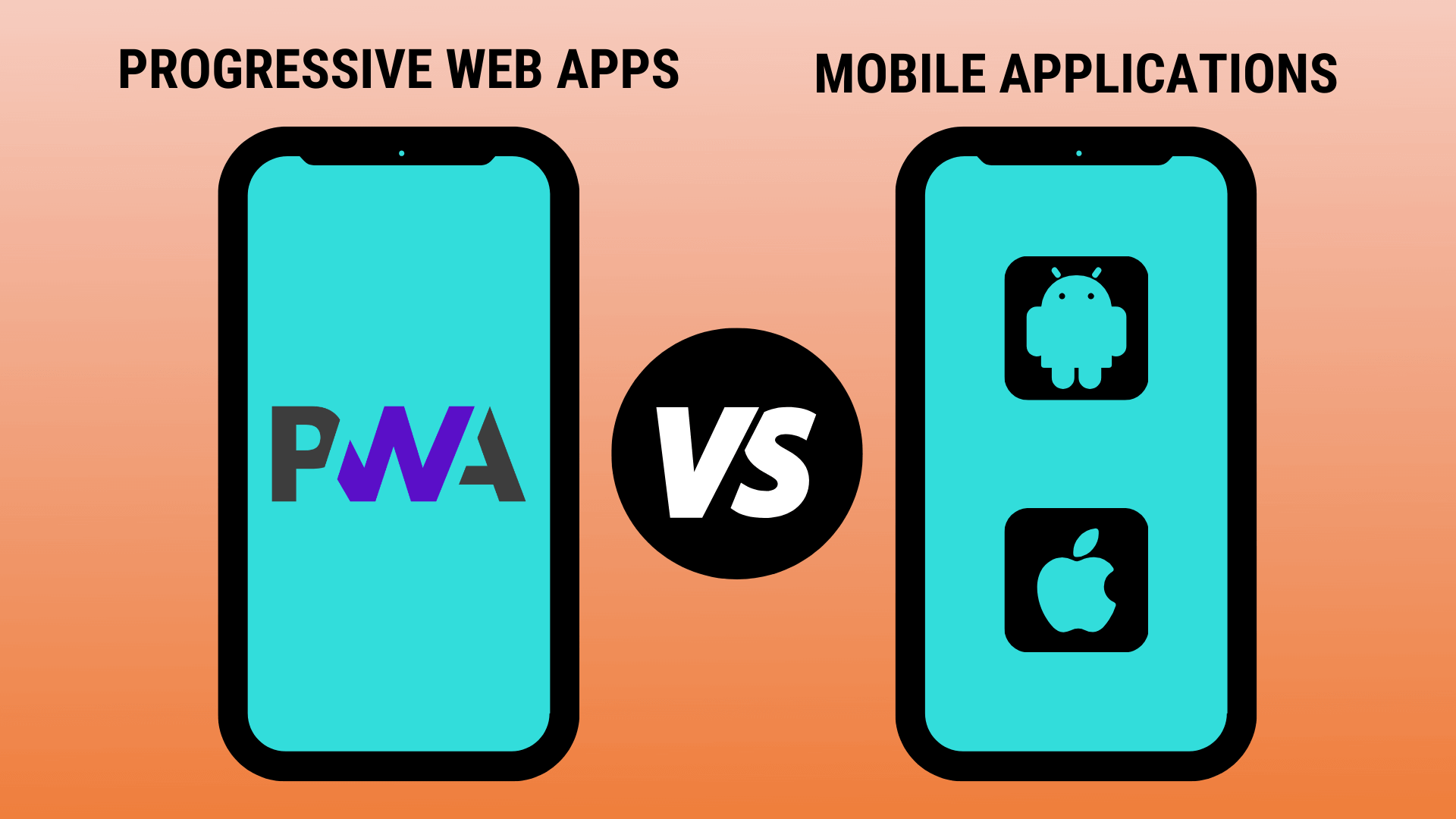
It is a simple question to answer. Is there any difference between a PWA & a Native Mobile App? Well, yes. What are those differences and how to choose between a native mobile application and a PWA?
These are the main differences that we will be discussing in this article.
- Installation
- Cross-Platform Compatibility
- Offline Availability
- Storage, Data & Power
- Updates
- Push Notifications
- Security
- Features of Device
- Cost
Let’s discuss each of them one by one:
1. Installation:
Installation is the first difference between a PWA and a mobile app. It means the way users are accessing the app.
For installing the mobile application, the users have to browse the App Store, like Apple’s App Store or Google Play Store. It is like a shopping window where users can easily get the apps they want, then download it and install in the devices.
It gives a huge opportunity to the app owners. If they have made good work in App Store Optimization then the apps will be discoverable for the related keywords. Once the user downloads and installs the app, it will be displayed on the apps tray of their mobile device. Thus, whenever the user will check out his mobile, the app will capture the attention. It is valuable real estate.
In short, if you opt for developing a mobile you have to submit it for consideration to Google or Apple. Both have a different set of requirements and it may take a few more weeks to set up the app as per their requirements.
While if you opt for developing a PWA, you don’t have to deal with any nuisance of submitting it to the app store. Instead, PWAs run on the browser of the user’s mobile device.
2. Cross-Platform Compatibility:
Mostly the mobile app developers create an app for a particular platform such as Android or iOS. It is to make sure that the native app is tailor-made to each platform. Developer doesn’t worry about the app cross-browser compatibility and focuses more on shaping the app for one particular device. It also has an exception obviously, if the developer builds a hybrid app or use a cross-platform framework like React Native.
On the other hand, progressive web apps have a different approach. Many popular brands such as Twitter, Forbes, Flipboard, etc. are using this technology for years.
The developers’ responsibilities are to create a responsive instance of the PWA and publish it. Thereafter, it will be taken care of by the browser to display it properly within the screen parameters. In short, there will be only one app which will be utilized by a wide range of users having different mobile devices. They can easily engage with the app thanks to modern web technologies.
The aim of the PWA is to strike a balance between what the user will find with a responsive website and what they encounter in a native app. In native apps, the developer has chances of creating more user-friendly apps as it is focused on a single platform. While PWAs, it is important to save time and costs, since a single web app can be easily loaded on both iOS and Android browsers.
3. Offline Availability:
One of the major advantages of mobile apps is that it lets the user access the data without being connected to the internet. But what earlier was only limited to the apps, is now available on the web as well. A Progressive Web App will be installed on the device, and can also work offline using the cached data.
Service Workers used while developing the PWAs are allowed to offline use them. These are the JS files which can work independently from the web app. The Service Workers also improve the performance and features by using network requests, caching app resources, and using push messages, even when the user isn’t online.
But there are certain limitations of the PWA too. It can serve certain parts of the app when the user is not online. However, it can’t serve all the parts of the app, especially that thing which is not a natural part of the Page caching system. Hence, a user wouldn’t be able to make a booking on Trivago.
4. Storage, Data, and Power:
When mobile gets installed on the users’ device, it will use the resources of the device. Some heavier apps, which the user uses frequently and don’t close altogether, use a significant amount of resources such as power & battery consumption, storage, mobile data, etc.
PWAs are also capable of showing these issues. The Safari app causes nearly as much of a burden as the most commonly used apps on the phone. If you are trying to reach an audience, where the internet is expensive and users can’t easily pay for them, then it is better to develop a PWA.
5. Updates:
There are two different view-points regarding updates, the user’s view and the developer’s view. Generally, users have nothing to do for updating a mobile app or a progressive web app. But sometimes, a native app requires a manual update. But it is not going to impact the users a lot as most updates go unnoticed.
6. Discovery:
Mobile apps can be discoverable by users in two different ways:
- In the App Stores such as Apple App Store, or Google Play Store
- In Search Engines such as Google Chrome or Safari
But both these depend upon certain factors as the pages of the app are not countable or indexable. Instead of mobile apps, you can do only App Store Optimization. It includes keywords in the description, provides screenshots, videos, increases users’ reviews, along with ratings.
While for the Progressive Web Application, the web SEO works like any other website and the contents are indexed by Google, Bing or any other search engine.
7. Push Notifications:
Push Notifications is one of the major reasons why most business owners opt for developing native mobile applications. Push notifications increase the engagement of users and helps in customer retention more than any other method. But the push notifications are now also available with PWAs as well.
But in PWAs, the Push notifications are still limited to Chrome, Firefox, Opera, Mac, Safari, and is not available in iOS. It essentially means that you can engage users who are using Android smartphones but they have to wait for iOS. PWAs are making good progress in the term of push notifications but clearly, native apps are heading this category.
8. Security:
Security & Privacy is going to be a key to the choice of apps in this decade. The businesses, organizations, and startups are leaving no stone unturned to make their apps secure, protect users’ data, and GDPR compliant as well.
Mobile apps is a secure solution for both app owners as well as users. It is easier to implement the 2-Factor authentication in a mobile app than in PWA. Multi-factor authentication gives an extra layer of security for mobile apps. Native Apps can also use certificate pinning to prevent certain kinds of attacks, which in-browser apps such as PWAs can’t emulate.
PWAs are also not lagging in terms of security. They are served over HTTPS which allow for browser-to-server encryption. It will be secure just like a website.
However, for publishing the apps on Google Play Store or Apple App Store, they should be authorized by Google or Apple. Apps which have security issues are not easily likely to get accepted. Hence, the apps from these sources are trustworthy.
9. Features of Devices:
Mobile apps have one deep ability to use mobile capabilities to the fullest. It can sync with other device apps and telephonic features. For instance, they can use the:
- Camera
- GPS
- Geofencing
- Accelerometer
- Compass
- Contact list
- Alarm
- Calendar
- Push Notifications
- Microphone
PWAs can be considered as a tool kit that has the potential to take advantage of using device features, but they are strictly limited. They have limitations like a standard website. It means they are not able to access the device features. You can make some connections that can be made through APIs for improving the user experience, but limitations exist. If you want your app to take leverage of all device capabilities such as a microphone, fingerprint sensor, then a native app will be a better choice. If you want to use some basic features such as Push notifications, Camera, then go for the PWA.
10. Cost:
Last but not least, the cost can be a deciding factor for choosing a PWA or a mobile app for your business. If you built a truly native app, then it is mostly built in Java, or Kotlin for Android & Swift or Objective-C for iOS.
This approach is very long and demands a huge sum of money. Also, there is a high cost of maintenance of native apps. It can take $20,000 to $50,000 for developing a native app. And another 20% for the maintenance of these apps. In short, if you are a small business, with a limited budget, then developing a mobile app will be a huge risk.
On the other hand, the progressive web app will be a web app which can be developed in a number of ways using Service Workers.
Wrapping Up:
There are many different factors that are both pros and cons for developing a PWA. It depends on your requirement whether you should go for PWA development or not. If you are not dealing with any critical data of the user, then security will not be a major concern. If you have a limited budget then again PWA will be a better approach. While if you are already an established business, then you can also consider a mobile app. At Ceymox Technologies, the best e-commerce development company in India, we are having expertise in developing PWAs from scratch. Let us know your requirements.
 Hubspot SEO Certified |  Hubspot SEO II Certified |  Google Ads Search Certified |  Google Analytics Certified |
Sreehari N Kartha is a skilled Digital Marketing Analyst at Ceymox, certified in SEO. His expertise encompasses a wide range of digital marketing strategies, including managing advertising campaigns on platforms like Google Ads, Facebook Ads, Instagram Ads, WhatsApp Ads, and LinkedIn Ads. With a strong foundation in SEO and SMM, Sreehari is adept at optimizing online visibility, driving engagement, and generating qualified leads and conversions. His passion for emerging technologies, such as Crypto, NFTs, and Web3, further complements his skillset, enabling him to navigate the dynamic digital landscape.
View All Articles