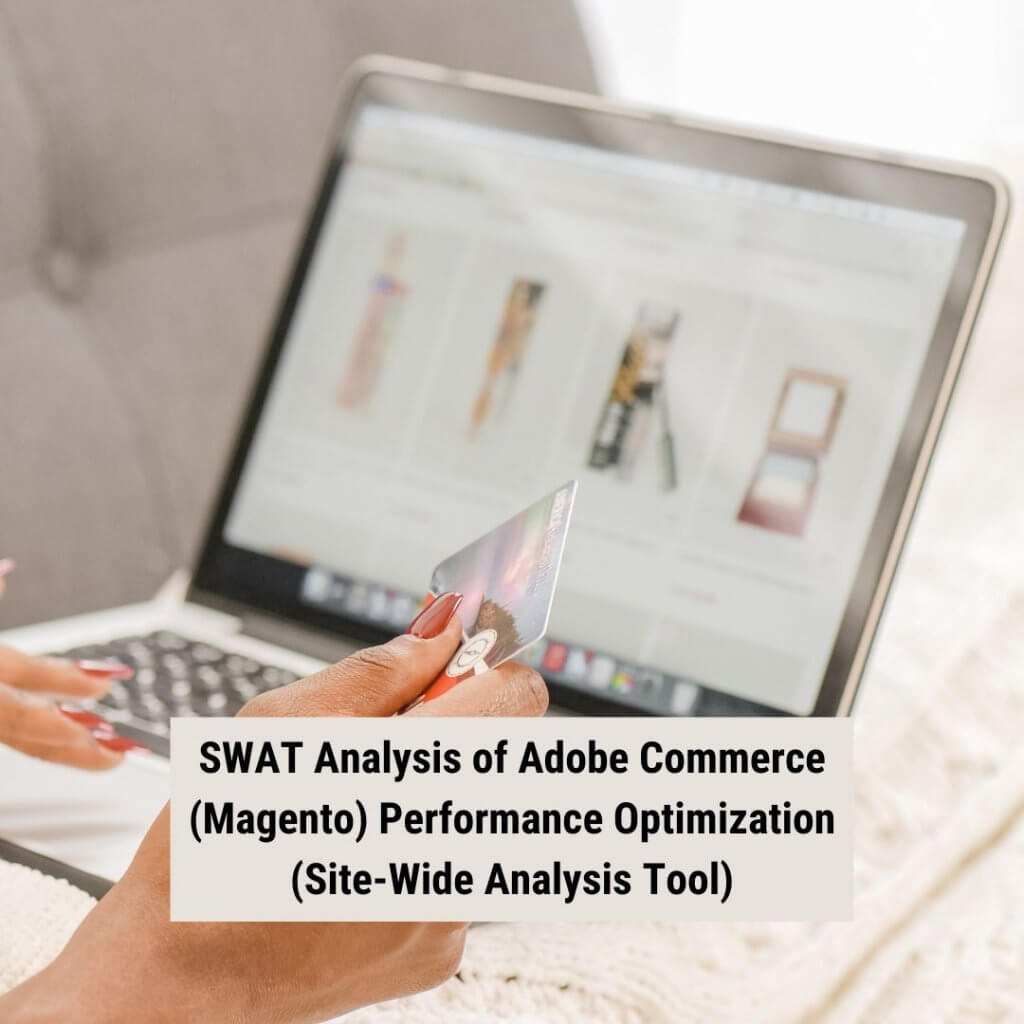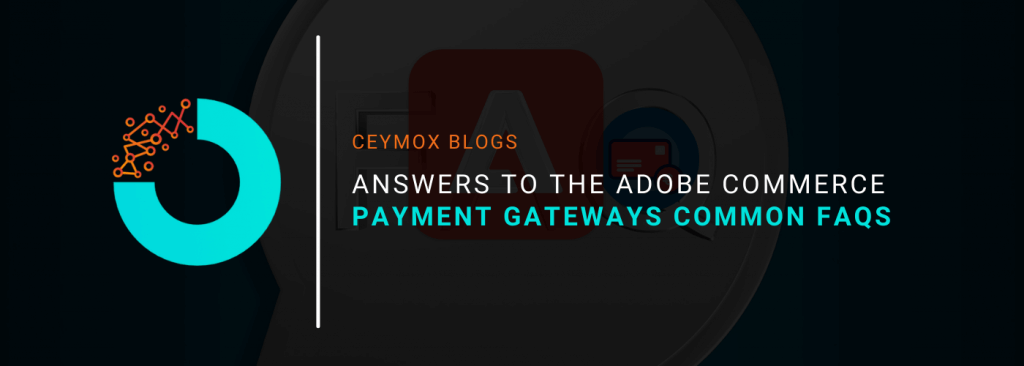
If you have launched an e-commerce store on Adobe Commerce aka Magento Commerce, then you will definitely require a payment gateway to integrate into your store. A payment gateway is a 3rd party service that is responsible for accepting, processing, and depositing payments on your behalf when customers make a purchase on your store. We believe that you are already aware of the payment gateway mechanism and how they work but still have some common doubts. In this article, we will be answering all those qualms regarding the Adobe Commerce Payment Gateways. Let’s know the most common FAQs of Adobe Commerce payment gateways:
1. Is it mandatory to use a Payment Gateway on an e-commerce store?
Yes, the word “e-commerce” means electronic commerce i.e. involvement of money but on the internet. It is possible through a payment gateway. On your Adobe Commerce site, you can collect funds from your customer by different means (credit/debit cards, net banking, UPI, etc.) There are many reasons for their importance but the foremost is that they will protect you from fraudulent activities and protect customer payment card data.
Payment gateways are responsible for handling the whole transaction with full security. They check the entered card information, verify the transaction, pull the funds, and do many other functions.
2. Is a payment gateway be PCI compliant?
Yes, for compliance with PCI (Payment Card Industry), you have to perform certain measures among which integrating a PCI compliant payment gateway is most important. There are more than 300+ different security controls that should be implemented for businesses handling payment card information directly including payment gateways and other regulations.
Using a PCI-compliant payment gateway will exonerate you from all these responsibilities. As you are not dealing with the card data of customers, a PCI compliant payment gateway will be considered your store’s own compliance.
3. Adobe Commerce supports which payment gateways by default?
There are 3 payment gateways that Adobe Commerce supports by default. These are Braintree, Authorize.net, and PayPal. Thus, you can easily integrate these payment gateways into your store. After signing up for an account you just have to connect your payment gateway to your Adobe Commerce store.
4. Is it possible to use a non-default payment gateway on Adobe Commerce?
Yes, if you don’t want to use a default payment gateway then you can also use almost any payment method on your store. The ease of integration will depend upon the payment gateway you choose but more or less it will be like adding a module on the Adobe Commerce store. In some payment methods such as Stripe comes with a dedicated Adobe Commerce module that allows to integrate it on the Adobe Commerce store very easily.
However, some other payment methods require custom code work. Thus, consider this factor while choosing a payment gateway unless there is any specific reason for using a particular gateway, it can be cheaper, faster, and easier to choose any default gateway supported by Adobe Commerce.
5. What Fraud Protections a Payment Gateway offers?
The protections depend upon the payment gateway you choose. Thus, you must go through the documentation to learn what tools they use and how they prevent fraudulent activities. The common fraud protection that most payment gateways offers are:
· Flagging Huge Transactions:
Many payment gateways flag transactions that are more than a predefined value. Many fraudsters try to do huge purchases by stolen cards and then reselling them. Thus, it is a good way to fight back against fraud.
· Address Verification Service (AVS):
This check is done by the payment gateways to check the billing address with the address which is present on the bank file. If these addresses don’t match the payment gateway will don’t proceed to a successful checkout.
· CVV (Card Verification Value):
A CVV is a 3 or 4-digit code present on the back of a credit/debit card. It is never stored in the database of the site. In short, to know a CVV the person must have physical access to the card. CVV need on the checkout increases the protection from fraud transactions.
· Device Identification:
Many payment gateways use information such as IP address, Internet connection, type of device (mobile, tablet, PC), web browser, etc. to check for fraudulent activity. These parameters can identify individuals who have repeated make suspicious transactions.
6. What is the fee of using a payment gateway?
The fees vary for different payment gateways. Generally, there is a flat fee for every transaction – 2.9% of the transaction amount + 30 cents is the most common charge. Beyond, this it can also vary significantly. The other charges that may present are:
- Chargeback fees: For chargebacks, banks will impose their own fees and penalties, some payment processors charge fees, as well. Braintree charges a $15 fee for every single chargeback.
- Initial setup fee: To use a non-default payment method you may need to pay a one-time initial setup fee.
- Monthly fee: Some payment methods also charge a monthly fee. It is not highly common. Prominent payment gateway Authorize.net charges a monthly fee of $25.
7. Is it possible to receive international payments on Adobe Commerce?
Yes. Almost every payment gateway supports multiple currencies and payments in different countries. But you need to do some research that the payment option you are choosing supports the country of your target audience or not.
8. Additional Protection From High-Risk Countries
There are some high-risk countries in which fraud transactions are quite high. These include Israel, Egypt, Romania, Mexico, Brazil, South Africa, and many others. In these countries, the payment gateways may require some additional verification details before approving a transaction.
Wrapping Up:
In this article, we have gone through the common doubts that arise while choosing a payment gateway. At Ceymox Technologies, the best Adobe Commerce development company in India, we will give you proper consultation while choosing a payment method. We will consider all parameters such as sales per month, target audience, level of security required, etc. Our expert Magento developers are having expertise in developing a Magento store from scratch. Let us know your requirements.
 Hubspot SEO Certified |  Hubspot SEO II Certified |  Google Ads Search Certified |  Google Analytics Certified |
Sreehari N Kartha is a skilled Digital Marketing Analyst at Ceymox, certified in SEO. His expertise encompasses a wide range of digital marketing strategies, including managing advertising campaigns on platforms like Google Ads, Facebook Ads, Instagram Ads, WhatsApp Ads, and LinkedIn Ads. With a strong foundation in SEO and SMM, Sreehari is adept at optimizing online visibility, driving engagement, and generating qualified leads and conversions. His passion for emerging technologies, such as Crypto, NFTs, and Web3, further complements his skillset, enabling him to navigate the dynamic digital landscape.
View All Articles