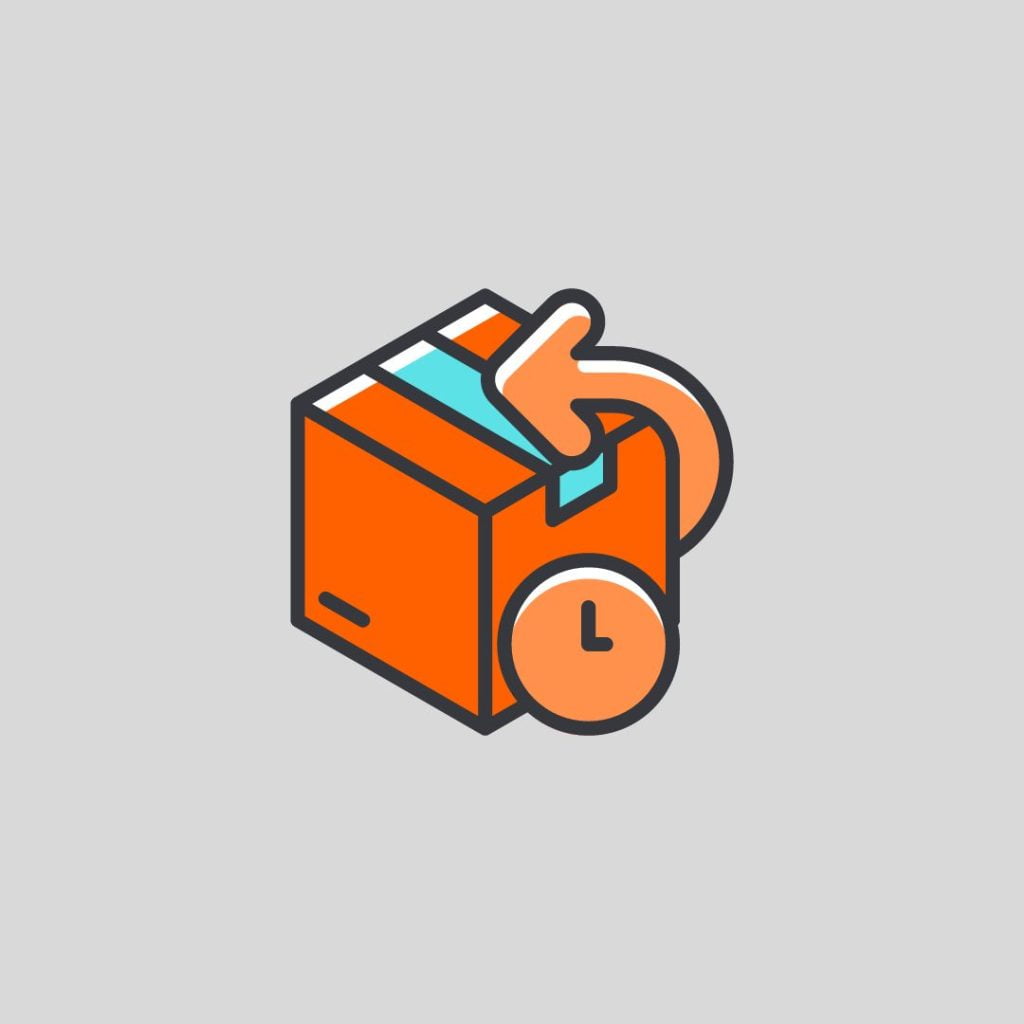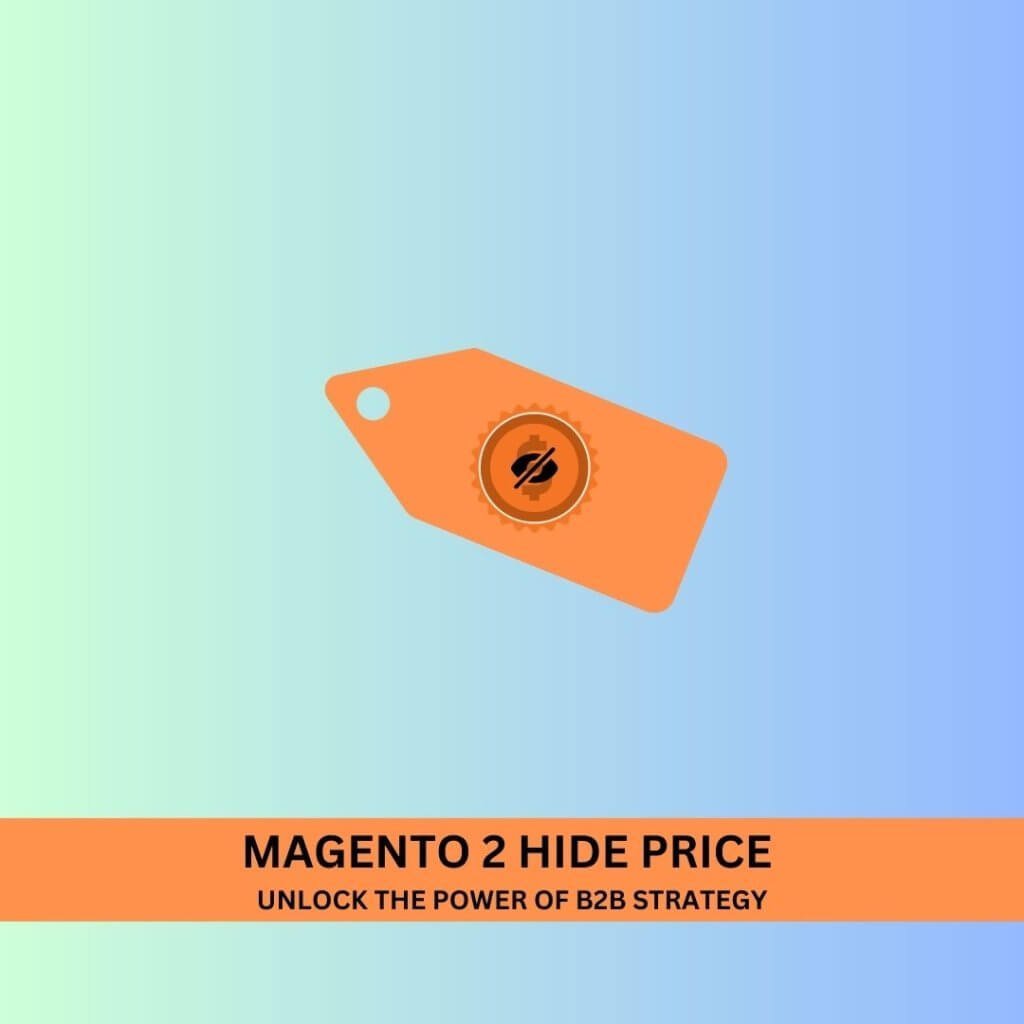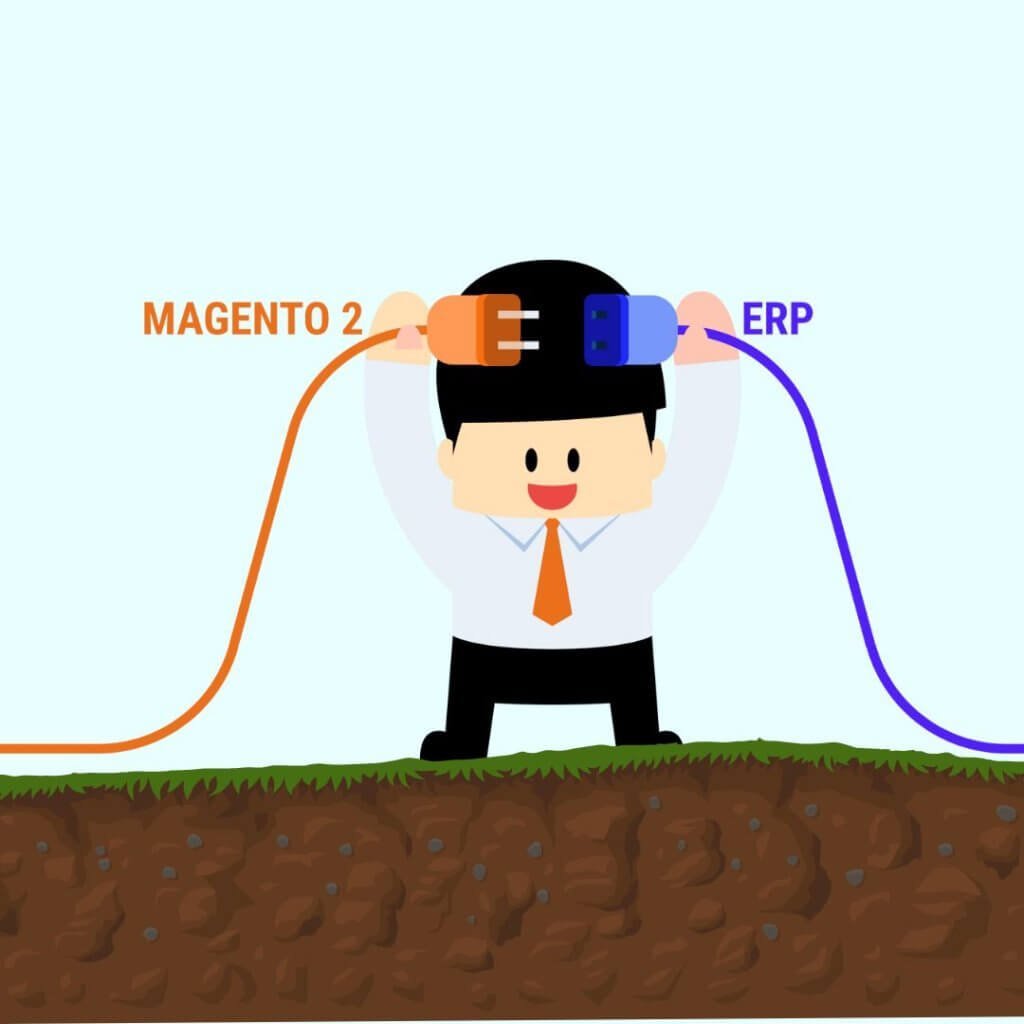A significant rival of Magento is Shopify, the best e-commerce system. It supports hundreds of online stores worldwide, including WooCommerce, PrestaShop, and other comparable platforms. However, a Shopify shop might not be sufficient when your company grows. As a result, you must switch to a system with more incredible features and capabilities, like Magento 2. Given the lack of an efficient and user-friendly method for doing so, we chose to develop this post to walk you through the Magento 2 to Shopify migration procedure. We’ll go over the easiest method of data transfer between Shopify and Magento 2 below to help you avoid any typical issues.
An Introduction to Shopify
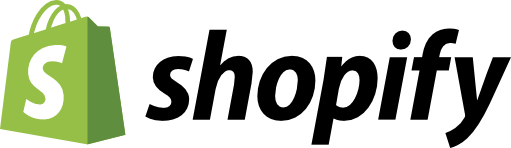
With $82 billion in total sales, Shopify is well-known among e-commerce platforms. It provides all the functionality required to launch, manage, and expand your business by fusing all the essential e-commerce and POS technologies.
Create Your Store
Shopify provides all the tools you need for free to start your business. You can quickly establish your brand by offering clients a professional-looking website that facilitates customer engagement. Shopify offers a free logo-creation option when you select a name, allowing you to differentiate your company from the crowd and establish a lasting impression.
You may then develop your web presence. Shopify offers the resources required to launch your brand. You have the opportunity to alter your e-commerce website’s design as well as gain repeat business from clients and advertise your company on social media.
It’s also easy to create a unique web address. To get started selling as soon as possible and for the least amount of money possible, you may even obtain free stock photographs. Free use of high-resolution pictures from Burst is made possible by Shopify.
Additionally, there are several other tools that you may use to create the internet store of your dreams. Do the least amount of work to realize your concept.
Markets everywhere
Oberlo, a significant drop shipping platform, is also linked with Shopify. Consequently, having a physical stock is not required. Join the service, add merchandise without any on hand, and dispatch orders straight to customers.
It’s virtually wherever you go! With Shopify, you can sell goods to anyone, everywhere, using just one platform. First off, your eCommerce business may help you establish a strong internet presence. After that, you may freely represent your business on social media thanks to the platform’s integration capabilities with online marketplaces. You can use the Shopify card reader to do business both in-person and on-the-go thanks to its sophisticated POS capability. Additionally, every external website’s content may integrate e-commerce by using the “Buy” button!
Utilize marketing resources
Naturally, Shopify provides a wide range of integrated marketing solutions. They create, carry out, and evaluate campaigns for Google and Facebook. Utilize digital marketing and SEO techniques to identify new potential customers. You can reach your audience, promote items, and boost revenues by automating all marketing procedures. In addition, you may enhance each campaign to increase its effectiveness going forward, thanks to a wealth of detailed information.
Control every aspect
Shopify provides a single dashboard from which you can handle purchases, shipping, and payments. Learn more about the fundamental operations that affect your online company. Additionally, you may receive payments and complete orders precisely and quickly. On the go, run your business from anywhere.
Additional Qualities
- Award-Winning Assistance You can count on getting the support you require around the clock with Shopify.
- Marketplace. More than 2,000 applications are available in the Shopify app store that seamlessly connect to your e-commerce website.
- Shopify specialists Hiring a Shopify professional to assist you with everything from shop setup to SEO is a good idea if you don’t want to handle everything on your own.
We can now compare Shopify to Magento after you are aware of it.
Shopify vs. Magento
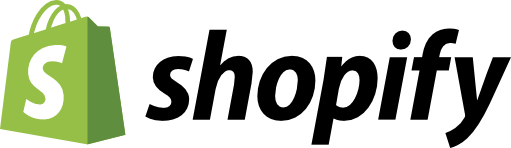

The contents from the SimilarTech study served as the foundation for the next phase.
The research claims that both Magento and Shopify are expanding. Although Shopify is a leader in this market and has 165,220 websites, 144,533 of its businesses are built on the Magento platform. What are these websites, though?
Whereas both platforms provide free choices, Magento provides a strong enterprise solution that attracts the biggest companies in the industry. As a result, our preferred e-commerce platform dominates the Top 10K, Top 100K, and Top 1M Sites lists. However, Shopify retains its top spot in the Whole Web category. The following SimilarTech diagrams show the situation:
Magento also provides improved use coverage over 174 more website industries, like shopping, business & industry, arts & entertainment, home, garden, and far more. However, Shopify is in the lead in 50 more categories, including clothing, music and audio, food and grocery retailers, and beauty and fitness.
Also, take note that Magento wins in most nations, including Germany, the Netherlands, Brazil, and France, along with 112 other nations, despite Shopify’s domination in the entire Web category. Shopify is in the lead in 83 countries, including the US, the UK, Canada, and Australia. SimilarTech created the map shown below to show the platform’s dominance:
Shopify’s success is a result of both its ease of use and the availability of all essential features right out of the box. But unlike Magento, it lacks any reliable commercial possibilities. You’ve come to the correct spot if you too feel that Shopify lacks premium features or if you do have other reasons to switch to Magento 2. Let’s look at the least painful way to do it.
The best way to go from Shopify to Magento 2
There is no one approach to finish the migration from Shopify to Magento 2 with the least amount of time and work, even though the reasons for doing so might vary. You are completely mistaken if you think about the basic Magento 2 import tools. Because the basic tools are so restricted, you would have to rebuild many parts of your former store manually. Fortunately, there is a module that not only adds the necessary import procedures and allows the transfer of all entities but also automates all data transfers and overcomes the problem of conflicting attribute standards.
Additionally, it enables you to link a Magento 2 website to several other systems, including databases, marketplaces, CRMs, and ERPs. That tool, what is it?
The best module for transferring any information from and to your Magento 2 website is the Enhanced Import & Export extension. It allows you to quickly and easily transfer any information from Shopify to Magento 2. Use either data transfer or API connections as a means of leverage.
Transfer data files from Shopify to Magento 2
1. Go to your Shopify website and export your items, orders, clients, catalog, and other entities in XML or CSV formats. A 3rd export solution is an option.
2. Launch the Magento 2 website’s import of Shopify entities. Go to your Magento 2 admin and click System -> Improved Import / Export -> Import Jobs to start a new import job.
3. Consider your company’s needs and requirements while configuring the general settings, import settings, import behavior, and import source.
- Set a job role and, if necessary, a timetable for automatic updates under General Settings;
- Choose the entity you wish to transfer from Shopify to Magento 2 in Import Settings. You may import products, categories, customers, advanced pricing, orders, attributes, cart price rules, and blocks with the improved import and export plugin. Be aware that certain entities make extra functionality available. For instance, under the Import Settings area, you may choose to remove product relationships or outdated categories for items;
- Choose one of the import behavior choices that are offered in Import Behavior. The Enhanced Import Magento 2 addon now enables setting all required separators and selecting a validation approach;
- You must select an import file format as well as a source under Import Source. After setting up the other settings, upload and validate the file.
- Apply mapping to align Shopify characteristics with Magento 2 attributes.
4. Please take note that each entity needs its important task to be established.
With the aid of data files, you will switch between Shopify and Magento 2 after executing various import operations.
Through the API, switch from Shopify to Magento 2
Alternately, connecting to Shopify directly is possible using the Enhanced Import & Export Magento 2 extension. Thanks to the module, REST or SOAP API connections can be used in place of file transfers. This procedure is explained in the tutorial that follows:
1. Go to your Magento 2 admin and create a new import job under System -> Improved Import / Export -> Import Jobs.
2. The following configurations are necessary: general settings, import settings, import behavior, and import source configuration.
- Add a job title to General Settings and, if necessary, set an updated schedule; Migration to Magento 2 and Shopify
- Set “Use API” to “Yes” in Import Settings to enable API transfers. Choose a component you wish to import from Shopify to Magento 2 next.
- Select a validation approach and an import behavior option in Import Behavior that best suits your needs. Next, specify separators;
- Choose your import file’s type (XML or JSON) and source (REST or SOAP) in the Import Source section. After additional settings have been set up and the file format has been approved, move on to the next phase.
- Mapping is used to match Shopify characteristics to Magento 2 attributes.
3. Make and set up a unique import task for every entity.
Utilizing an API connection, run numerous import procedures to switch from Shopify to Magento 2. With the aid of data files, you will switch between Shopify and Magento 2 after executing various import operations.
How to Integrate Shopify with Magento 2
Use this step-by-step tutorial to synchronize your Magento 2 website with your Shopify store. Using data files or APIs, the Improved Import & Export Magento 2 addon provides two options for attaining this objective. Focus on the first one first.
Utilize data files to synchronize Magento 2 and Shopify.
1. To export your items, orders, customers, catalog, and other objects in XML or CSV formats, you must first go to your Shopify website. One could use a 3rd party export solution to do this.
2. Next, visit the Magento 2 admin page: Create a new import job by going to System -> Improved Import / Export -> Import Jobs.
3. Depending on your specific needs, configure General Settings, Import Settings, Import Behavior, and Import Source.
- Set the title of your new position and establish an updated schedule in General Settings to automatically start the import operations;
- Select the entity you wish to transfer from Shopify to Magento 2 in Import Settings
- Choose an import behavior and validation approach from the options provided under Import Behavior. Next, specify separators;
- Select the kind of your import file and its source in Import Source, then upload and validate the data file after setting other settings.
- Apply mapping now by lining up Magento 2 properties with Shopify attributes.
4. For complete data synchronization between your Magento 2 site and Shopify, don’t forget to build and configure separate import jobs for each entity.
Configure the following settings to send your Magento 2 data to your Shopify website:
- Install extensions on your Shopify website that allow you to import data from your Magento store.
- Next, navigate to your Magento 2 admin and choose System -> Improved Import / Export -> Export Jobs to create a new export task.
- Consider your company’s needs and requirements while configuring General Settings, Export Settings, Store Filter, Export Behavior, and Export Source.
- Create an updated schedule and give the imported task a title under General Settings.
- Choose the entity you wish to transfer from Shopify to Magento 2 in Export Settings. Moving goods, categories, customers, advanced pricing, purchases, attributes, checkout price rules, CMS Pages, and blocks is possible with the Enhanced Import & Export Magento 2 plugin.
- To export data better, choose a store view under Store Filter.
- Select a file type and all the required separators in Export Behavior.
- Choose a destination for your export data under Export Source.
- Add mapping and filters now to align Magento 2 properties with Shopify attributes to get a more accurate result.
5. As previously indicated, each object involved in the Magento 2 Shopify synchronization has its own export task, which must be created and configured separately.
All import and export tasks must be saved and launched to synchronize Magento 2 with Shopify using data files.
Use the API to synchronize Magento 2 and Shopify
The method described above, which synchronizes the flow of data between Magento 2 & Shopify via API connections, can also be used. The Enhanced Import & Export Magento 2 extension enables direct data transfer over REST or SOAP API from your previous shop to the new one.
1. Create a new import job under the System -> Improved Import / Export -> Import Jobs section of your Magento 2 admin.
2. Basic settings, import configurations, import behavior, & import source configuration are required.
- Set an updated schedule and provide the job title in General Settings;
- Enable API transfers by setting “Use API” to “Yes” in the import settings. Choose a component you wish to import from Shopify to Magento 2 next.
- Select a validation approach and an import behavior option in Import Behavior that best suits your needs. Next, specify separators next;
- In Import Source, select the type of your import file (XML or JSON) and its source (REST or SOAP). Configure other parameters and validate the data.
- You may now transfer Shopify-compatible characteristics to their equivalent Magento 2 designations with the Enhanced Import & Export Magento 2 plugin.
3. Make and set up a unique import task for every entity. Utilizing an API connection, run numerous import procedures to switch from Shopify to Magento 2.
If required, you should additionally develop a comparable export procedure to give Shopify the data from Magento 2.
New Features for the Magento 2 Extension's Import & Export
Data may be transferred between your Magento 2 shop and Shopify using the Enhanced Import & Export Magento 2 extension. At the same time, it enables automated transfers and greatly simplifies the standard import/export procedures. Through the use of an easy-to-use mapping interface and automatic data transfers, you can easily move from Shopify to Magento 2 with the help of our module. Let’s go over the features of the extension that are intended to make every migration or synchronization easier.
Automated Import and Export
While switching from Shopify to Magento 2 is a process, keeping the two systems in sync requires routinely doing the same tasks. The Enhanced Import & Export module offers the option to organize data transfers using deadlines or event-based triggers to address this issue.
Schedules
You may make full use of this technology to develop completely separate update schedules because our plugin supports cron. As a result, the plugin will automatically transmit files between Magento 2 and Shopify.
You may pick from several completely adjustable, predetermined update schemes or specify your unique interval. As an alternative, profiles without schedules can be made. They are effective for one-time tasks like the transfer from Shopify to Magento 2. Asynchronous data transfers are available through the Enhanced Import and Export, allowing you to manually activate each planned profile anytime you choose.
You can see an example of how to set up a timetable below:
Events:
Another technique to automate transfers is through event-based triggers. The following algorithm may be used to generate any automation:
- Develop a trigger.
- Bound it to an event;
- Select an action to carry out.
With a trigger that starts the order export procedure when a client puts a new order, it is feasible to transmit data to Shopify. For export, the same capability may be used. More information can be found in How to Run Magento 2 Import or Export After a Specific System Event or Process.
Features of Advanced Mapping
Scheduling and event-based triggers alone will never be able to automate the transfer of data between Magento 2 and other systems. Seamless data transfers are always hampered by one problem: inconsistent attribute standards. However, there is no need to be concerned because the Enhanced Import Magento 2 extensions have sufficient functionality to enable full automation. It gives the option of an approachable solution to the issue. See which mapping features make it easier to migrate data from Shopify to Magento 2.
Mapping presents
With only a few clicks, you may resolve the issue of various attribute standards with the Enhanced Import & Export module. It provides mapping presets, which are preconfigured mapping schemes that take the labor out of manually matching properties. The plugin examines the input file, finds external properties, and compares them to Magento-specific attributes. As a result, there is no need to perform that action manually. The chosen matching strategy is automatically applied to subsequent changes. The procedure for selecting a preset looks like this:
Matching Interface
In addition, you may use a different matching interface within the Magento admin to map external properties to their equivalent internal ones. Take complete control of mapping with the Enhanced Import & Export addon. When there isn’t a default that meets your needs, you might rely on manual attribute modification. Apply the following:
- The “Default Value” column, which is seen above, is intended to give attribute values to all objects connected to a related attribute. The Better Import & Export extension will replace the external values with the ones you select when you import items from your previous Shopify store but don’t want some of the existing categories on your new Magento 2 website.
As a result, characteristics and attribute values may be mapped in a highly user-friendly way.
Attribute Values Mapping
The features required for attribute value mapping are provided by the Improved Import & Export Magento 2 extension. Thus, our module enables complete automation of the Magento 2 to Shopify synchronization! Similar to attributes matching, the technique is straightforward: choose a 3rd party value and put the internal designation in front of it. Repeat the process till all exterior designations from your previous Shopify shop have been changed. Read the following article for more details: Attribute Values Mapping.
Editing Attribute Values
If you feel that attribute mapping is insufficient, the Enhanced Import & Export Magento 2 plugin enables mass modifications to attribute values under the following conditions:
- Multiple attribute values can have a prefix added, a suffix added, etc.
- Multiple attribute values can be split up or combined.
You may mix them to make conditions. Read How and Where to Modify Attribute Values Throughout Import and Export in Magento 2 for more details.
Category Mapping
Category mapping is a function that may be used to migrate products from Shopify to Magento 2. Using the Enhanced Import & Export extension, you may alter external categories by changing the relevant attribute, as we just described. While doing so, you may also compare exterior product categories to those in your catalog:
Additionally, additional categories can be added. A new category that will be formed automatically must be specified after choosing a parent category. As a result, during the import process, a missing part will be immediately added to your catalog. It is no longer a problem if your new Magento 2 store lacks a category from the Shopify website.
Attributes On The Fly
Additionally, the Enhanced Import & Export Magento 2 extension will assist you in resolving the issue if a data file is missing some properties. With our plugin, you can quickly add characteristics using the generic form shown below:
Attribute|attribute_property_name: attribute_property_value|…
Options for Extended Connectivity
With the Improved Import & Export module, more file standards are supported and other methods of data transmission between Magento 2 and external systems are included. Additionally, it expands the range of entities you may import and export. The standard Magento tools only support CSV files and a limited number of entities.
Multiple File Standards
The Enhanced Import & Export extension makes it simple to move XML and JSON files across Magento 2 and Shopify for the Magento 2 to Shopify migration. Additionally, Excel and ODS formats are supported. The capacity to import compressed file archives is an additional feature that makes the move easier. Our module is capable of opening them.
Multiple File Sources
Additionally, you have more freedom thanks to the Improved Import & Export extension’s support for various sources. The following connection points are compatible with the module:
- FTP/SFTP. Using a local or distant server, move data files.
- Dropbox establishes a link between the two computers by using a Dropbox account. You can also use Amazon Drive, Box, OneDrive, Google Drive, and iCloud.
- URL. Additionally, a data file may be imported via a direct URL.
Various Ways of Importing and Exporting
The Enhanced Import & Export Magento 2 addon introduces whole new options in addition to new file formats and sources. You may use it to switch out the typical file exchanges for direct API connections or middle-man services.
You may use REST or SOAP APIs to link Magento 2 with Shopify. Our module furthermore offers GraphQL support in addition to that. It should be noted that all API connections fully support the improved import and export mapping, scheduling, and other capabilities.
Although Shopify to Magento 2 migrations cannot be done through intermediate services, other integrations can. The Magento 2 Improved Import & Export plugin supports Office 365. Excel, Zoho Sheet, and Google Sheets.
Summary
You now understand how to make the transfer from Magento 2 to Shopify quick, simple, and user-friendly. The Magento 2 Improved Import & Export extension never permits its users to painstakingly recreate their previous shop on a new platform for hours at a time. You may import all the essential data from the external platform to your new e-commerce website or move it back because there is no longer a problem with data transfers for any business.
 Hubspot SEO Certified |  Hubspot SEO II Certified |  Google Ads Search Certified |  Google Analytics Certified |
Sreehari N Kartha is a skilled Digital Marketing Analyst at Ceymox, certified in SEO. His expertise encompasses a wide range of digital marketing strategies, including managing advertising campaigns on platforms like Google Ads, Facebook Ads, Instagram Ads, WhatsApp Ads, and LinkedIn Ads. With a strong foundation in SEO and SMM, Sreehari is adept at optimizing online visibility, driving engagement, and generating qualified leads and conversions. His passion for emerging technologies, such as Crypto, NFTs, and Web3, further complements his skillset, enabling him to navigate the dynamic digital landscape.
View All Articles