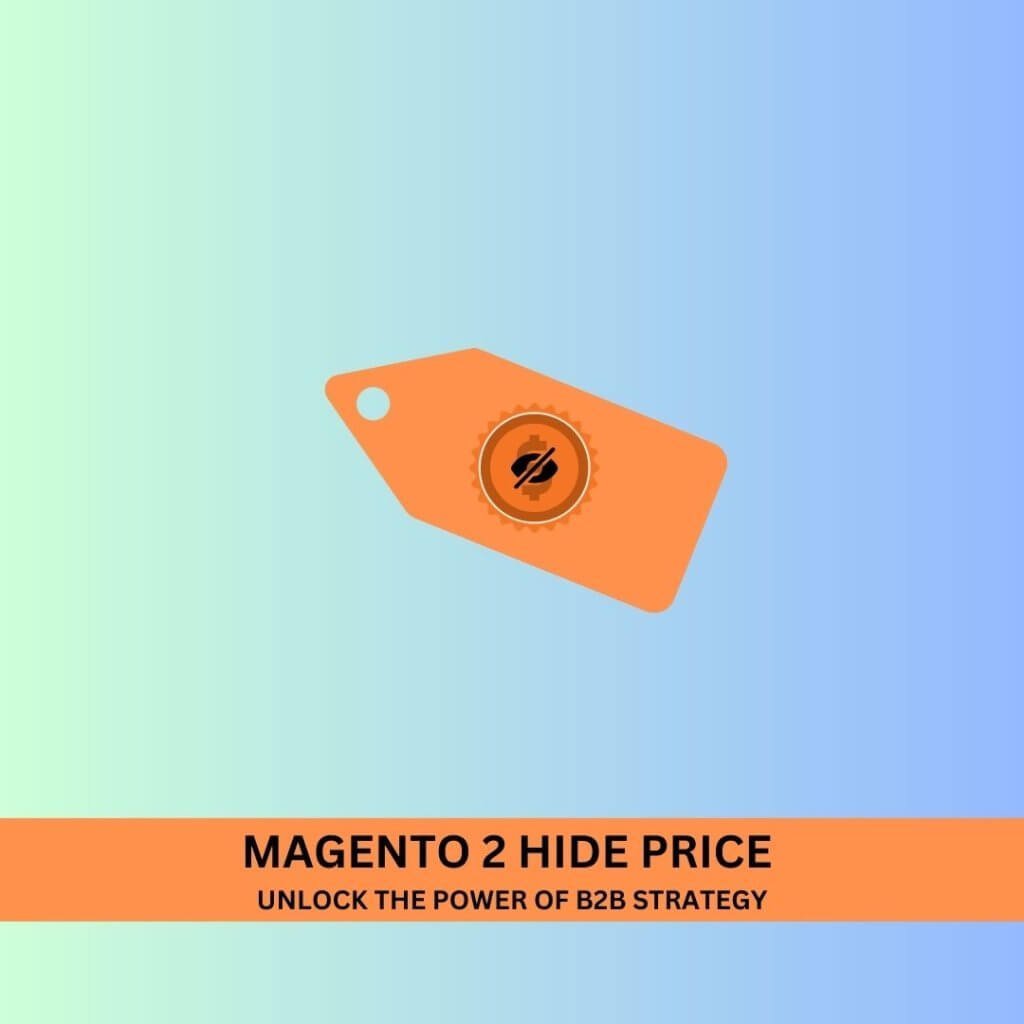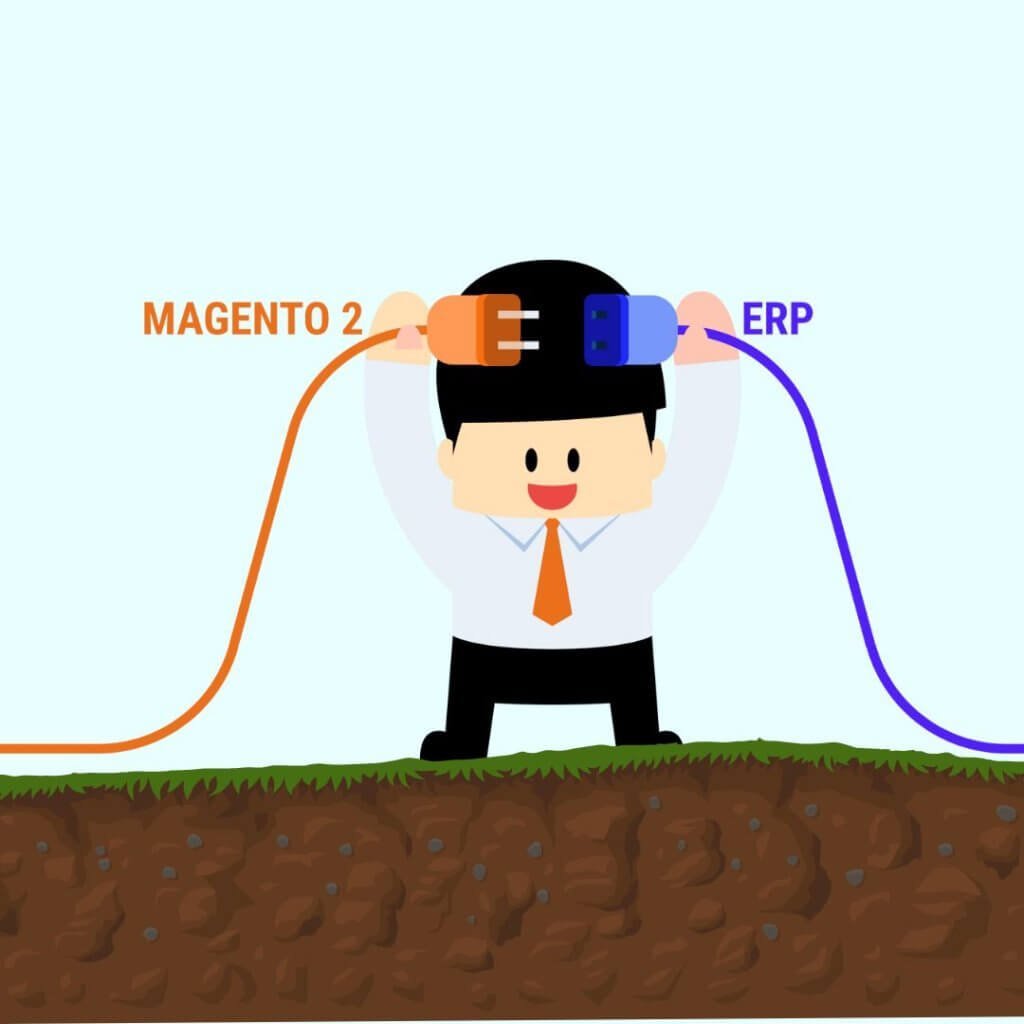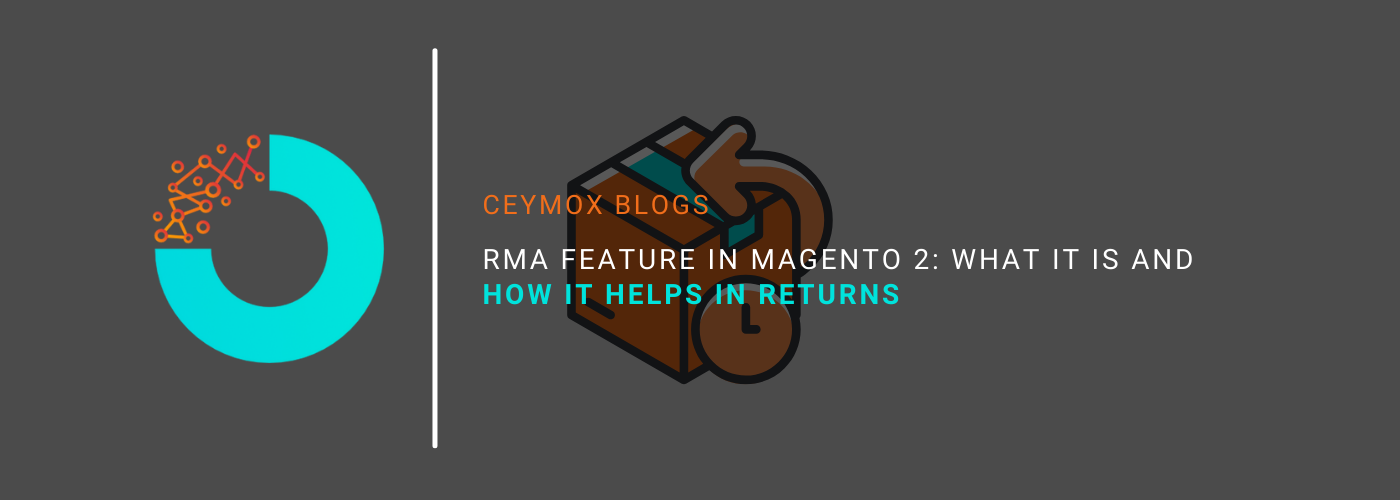
In the e-commerce business, return is an inevitable practice. Almost every e-commerce store has to allow returns by buyers if they find the product defective or unfavoured in any manner. It helps the e-commerce merchants to attract an audience and showcase the product quality and store’s services to the buyers. However, regardless of how necessary and useful this feature is, online stores get in trouble when there are returns because the process of returns is quite complicated and also affects the overall margins of the store. To help online merchants with this, Magento comes with an inbuilt Return Management Authorization (RMA) system. It helps in handling customers’ return requests and replacements easier to protect customers and avoid any business risk.
In today’s article, we will go through all the aspects of the Adobe Commerce or Magento RMA functionality, how it helps you with returns, how to configure RMA in Magento, and much more. But first, let’s understand what RMA is.
What is Return Management Authorization (RMA) in Magento 2?
Whenever a customer requests for return or replacement for an item in a Magento store, an RMA is granted to them. Generally, the customer contacts the support team for a refund. If it is genuine, a unique RMA number is assigned to identify the returned product. The RMA can be for all the products of the order or there can be a unique RMA for each product. RMAs can be used for any product type be it simple, grouped, configurable, or bundle product type. The store also publishes a detailed policy of all terms and conditions of the terms and conditions.
Benefits of RMA in your Magento 2 Store:
We will deeply understand the benefits of RMA in your Magento store in this part:
1. Customers get assurance of Product Quality:
The major difference between physical shopping and online shopping is the lack of physical touch. Online shoppers can’t interact with the product physically but can only see its images and videos along with its specifications. There are also reviews and ratings. However, with all these details there is still a risk associated with the purchase. To eliminate this risk, the e-commerce store owners have to give returns facility as the customers have nothing to count on while buying online.
The option of returns signifies a lot of things about your brand. It gives the feeling of security and trust to your customers that they are not being cheated or conned even buying from a distance. It also showcases the guarantee of the brand on its products and services. Customers may interpret returns as “We are confident of our products’ quality. There is a very low chance that you will return our offerings.”
2. Provide adaptable solutions for return requests:
This facility of returns is highly costly for the merchants. They don’t only miss the margins earned by selling the profits but sometimes they need to also bear the shipping costs. With the advancement in technologies, there are many alternative solutions available to minimize the customers’ risk and store’s loss. Instead of just returning the product and receiving money, there are other appropriate options available for customers for particular situations. Generally, replacement is always a better option in case customers want another variant of the product because it lets you showcase your products and customers also get a better understanding.
Generally, it happens with broken, mis-size, or defective items that stores ensure to recover in the guarantee period. Another good alternative is that the return amount will be credited to a store wallet which can be used later for purchasing in the store. Naturally, this will lead some of the customers to become long-term patrons.
3. Create a pleasant experience of returns:
Everyone knows that returns are inevitable in shopping, especially when it is online. Customers can’t try, visualise, or interact with the products in real. Thus, sometimes the products don’t meet customers’ expectations. Hence, a return is a common occurrence in such cases.
But it is your responsibility to convert this negative experience into a comfortable and convenient one. Just offer them the convenience of return and ask the feedback on why the product doesn’t meet their expectations. You can understand where you are lacking with this feedback and then make your offerings better.
4. Build store reputation with higher customer satisfaction:
Another main reason that returns help with your store is by eliminating the bad reviews or negative word-of-mouth. When the customers have the flexibility to communicate their issues with you, they are less likely to spread any negative publicity about your brand. Over time, they realize that you are a trustable brand and it helps build a strong brand reputation. They also stop feeling any type of risk while shopping from your store.
5. Save time & money in the long run:
Although returns feel like losing your profit and revenue and no merchant wants a return on its sales, in the long run, returns at the beginning act as a lesson for improvements that help you run an online business for the long run. Each return customer will be a lesson for you. Don’t hesitate for these feedbacks, instead work on them and turn their negative experience into a good one.
The RMA feature of Adobe Commerce will exonerate you from all the worries of return and complaints that aren’t in your control. Customers can send their requests through it and leave comments on those requests. Only the admin can read it. You can now do anything, such as apologize, offer promotions and compensation, or exchange alternate ways of return. Dealing with your consumers privately is a fantastic idea.
Why is the RMA feature of Magento simply the best?
There are many options that Magento RMA gives to both buyers and the admins which make the returns process seamless.
1. Allow Guest Buyers to Send RMA Requests:
The Magento RMA feature allows the guest buyers on your website i.e. the customers who don’t have accounts on your store to send return requests or replacement requests seamlessly. This feature gives great convenience to the guest visitors.
2. Apply RMA As Per Conditions:
You can set multiple conditions in RMA according to the product’s or order’s conditions. The customers would be able to raise a return if the order meets some specified conditions set by you. These conditions are generally subtotal, status, total weight, customer group, purchase point, etc. These are the order conditions.
Apart from the order conditions, you can assign conditions for each product. It would be on different attributes of the product like SKU, Categories, etc. You can set rules without any limitations.
3. High Flexibility:
The RMA functionality of Magento can handle single-item return requests, multiple-item return requests, or requests for the whole order. Customers can send a replacement/refund request for single goods or the entire purchase after placing an order, making RMA requests adaptable for every buyer.
4. Select Reasons, and Solutions in the RFA Form:
The RFA form is highly customizable and you can select the options that will be displayed to the customer while raising a return request. These are generally:
- Return Reasons: wrong items, defective, incorrect size, change mind, etc.
- Existing Solutions: Return, exchange, refund, etc.
- Allow/Disallow customers to upload images
- Other fields
Customers can rapidly select a reason or remedy for their issue, which will help them when completing RMA requests.
5. Email Notifications:
Whenever there is an update to RMS requests, an email notification will be sent to both customers and store admins. More specifically, the admins would be notified almost instantly and the customers would receive emails when the return request gets approved/rejected.
How to Enable RMA in your Magento Store?
Follow the below steps to enable RMA in your Magento store:
- Open the Admin panel, and navigate to Stores > Settings > Configuration
- In the left panel, you will find the Sales section, expand it, and choose Sales underneath
- Expand the section of RMA Settings.
You will find numerous fields in the RMA Settings section.
- Select Yes for Enable RMA on Storefront. It enables the creation of RMA requests by customers from the storefront. RMAs are enabled for both new and existing orders.
- Select Yes to Enable RMA on the Product Level. It determines the default value for the Enable RMA attribute for individual products.
- For one of the following values, you have to select Use Store Address:
o Yes for sending returned products to the address of the store
o No for providing any alternate address for product returns
- Click Save Config.
Returns shipping methods configuration:
- Open the Admin panel, and navigate to Stores > Settings > Configuration
- Go to the admin panel, expand the Sales section, and select Delivery methods
- Expand the section for the carrier, such as UPS, that the store owner wishes to utilize for return service.
- Select “Yes” to set Enabled for RMA
- Click Save Config
Customer End: Request RMA
To submit a request for RMA, a customer has to follow the below steps:
- Select Orders and returns present in the Footer
- Enter the order information like Order ID, Billing Last Name, or Email to identify order
- Click Continue
- Select Return
- Select the items that you want to return and enter the quantity of the same
- Sets Resolution for one of these options: Exchange, Refund, Store Credit
- Set Item Condition for any of these options: Unopened, Opened, Damaged
- Select the Reason of Return for any of these options: Wrong color, Wrong Size, Out of Service, Other
- Click Submit
Wrapping Up:
In this article, we have understood the RMA mechanism of Magento and how Magento provides the best returns facility through its RMA feature. At Ceymox Technologies, the best Magento development company in India, we have expertise in developing Magento stores from scratch with advanced features and functionalities. Let us know your requirements.
 Hubspot SEO Certified |  Hubspot SEO II Certified |  Google Ads Search Certified |  Google Analytics Certified |
Sreehari N Kartha is a skilled Digital Marketing Analyst at Ceymox, certified in SEO. His expertise encompasses a wide range of digital marketing strategies, including managing advertising campaigns on platforms like Google Ads, Facebook Ads, Instagram Ads, WhatsApp Ads, and LinkedIn Ads. With a strong foundation in SEO and SMM, Sreehari is adept at optimizing online visibility, driving engagement, and generating qualified leads and conversions. His passion for emerging technologies, such as Crypto, NFTs, and Web3, further complements his skillset, enabling him to navigate the dynamic digital landscape.
View All Articles