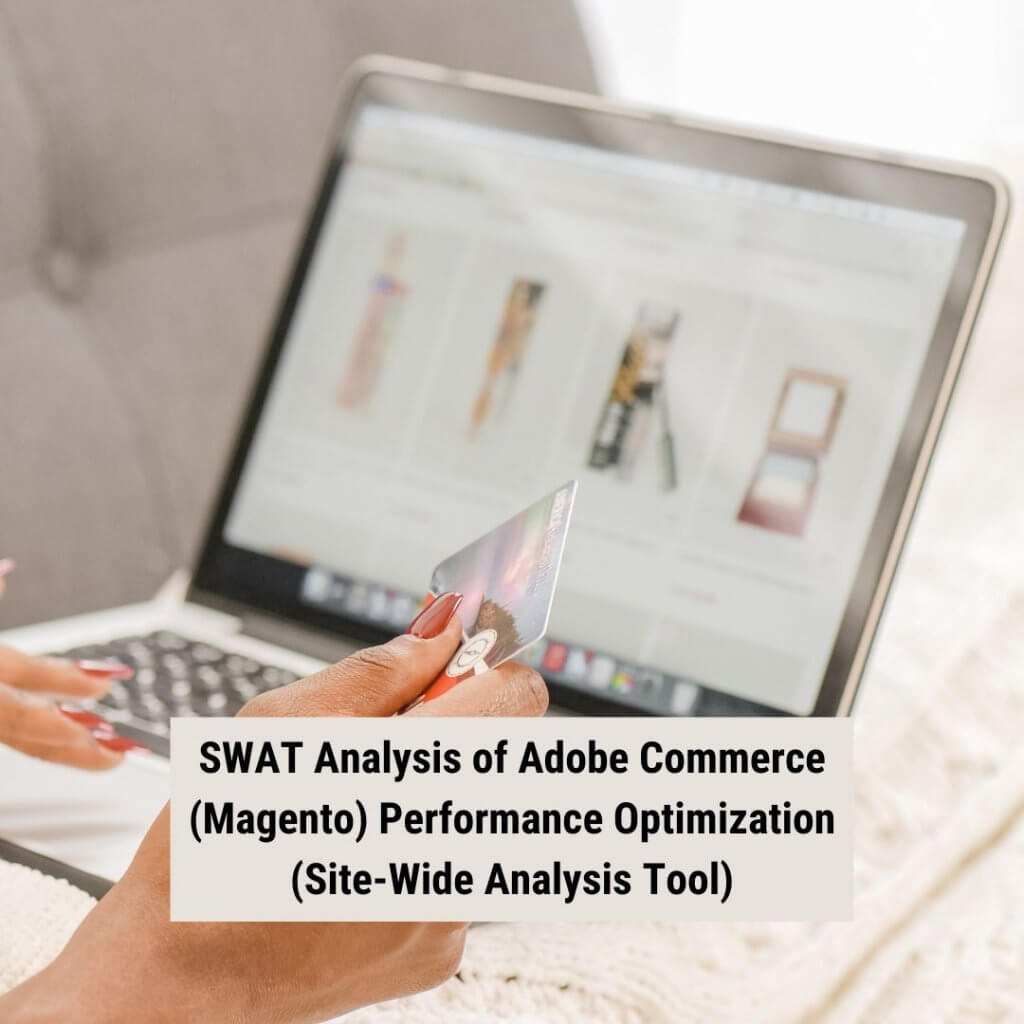The e-commerce giant Amazon is having a huge share of online retail sales in the US of about 40%. We all know that Amazon is one of the biggest e-commerce marketplaces across the world and a great share of online sales come through it. At the commence of 2020, there were nearly 150 million subscribers of its paid facility Amazon Prime. And Amazon Business is a powerful force with millions of business customers across the globe, including 55 of the Fortune 100 companies. Thus, you can’t afford to not make sales on this e-commerce giant. While running your e-commerce store you should also make sales from Amazon as well.
However, selling on Amazon is not everyone’s cup of tea. A lot of merchants said that they have faced many operating challenges while selling on Amazon. Although nearly 50% of today’s digital businesses are present on Amazon not everyone is making a great marginal profit. There are many different operating issues on Amazon such as the need for System integrations, off-the-shelf connectors which can be highly expensive, as they should be customized. Also, only a few connectors can support a good level of automation, rule-based pricing, which allows seller “win the Buy Box” – i.e. link the “Add to Cart” button directly to the seller’s product (As a single item may be available from multiple sellers on Amazon, competition for the Buy Box can be steep.).
Fortunately, if you are using Adobe Commerce then things can be easily manageable. The Amazon Sales offered by Adobe Commerce provide a very efficient, convenient, and budget-friendly way to sell on Amazon. In this blog, we will go through all the aspects of the Amazon Sales Channel and how it is helpful to sell on Amazon through your store.
Amazon Sales Channel:
Amazon Sales Channel is an extension offered by Adobe Commerce by which you can manage and sell products on Amazon directly from your Adobe Commerce admin panel. This extension is free of cost. The primary features of the extension are:
· Automatic Pricing Strategies:
You can set automated repricing rules with this extension to get a place in the Buy Box. The prices will be changed dynamically as per the Buy Box price or the lowest competitor pricing.
· Amazon accounts management in selected regions:
You can manage your Amazon accounts in countries: US, UK, Mexico, and Canada to your Adobe Commerce store and manage things from a single dashboard.
· Product Listing Rules Automation:
You can also set the catalogue rules using the Amazon Sales Channel extension which will automatically list selected products on Amazon. It will save your precious time in case you have hundreds of products.
· Track products fulfilment through Fulfillment By Amazon (FBA):
You can also choose the product to set as merchants fulfilled, Amazon fulfilled or a combination of fulfilment methods.
· Improves the product listing:
It is easy to pull the details of the products from the huge database of Amazon and add those details to your product catalogue in your Adobe Commerce store.
What is Amazon Buy Box?
For sellers, Amazon Buy Box is a holy grail as getting a place in Buy Box ensures high visibility and the highest sales numbers. The “Buy Box” is the box on a product detail page where a customer starts the purchase process by adding an item to their shopping basket. A key feature of the Amazon platform is that the same product can be sold by several sellers. If several sellers offer the same product, they may be eligible to compete for the Buy Box for that product.
How Amazon Sales Channel helps you to get the most from Amazon selling?
1. Eliminates Time-Intensive Manual Work:
Many online merchants manage their Amazon account through manual flows such as by using spreadsheets for managing important Amazon metrics, order information, and prices. To get a place in Buy Box, they even change the prices of the products multiple times in a day. There are many other obstacles as well in managing through manual flow like product copy and imagery on Amazon. Also, if any order is made on Amazon they have to update the order information in their inventory.
On the other side, using the Amazon Sales Channel extension will eliminate the whole manual work. The work which was earlier getting done in hours will get complete within a few minutes. All the aspects of Amazon account management will be automated. No efforts will be required to add a new SKU in your Amazon account.
2. No need for system integration and maintenance:
If you are integrating your store catalogue with the Amazon Seller account then this will increase the cost of automating Amazon account management. In the straightforward approach, you can start with an off-the-shelf connection by certain modifications. But in case you are using a complicated business model then you have to create a unique solution. For that, you probably need to hire a system integrator – with all the costs and risks. Also, after the integration, the IT team may need the training to use it.
The integrations will also require continuous maintenance. Frequent changes to Amazon workflows, data streams, and security issues, etc. means the connector should be updated regularly. All these maintenance are highly resource and time-intensive.
The Amazon Sales Channel connects your Adobe Commerce store and Amazon store seamless without any maintenance pervasive integrations. Your team can manage the Amazon store and Adobe Commerce store from a single admin. Thus, no additional training is required for the team which in turn saves your money and time.
3. Inventory and Fulfillment Data Synchronization:
If you are using connectors, the e-commerce will be only sporadically synchronized with Amazon. That say, the inventory and product information on Amazon will not be up to date. The customers may order products that are out of stock and this can lead to chaos.
It becomes more complex to manage inventory if you factor in Fulfillment by Amazon. When products are eligible for FBA, or 1-day, 2-day delivery which is a huge sales advantage. This is the primary reason why 94% of Amazon’s top sellers use FBA for at least one product. However, this flexibility doesn’t come with every connector.
But in Adobe Commerce, the Amazon Sales Channel regularly updates your Amazon store – including products FBA. The inventory of your store also gets updated whenever an order is made on Amazon.
4. Make better and faster fulfilment decisions:
More than 80% of the customers will not make a purchase from you if you don’t provide great shipping or delivery experience. A lack of proper information as mentioned in the above point can create problems of delivery or shipping. If the inventory data is not updated, then you also need to wait to choose the sourcing and shipping methods. It can increase the delivery delays and result in a poor customer experience.
Amazon Sales Channel pulls the latest data from Adobe Commerce, so the orders will be fulfilled properly.
5. Optimize pricing and make better, faster, and pricing decisions:
Buy Box alone carry out more than 80% of Amazon sales. For mobile sales, the percentage is even higher. If your Amazon store is not connected with your e-commerce store, then you need to make frequent checks of the pricing and manual download can be hassling.
Automated rule-based pricing by Amazon Sales Channel helps your products into the coveted Buy Box with profits. You can easily set up this. There are multiple menu options among which you can choose from:
- Find the lowest price offered and go above it by X dollars or Y percentage
- Find Amazon’s own price for the item and adjust up or down related to it
Wrapping Up:
In this article, we have gone through all the aspects of the Amazon Sales Channel offered by Adobe Commerce. At Ceymox Technologies, the best Adobe Commerce development company in India, we can set up the complete integration of your Amazon account with an e-commerce store. Our certified Adobe Commerce developers are having expertise in such features and functionalities. Let us know your requirements.
 Hubspot SEO Certified |  Hubspot SEO II Certified |  Google Ads Search Certified |  Google Analytics Certified |
Sreehari N Kartha is a certified SEO expert, currently serving as a Digital Marketing Analyst at Ceymox. Specializing in diverse digital marketing endeavors, he adeptly manages advertising platforms such as Google Ads, Facebook Ads, Instagram Ads, Whatsapp Ads and LinkedIn Ads. With a strong focus on SEO (Search Engine Optimization) and SMM (Social Media Management & Marketing), Sreehari excels in optimizing online presence and engagement. Additionally, he harbors a keen interest in Crypto, NFTS & Web3 technologies, enhancing his proficiency in the ever-evolving digital landscape.
View All Articles