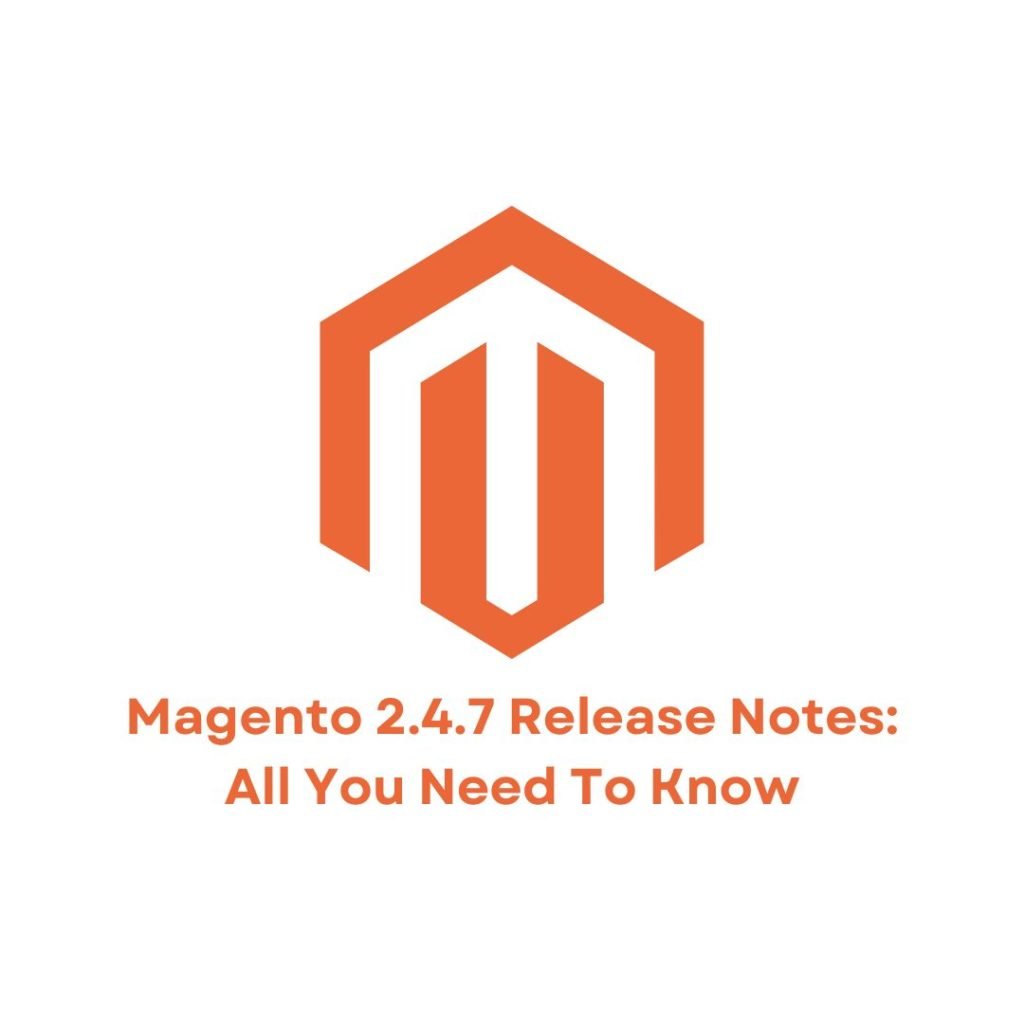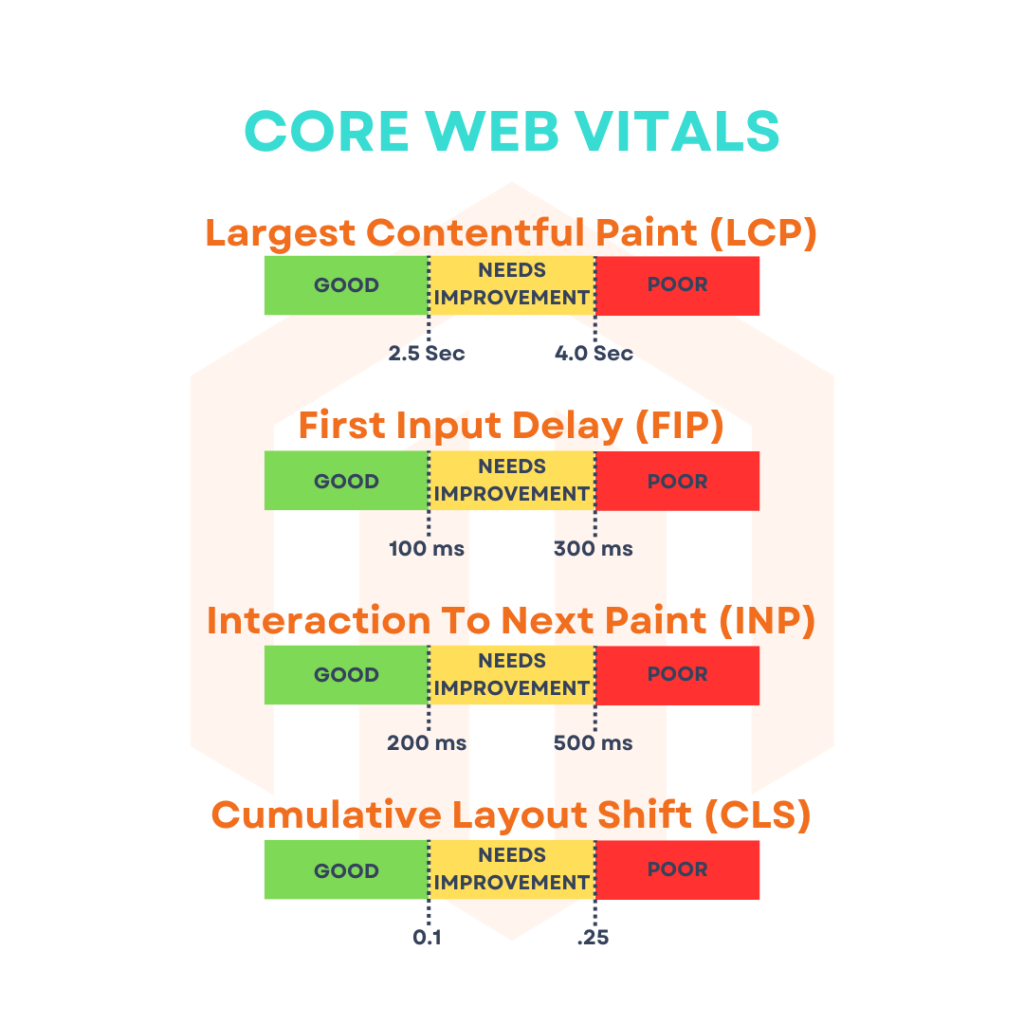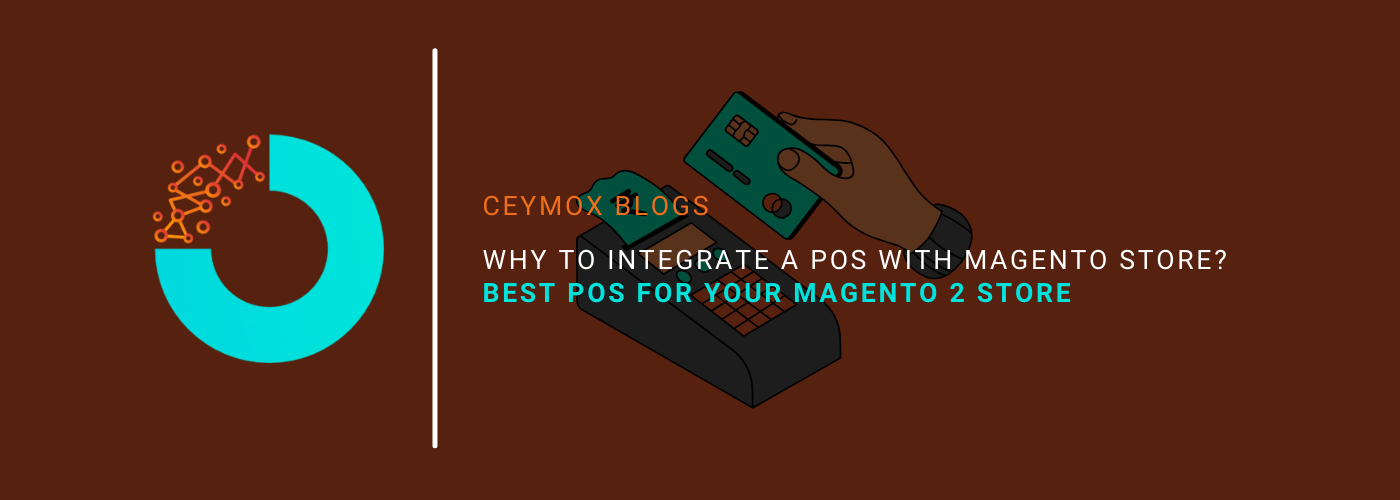
People going online to buy things was probably the best blessing in disguise during/after the coronavirus pandemic. Yes, the online e-commerce industry has boomed after the coronavirus pandemic and people are now buying everything online from low-involvement daily essentials to high-involvement jewelry. The online stores are opening rapidly because they are backed up by the major e-commerce platform Magento. Magento is a highly popular, powerful, and efficient way of developing an e-commerce store and taking your business online. More than 250,000 businesses are using Magento for their online presence as it is one of the leading ways to develop integrated and customized e-commerce websites to fulfill diverse customer needs.
With businesses going online, the process of managing businesses also requires digital methods instead of manual entry traditional methods. One such method is using a POS instead of a cash register. There are a lot of online retailers who have upgraded their traditional cash registers to some kind of Point of Sale (POS) system to make their sales & inventory data transparent to sales management.
In this article, we will understand why an online retailer must integrate the Magento 2 store with a POS system and how it will help improve the business activities of your e-commerce store. But first, we understand the Magento POS in a bit detailed manner…
Magento POS: Brief Introduction
To understand this new terminology “Point of Sale or POS”, let’s understand the payment process in e-commerce. When a customer makes a payment for a product or service, there is a payable sales tax for the same. In the traditional stores, the POS are placed near the exits. In the online store, they are at the final stage of the purchase journey i.e. during checkout when the customer enters the card details and pays for the goods and services. These POSs are highly important in terms of marketing for the virtual stores. Thus, the e-commerce stores must have the POS at the end of the buying journey.
There must be multiple components in a POS system. For instance, customers should have multiple payment options like cash on delivery, buy now and pay later, credit/debit card payments, etc. Customers should be able to view all of the items that they want to purchase using their information. This is addressed by displaying a customer cart with all of the customer’s requirements, as well as the total and product data.
If there are bugs, issues, and glitches in the POS, then it may change the likeability of the purchase by the customer and result in the abandonment of the cart. This means that you may lose out on sales to your potential customers. To avoid such disastrous scenarios, it is important to select a feature-rich POS and hire a Magento development agency like Ceymox Technologies, to make sure that the store has a perfect POS and all the features of the store are engaging and captivating for the users.
Benefits of the Magento POS Integration:
There are a plethora of benefits of integrating a POS with your Magento store for both buyers and sellers which helps in improving the sales and user experience.
• Inventory Management:
The foremost benefit of Magento POS integration is the easy management of your stock inventory. It allows you to check the real-time availability of your product in the inventory. It will eliminate the chances that your demanding product is running out of stock as backorders will be placed if the stock levels get down by a certain threshold. Since the stock data is present in the central database of Magento, the POS will always read and update the stock availability.
It is also possible to decide which products and categories would be displayed for purchase by the system administrators. This means that the Magento POS integration will keep the stock up to date by sending updates to customers and store owners. This also aids in avoiding under- and over-selling.
There will be almost no chances of underselling because of the clear visibility of all the products and overselling will be prevented by ensuring the availability of the products in the stock. It will ultimately reduce the metrics of returns, refunds, and any other conflicting situations with the customers.
• Multiple Stores Management:
There are high chances that you may be running multiple stores in your Magento platform. In the traditional mechanism, to manage multiple stores, there is a requirement for multiple stocks with multiple POS. But with Magento POS integration, you would be able to manage multiple stores easily by maintaining the inventory and POS.
Inventory synchronisation becomes a major difficulty in traditional retailers, and upkeep becomes time-consuming and complicated.
The integration will allow the store to share the stock inventory with all of the stores. Because many retail stores share the same inventory, only one stock supplier can practically supply all of the locations. This reduces costs and streamlines processes. This is an excellent solution for a variety of catalogue sales.
Magento administrators can configure shop views used by POS systems in retail establishments and prepare specific categories for special events. A single checkout point means that transactions for many stores can be processed quickly and conveniently.
• Reduced Costs:
In traditional brick-and-mortar stores, the POS systems run and depend on a lot of hardware which is not just costly but also has limited capabilities and performances. On the other side, a Magento POS will be budget-friendly and have unlimited features.
• Easy installation and configuration:
It is a very straightforward process to install and configure the POS system with Magento. Our developers have complete knowledge of the installation process and the instructions required. Generally, it requires the POS extension and the API key that comes with it to install the POS.
You will provide the details and the POS that you want to install, then the developer will carry out all the required actions. After the API key has been correctly entered, the POS will be installed on the administrator side, and the POS systems will be directed to point to the Magento store.
Finally, the POS programme will be installed on devices that can be used as POS terminals, allowing them to communicate directly with the POS web back end or Magento stores. If you have the best Magento web development services for the store, the procedure is pretty simple and risk-free.
• Cloud-based:
The POS integration will be web-based thus, the system become highly reliable and easy to use. The newer technologies have also come up with the cloud-based POS in the e-commerce market as they have better usability. The benefits of these cloud-based POS are:
Hardware compatibility:
The Cloud-based POS solutions are highly compatible with any hardware. It is possible to assess these systems through any device or browser that has internet. The synchronization of solutions will happen with applications.
The POS solution may utilise their application to track the business’s inventory from their device, and any store owner or customer can access the store from anywhere and at any time and purchase products and schedule delivery as needed.
Omnichannel Experience:
Because of the streamlining, this experience gives the finest user experience. The Omnichannel experience enables Magento store owners to improve sales and traffic, combine numerous digital touchpoints, and achieve increased availability by making the store accessible via multiple mediums such as PC devices, mobile phones, and even applications.
This technique increases customer satisfaction by providing many channels for customers, such as mobile devices, websites, and even physical stores. The presence of different channels boosts revenue and traffic. clients who use many channels spend 15%-30% more than single-channel clients. According to a Google study, shoppers are 75% more inclined to visit establishments if they find a local information point on the internet.
Best POS Extensions for your Magento 2 Store:
After going through the understanding and benefits of the POS for your Magento store, let’s go through the best Magento POS available in the market.
Note: This sequence is random and doesn’t emphasize any ranking i.e. company mentioned at 1 doesn’t mean it is best and vice versa.
1. Webkul POS:
Webkul is a reliable company for its e-commerce solutions. Their POS offering is quite budget-friendly for merchants who have just begun their e-commerce journey and need the essential features.
The POS is highly user-friendly and has reliable support. It allows you to efficiently manage your Magento stores whether physical or online. It also synchronizes your data like sales, orders, inventory, and products with your online store. The Webkul POS works in both online and offline modes. It effortlessly syncs offline retail sales and customer data with the online store upon internet reconnection, ensuring uninterrupted operations.
Features:
- Real-time data synchronization
- Stock status display
- Work in both online and offline mode
- Use phone numbers to search for customers
- Support multiple payment options
- Allows shopping cart holding
- Comprehensive sales reports
Pricing:
Prices along with the Installation Fee of $150:
- Community Edition: $249
- Enterprise Edition: $448
- Enterprise Cloud Edition: $448
Support Cost:
- No extra cost for 3 months
- For 6 months: $79.6
- For 12 months: $99.5
Benefits:
- A bigger ecosystem of services and software in the POS solution
- Option of using POS as a PWA (Progressive Web Application)
- Personalized Demo available
- Fixed prices only
- Offline mode available
Issues:
- Webkul has a diverse ecosystem of e-commerce solutions, but they are not designed to function together. As a result, there is a chance of encountering bugs.
- The price is mostly affordable but this also means that there will be limited POS configuration which consists of offline mode, single login, product page load size, and others.
- Although it gives a PWA option its interface is outdated
- The sales screen display doesn’t encompass every necessary information
- There is order history in the POS but there is no way to check order status.
2. Ebizmarts POS:
Ebizmarts holds a good reputation for providing e-commerce solutions such as POS, payment, and marketing extensions. It also offers a free Mailchimp and payment integration. You get the Mailchimp extension within the POS package.
There is a plethora of features for the users to customize the receipt. The packages offered by Ebizmarts are quite generous with no additional setup fees for high order volume. Every user is given a free test account and email support. The enterprise edition has more advanced features.
Features:
- Custom pricing, Discounts, and tier Pricing
- Customer Management
- Print and Email receipts
- Support for multiple currencies
- Configurable product options
- Order notes and online order lookup
Pricing:
- For Enterprise edition: $350 per along with $99 per month if additional key is required
- For Enterprise+ edition: Custom pricing
Benefits:
- Mailchimp extension is available for free
- Mailchimp and payment integration is available free of cost
- Multi-level customization of receipt features
- Support for multiple currencies
- Assigning sales to a salesperson
Issues:
- In iOS devices, it works only on iOS 10.0 and iPad OS 10.0 and above
- Users need to send a request e-mail to get a demo
- To use a gift card, users need to purchase the Ahead Gift Card extension
3. Magestore POS:
The POS offering of Magestore is highly reliable for businesses that don’t want to use any generic POS and tackle distinct retail challenges. It offers a diverse range of features which is not easily available in other POS. They also offer specialized POS solutions to meet your particular customer needs.
It is a reliable POS if you are expanding your business and it is also a budget-friendly choice. It is a native Magento POS solution that offers robust integration with Magento for system stability and the ability to leverage all of Magento’s powerful features.
Features:
- Create orders in less than 60 seconds
- Synchronization on multiple channels
- Flexible Magento loyalty program and promotion
- Manage inventory for multiple locations
- Give centralized purchasing and extensive reports
Pricing:
Custom pricing as per the requirements, business size, and objectives
Benefits:
- One size fits all level of customizability
- Synchronize data of inventory, sales, and customers in real-time
- Compatible with newer Magento versions
- Works without the internet
- Support multiple devices and browsers
- One-time payment and free addition of users and devices
Issues:
- High costs than other options available in the market
- Need technical knowledge to set up the POS
4. BindoPOS:
If you have just begun your online journey or are a small online business, then this POS solution is for you. BindoPOS pricing starts at $59 per month and provides support for up to 20 retail outlets. However, there are multiple pricing options available with different customization abilities.
Features:
- Mobile payments are accessible
- In-built payment processing
- Role-based security available
Pricing:
For Essential Edition:
- The first register is priced at $59 per month, and the subsequent ones will be charged at $39 per month
- The activation fee is $150 which will be waived for annual plans
For Basic Edition:
- The first register is priced at $89 per month, and the subsequent ones will be charged at $39 per month
- The activation fee is $250 which will be waived for annual plans
For Pro Edition:
- The first register is priced at $129 per month, and the subsequent ones will be charged at $49 per month
- The activation fee is $500 which will be waived for annual plans
For Enterprise Edition:
- There will be custom costs as per your business requirements
Benefits:
- Easy to use interface
- No hidden pricing
- Backend features are accessible from the register interface
Issues:
- Can’t manage a huge number of transactions
- No 24 x 7 support available
- Lack of customer-facing display
5. ConnectPOS:
ConnectPOS is appropriate for small firms that are just starting to investigate their POS system needs because of its reasonable monthly membership charge. It gives users device alternatives by operating on both apps and web browsers.
Live chat, email, and WhatsApp call support are all part of their exceptional customer care.
For users of the Premium plan, ConnectPOS also has built-in support for many currencies.
Features:
- Quote management and Price management
- Flexible receipting
- Update data in real-time
- Data update of refund and exchange
- Works in offline mode
- Custom sales and order list
Pricing:
Custom pricing as per the business requirements
Benefits:
- Highly affordable and good for new or small online retailers
- Go live for annual subscribers
- Customer support is available through mail, chat, and WhatsApp calls
- Supports multiple currencies for Premium plan subscribers
Issues:
- Support a limited version of Magento
- May lead to issues in higher versions such as synchronization and inconsistency
- Although the trial period is 2 weeks, they only provide PDF instruction which can be frustrating for “non-tech” users
6. Supermax POS:
Supermax POS for Magento is a flexible solution that includes real-time synchronization, offline mode support, a kitchen and bar display system, and many other features.
Features:
- Provide reports of sales, inventory, tax, and customers
- Support custom and split payments
- Search product by barcode, SKU, type, and product name
- During checkout, you can search for customers and create a new customer account.
- Works in offline mode
Pricing:
- For Magento Open Source: $499
- For Adobe Commerce and Adobe Commerce Cloud: $998
Benefits:
- Employ advanced caching techniques which makes it faster
- Support barcode scanning and works in offline mode
Issues:
- For some real-time synchronization options, it may require add-ons
- Tricky setup procedure and the extension may charge a fee for installation
7. Boostmyshop POS:
This POS is highly suitable for retailers who are following the dropshipping business model. It is an affordable Magento 2 POS solution.
Features:
- Store pickup is a shipping choice for straightforward items.
- pleasant user interface that works with touch displays
- Access for multiple users on several websites
- Availability of several payment options, discount codes, and personalized price
- Shortcuts to quickly add top-selling products to the cart
- Z-report generating and automatic receipt printing
Pricing:
- For Community Edition: €445.50
- For Enterprise Edition: €824.50
- There is a fixed installation fee of €89.00
- There is an extra cost of €69 for 6-month support while the 3-month support is free.
Benefits:
- Costs are budget-friendly
- Quick resolution for queries
- One-time payment only
Issues:
- Slow speed
- Limited features
- Limited Payment Integration
8. LightSpeed POS:
LightSpeed POS is developed to serve a wide range of industries such as e-commerce, retail, restaurants, etc. It creates an ecosystem of solutions.
Features:
- Inventory management
- Loyalty programs and customer management
- Employee management
- Reporting capabilities
Pricing:
There is a fixed fee per month and a transactional fee in each edition.
For Lean Edition: The fixed fee is $69 per month and a transactional fee is “Card-present rate: 2.6% + 10¢, card-not-present rate: 2.6% + 30¢”
For Advanced Edition: The fixed fee is $119 per month and the transaction fee is “Card-present rate: 2.6% + 10¢, card-not-present rate: 2.6% + 30¢”
For Standard Edition: The fixed fee is $199 per month and the transaction fee is “Card-present rate: 2.6% + 10¢, card-not-present rate: 2.6% + 30¢”
For Enterprise Edition: Custom pricing
Benefits:
- Complete ecosystem for each domain
- A high number of features
Issues:
- It is not specifically built for Magento so it may not be able to synchronize between online and offline data
- Limited compatibility with 3rd party solutions
- Extra charges for new local setups
9. Acid POS:
The Acid POS is a feature-rich POS which is mostly designed for businesses in particular industries like florists, apparel retailers, and B2B businesses.
Features:
- Control your donations, tips, and tickets.
- Synchronize data between stocks, physical stores, and online stores automatically
- Reports on payments, taxes, wholesale deals, and sales by brands should be provided.
- You can add custom fields for further insights and access client information and purchase history.
- Implement discounts depending on tiers and loyalty programs.
- Track employee attendance and performance
- Barcodes and labels management
- Managing roles and permissions for numerous users
- Deal with returns and exchanges
- During checkout, change product characteristics like size and colour.
- Flexible transactions, such as split payments, in-store pickups, discounts, layaway, and invoicing, should be made possible.
Pricing:
- Single retail store: $465 per month
- Florist POS: $595 per month
- Enterprise POS: Custom pricing
Benefits:
- A high number of features
- Support multiple payment options
Issues:
- Hidden fees
- No offline working
10. Clover POS:
For its simplicity of setup and user-friendliness, Clover POS is well renowned.
The hardware and software parts are almost ready for usage right away.
Additionally, choosing a menu that has already been loaded is an option. The technique is simple to use and takes only 15 to 20 minutes to get the hang of.
Features:
- Invoicing and customer management
- Reporting and online ordering
- Employee management
Pricing:
There are multiple payment ways in Clover POS from full purchase up front to monthly payments ranging from $50 to $310.
Processing fees for credit cards:
Transactions made in person: 2.3% to 2.6% plus $0.10
3.5% plus $0.10 for card-not-present transactions
Benefits:
- Easy to use
- Accept a huge range of payment options
- Affordable hardware for offline stores
- 24 x 7 support available
Issues:
- With its hardware configuration, POS system, and online ordering platform, Clover POS runs separately from Magento. In order to prevent data conflicts, integrating Magento with Clover can require additional labour. This can include performing manual inspections every day, especially after both systems’ updates.
- Because Clover’s core technology is deficient in essential POS features, it functions more like an expensive payment processor than an entire POS system. Although it offers the best POS hardware, businesses should be aware that it lacks important functionality like inventory management.
- Only Clover hardware is compatible with Clover POS. As a result, if you purchase their hardware and later decide Clover is not a good fit, your investment won’t work with any other system.
Wrapping Up:
In this article, we have understood the importance of the POS for the Magento store and what best Magento POS available in the market. At Ceymox Technologies, the best Magento e-commerce development company in India, we have expertise in developing e-commerce stores from scratch. Let us know your requirements.
 Hubspot SEO Certified |  Hubspot SEO II Certified |  Google Ads Search Certified |  Google Analytics Certified |
Sreehari N Kartha is a skilled Digital Marketing Analyst at Ceymox, certified in SEO. His expertise encompasses a wide range of digital marketing strategies, including managing advertising campaigns on platforms like Google Ads, Facebook Ads, Instagram Ads, WhatsApp Ads, and LinkedIn Ads. With a strong foundation in SEO and SMM, Sreehari is adept at optimizing online visibility, driving engagement, and generating qualified leads and conversions. His passion for emerging technologies, such as Crypto, NFTs, and Web3, further complements his skillset, enabling him to navigate the dynamic digital landscape.
View All Articles